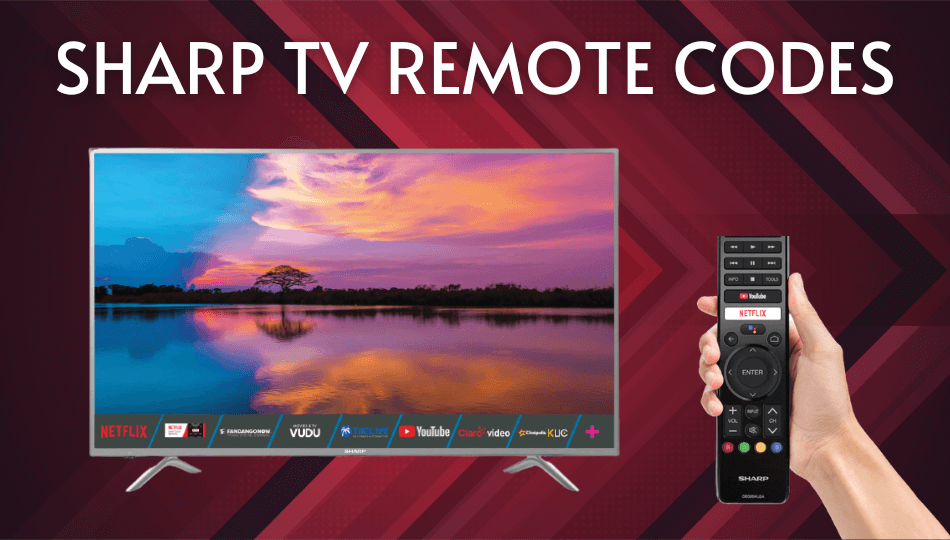You can keep a universal remote to control Smart TVs, DVD players, and satellite/cable boxes with a single remote. So, you don’t have to worry even if the Sharp TV remote is not working. However, you should program a universal remote to your Sharp TV with remote codes. As the remote codes vary for each universal remote brand, you may be confused in choosing the right one. For your convenience, we have classified the Sharp TV remote codes based on each remote brand.
This article will give you the universal remote codes for Sharp Aquos TV and Roku TV, along with programming instructions.
Universal Remote Codes For Sharp TV
The following are the working remote codes for Sharp TV that you can use while programming a universal remote.
3 Digit Code for Sharp TV
| 089 | 037 | 189 | 113 | 692 | 027 | 083 | 112 |
| 052 | 765 | 214 | 025 | 036 | 157 | 143 | 192 |
| 066 | 066 | 740 | 005 | 173 | 652 | 504 | 629 |
| 111 | 735 | 171 | 179 | 779 | 505 | 365 | 068 |
| 029 | 121 | 220 | 041 | 078 | 306 | 496 | 112 |
| 387 | 067 | 606 | 006 | 068 | 011 | 016 | 765 |
| 740 | 175 | 735 | 390 | 583 | 058 | 064 | 251 |
| 078 | 092 | 096 | 177 | 654 | 456 | 173 | 220 |
| 037 | 052 | 214 | 141 | 025 | 029 | 076 | 022 |
| 051 | 605 | 056 | 027 | 735 | 143 | 627 | 179 |
| 387 | 036 | 122 | 042 | 221 | 398 | 769 | 266 |
| 631 | 083 | 560 | 038 | 173 | 025 | 192 | 740 |
4 Digit Code for Sharp TV
| 1060 | 1047 | 1457 | 0851 | 1041 | 0321 | 0647 | 0709 |
| 0386 | 1022 | 4912 | 5013 | 0895 | 5011 | 4507 | 3175 |
| 0063 | 0653 | 0095 | 1055 | 0681 | 0730 | 0381 | 1393 |
| 3175 | 0120 | 0650 | 5006 | 6011 | 1033 | 4892 | 5984 |
| 0680 | 1602 | 2201 | 1182 | 1042 | 1214 | 0122 | 1670 |
| 5243 | 5001 | 0907 | 4105 | 3183 | 0689 | 0006 | 0650 |
| 1055 | 1291 | 0341 | 1670 | 5098 | 2723 | 0688 | 5139 |
| 0063 | 1247 | 0653 | 1026 | 5001 | 1055 | 0709 | 1594 |
| 0079 | 0831 | 1007 | 1718 | 0681 | 5241 | 5243 | 0907 |
| 3175 | 5068 | 6091 | 1041 | 0341 | 2201 | 0653 | 3175 |
| 0178 | 1221 | 0079 | 3175 | 0491 | 0423 | 0006 | 3183 |
| 1078 | 0486 | 0712 | 5205 | 1594 | 0063 | 0020 | 5018 |
| 1393 | 2731 | 0895 | 0647 | 1220 | 0013 | 0706 | 0676 |
| 1244 | 3720 | 5984 | 1064 | 1055 | 0653 | 0122 | 1093 |
| 0851 | 0451 | 0681 | 6001 | 0485 | 0720 | 0907 | 5051 |
| 1257 | 1670 | 0650 | 0603 | 1041 | 1040 | 0631 | 1594 |
| 0351 | 1078 | 3983 | 1098 | 1060 | 1055 | 5984 | 0647 |
| 1071 | 6011 | 3175 | 4507 | 0653 | 1163 | 0201 | 2214 |
| 5001 | 0461 | 0712 | 1393 | 1049 | 0171 | 0647 | 0680 |
| 0650 | 0525 | 0321 | 1094 | 5984 | 5018 | 0321 | 1060 |
| 2214 | 0020 | 2201 | 0451 | 0647 | 0891 | 0647 | 1257 |
| 0720 | 0079 | 0341 | 1257 | 1023 | 0681 | 1291 | 1589 |
| 3720 | 0051 | 1055 | 3175 | 0006 | 1049 | 1042 | 0603 |
| 2214 | 2731 | 1097 | 1047 | 0063 | 0123 | 0341 | 0043 |
| 0647 | 6091 | 0653 | 3175 | 0079 | 1221 | 5041 | 5984 |
5 Digit Code for Sharp TV
| 11670 | 11602 | 10157 | 12957 | 10153 | 10036 | 10854 | 10065 |
| 10851 | 14972 | 11764 | 13720 | 10032 | 11917 | 12104 | 10818 |
| 11801 | 11756 | 10078 | 14346 | 10165 | 10720 | 10093 | 12210 |
| 12434 | 12183 | 14398 | 14058 | 12183 | 14346 | 10065 | 16007 |
| 10039 | 13867 | 10178 | 10386 | 11089 | 15605 | 10885 | 12285 |
| 10078 | 12284 | 10398 | 10165 | 14447 | 12285 | 15909 | 10032 |
| 10818 | 12402 | 12561 | 14545 | 14248 | 10036 | 13450 | 10178 |
| 11457 | 10039 | 12210 | 14254 | 11957 | 11602 | 10163 | 10851 |
| 15703 | 10764 | 10093 | 10153 | 14447 | 12859 | 10720 | 11837 |
| 10398 | 10005 | 13519 | 14398 | 15605 | 11459 | 14121 | 11589 |
RCA Remote Codes For Sharp TV
Here is a list of 4-digit RCA universal remote codes for Sharp TV.
| 1004 | 1006 | 1012 | 1026 | 1029 | 1095 | 1111 |
| 1112 | 1113 | 1122 | 1171 | 1173 | 1196 | 1261 |
| 1265 | 1357 | 1372 | 1423 | 1437 | 1447 | 1443 |
GE Universal Remote Codes For Sharp TV
You can program a GE universal remote to Sharp TV using any of the below-mentioned codes.
| 0079 | 0123 | 0063 | 0020 |
| 0004 | 0009 | 0226 | 0266 |
| 0006 | 0095 | 0122 |
One For All Remote Codes for Sharp TV
You can use the following remote codes to program a One For All remote to Sharp TV.
| 0020 | 0123 | 0004 | 0079 |
| 0009 | 0226 | 0266 | 0063 |
| 0006 | 0095 | 0122 |
Philips Remote Codes For Sharp TV
| 0509 | 0913 | 0907 | 0603 |
| 0002 | 0502 | 0224 | 0228 |
| 0202 | 0111 | 0813 |
If the above remote codes are not working, check our guide to program a Philips universal remote to a TV without a code.
Magnavox Universal Remote Codes
- 0028
- 0034
- 0040
- 0058
Sharp TV Remote Codes for Sky
- 1687
- 0815
- 2704
DirecTV Remote Codes For Sharp TV
- 10689
- 10688
- 10093
- 10851
- 10818
Sharp TV Remote Codes for Xfinity
| 10093 | 10165 | 10491 | 10851 |
| 10036 | 11407 | 10153 | 10032 |
| 11801 | 10854 | 11756 | 10398 |
Dish Network Remote Codes for Sharp TV
| 026 | 091 | 128 | 129 |
| 105 | 106 | 107 | 108 |
How to Program Universal Remote to Sharp TV With Code
1. Turn on your Sharp TV by pressing the physical Power button.

2. Press the TV button on the Universal remote.
3. After that, press and hold the SETUP button.
4. If an LED light flashes, it indicates it is in Learning mode.
5. Check the above-mentioned codes and enter the corresponding remote code for your remote.
6. Once you have entered the code, point your remote to the TV and tap on the Power button.
7. If the remote code is found valid, your Sharp TV will be turned off.
8. If it doesn’t turn off the TV, repeat the same steps with a different remote code.
If the remote programming is unsuccessful again, you can proceed to the next method.
How to Program Universal Remote to Sharp TV Using Code Search
1. Turn on your Sharp TV by pressing the Power button on the TV panel.
2. Gently press and hold the SETUP button on the Universal remote for a few seconds.
3. Then, enter 9-9-1 using the universal remote to run a code search.

4. Further, press and hold the Power and Channel Up (CH+) buttons together until it turns off the Sharp TV.
If the TV has been turned off, you have successfully programmed the universal remote to your Sharp TV.
How to Program Universal Remote to Sharp TV Without Code
1. Turn on the Sharp TV by pressing the Power button on the TV panel.
2. From the universal remote, press the DVD/TV/CBL and OK/SEL buttons together for about 3-5 seconds.
3. If an LED light appears on your remote, it is ready for setup.
4. Now direct the universal remote to the Sharp TV.
5. After that, press the CH+ and CH- buttons one after another.
6. Following that, press the Up and Down buttons at a time to turn off your Sharp TV.
7. Once it is turned off, tap the Power button on the Universal remote.

You have successfully paired the universal remote to Sharp TV if it has turned on.
FAQ
To reset the Sharp TV remote, remove the batteries and press and hold the Power button for 30 seconds. After that, reinsert the batteries and tap the TV and Power buttons on the Sharp TV remote.
Yes. You can use the Sharp TV remote app on your phone to control the TV without a remote.