Sometimes, the scroll wheel on your LG Magic Remote may not be working due to connectivity issues, stuck buttons, physical damage, and more. Instead of buying an original LG Magic remote, you can repair the remote by yourself using DIY fixes. This article explains how to troubleshoot the LG Magic Remote and solve the wheel button issue.
Why is the LG Magic Remote Wheel Not Working
If the scroll wheel on the LG Magic Remote is not working, it is because of the following reasons.
| REASONS | QUICK SOLUTIONS |
|---|---|
| Excessive dirt has accumulated on the remote buttons | Dismantle the remote and clean it thoroughly |
| LG Magic Remote may get unpaired from the TV | Re-pair the LG Magic Remote with the TV |
| Because of residual power in the remote | Reset the LG Magic Remote |
| LG Magic Remote may have weak batteries | Eject the old batteries and insert newer ones |
| The wheel button may get stuck or broken | Visit the LG Service Center and repair the remote |
How to Fix LG Magic Remote Wheel Not Working
Follow these troubleshooting methods if the LG Magic Remote pointer or wheel is not working.
Basic Fixes
- LG Magic Remote won’t work due to radiation from other devices. Keep microwave ovens, WiFi routers, and other IR-based devices at least 10 meters from the LG TV sensor.
- If the mouse pointer does not appear, shake the remote to the left and right. Press the Home button, and the pointer will appear when you adjust the Wheel button.
Replace the Remote Batteries
Insufficient batteries are why the LG Magic Remote scroll wheel stopped working. Press the Power button to check if the batteries have adequate charge. If it doesn’t control the TV, you must replace the old batteries with newer ones.
1. Lift the battery cover using your index finger.

2. Remove the old set of batteries.
3. Now, insert the new alkaline batteries in the battery compartment.
4. Close the battery cover of the remote and test whether it works.
If the LG Magic Remote wheel is still not working, you can try the next troubleshooting method.
Clean LG Magic Remote
Sometimes, the magic wheel will not work when dirt is on it. You must clean your remote with a dry towel or use a needle or a pin to remove the dirt. If necessary, you can use 99% isopropyl alcohol to remove the gunk on the remote cursor. After cleaning the remote, check if the scroll wheel is working smoothly. If the wheel is slipping while scrolling, you should repair it immediately.
1. Take the glue and pull on the small amount of glue on the syringe needle.
2. Insert the needle into the scroll wheel of your LG Magic remote.
3. Dispense the glue on the wheel.

4. Wait for at least 10 minutes and scroll the wheel.
Make sure that the remote is working fine without any issues. If the problem persists, try the next method.
Unpair and Repair LG Magic Remote
Your LG Magic remote will be paired with Bluetooth or the WiFi network. You must check if the remote is correctly paired with your TV. If paired with another device, you must unpair and pair the LG Magic Remote to the TV.
Unpair LG Magic Remote
1. On your remote controller, press and hold the Back and Home buttons for 5 seconds.

2. If the Power button on the LG Magic Remote glows red, the remote is unpaired.
Pair LG Magic remote
1. Turn on your TV and point your TV remote at the TV.
2. Press the Scroll Wheel button on the remote.
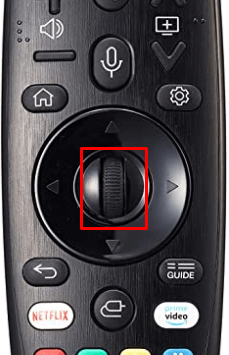
3. If the remote pairing is successful, you will see the confirmation message on the TV screen.
Once paired, scroll the cursor to check whether it is working.
Reset the LG Magic Remote
If the power or back button is not working on the LG Magic Remote, you can reset the LG Magic Remote to fix it.
1. Press the OK and Mute keys on your LG Magic Remote for a few seconds.

2. Place your TV remote in front of your TV.
3. Wait until the LED blinks.
That’s it. Your TV remote has been reset. Pair your remote and check if the LG Magic remote wheel (OK) button works.
Update LG Smart TV
The remote control won’t work if the LG TV firmware isn’t updated to the latest version. To update LG TV, follow these steps.
1. Go to Settings and tap All Settings.
2. Tap Support and choose Software Update.
3. Click Check for Updates and tap Download and Install.
Once you confirm the selection, your LG TV will reboot to finish installing the latest update.
Restart the LG TV
Restarting the TV is another effective way to return the remote to a working state. It can fix issues like one or more remote buttons not responding or a scroll wheel (OK) button that doesn’t work properly. To restart your LG TV, hold the physical Power button on the TV for at least 10 seconds. If it doesn’t work, press the Volume Down and Power buttons simultaneously and keep hold of them for about 10-12 seconds to begin the reboot.
After restarting your LG TV, check if the remote scroll wheel works without issues.
Contact LG Support
If none of the above troubleshooting methods work, you can contact LG Customer Support. For convenience, you can visit the nearby LG Service Center and ask wh. If your LG Magic Remote has any warranty, ask for a free scroll wheel replacement. If the scroll wheel in the remote can’t be repaired, you have to buy a new remote by visiting Amazon.
Try Other Ways to Control Your LG Smart TV
Apart from buying a replacement remote, you can try these alternate techniques to control the LG TV.
Use the Remote App
You can install and use the LG TV remote app to control your television without a remote. If you have a strong WiFi connection, use the official remote app, LG ThinQ. You can use voice commands to control the LG TV with a voice command. If you don’t have WiFi, use the IR blaster remote app to control your LG TV with an Android smartphone.
Buy a Universal Remote
If you wish to use a physical remote, you can buy the universal remote for LG Smart TV. However, you should program a universal remote using the remote codes for LG TV. With one universal remote, you can control multiple devices such as smart TVs, satellite/cable boxes, A/V receivers, DVD players, etc.
FAQ
If the LG Magic remote keeps disconnecting or the remote sensor is not working, it is because of the following reasons.
– Pairing issue
– Power fluctuation
– Signal interference
– Weak batteries
– Technical glitches
– Physical damage
The red light indicates that the LG TV remote’s batteries are running out of charge. So, the remote won’t work if the batteries are completely discharged.
It indicates that the remote is unpaired. Re-pair the LG Magic Remote to turn off the power light.
