Sony TVs deliver stunning picture quality with a crystal crisp sound. It is the first-ever brand to offer TVs in various displays such as LED, Mini LED, Full Array LED, and OLED. Over a decade, it has achieved tremendous growth in its TV line-ups. However, some users might get confused when the Sony TV red light blinks repeatedly. The blinking red light on Sony TV indicates it has some issues. Hence, you shall troubleshoot the same to fix it.
Primary Reasons For Sony TV Blinking Red Light
If the Sony TV’s red light blinks continuously, it may be due to the following reasons.
| SCENARIO | CAUSES |
|---|---|
| 1 | Sony TV will blink red light if there is an issue with the power strip or surge protector |
| 2 | If the Sony TV is not updated to the latest version, the red light blinks as an indication to update your TV |
| 3 | Due to technical problems on Sony TV, you may see the blinking red light |
Troubleshooting Methods for Sony TV Blinking Red Light
If the Sony TV flashes red light multiple times, you can fix it by the following methods.
Power Cycle Sony TV
Power cycling is the quickest way to fix Sony TV issues like light blinking or a blank screen. It will also solve if there is an improper power supply to the TV.
- Unplug the Sony TV cord from the source outlet and wait for 60 seconds.
- Meanwhile, press the power button and hold it for 30 seconds.
- After 60 seconds, plug the Sony TV cord back into the power source.
Check your Sony TV to see whether the flashing red light is turned off.
Note: Power cycling is a general workaround and will help fix the Sony TV remote not working issue.
Power Reset Sony TV
Resetting is another best way to fix Sony TV’s unknown errors. It will not erase your TV data, but it helps to fix any corrupted files. Follow the below steps to reset the Sony TV.
- Eject the Sony TV cord from the power source.
- On your TV, press the Volume and Power buttons and hold them simultaneously.
- Following that, connect the Sony TV cord to the source.
- Release those buttons if the LED light on Sony TV switches to green or white.
- The Sony TV restarts once the reset is completed.
- Else, press the physical power button to turn on Sony TV.

Factory Reset Sony TV
If the Sony TV red light doesn’t turn off, it is recommended to perform a factory reset. By doing so, your internal memory, installed applications, and account information gets deleted.
- Take your Sony TV remote and press the Home button.
- Then click on Settings and select Storage & Reset.
- Further, select Factory data reset.
- Next, click on Erase Everything and click Yes on the next prompt.
- Important Note: Resetting Sony TV will vary based on your model.
- On some models, you should go to Settings → Click on System/Device Preferences → Select About → Click Reset.
Reset Sony HDTV
This reset method is applicable to old Sony Plasma TVs and non-smart TVs. Others can skip this method and move on to the next one. Here’s how to reset the old Sony TV.
- Eject your TV cord from the source outlet.
- Keep the TV cord unplugged for at least 60 seconds.
- After one minute, plug the TV cord back in and turn on the Sony TV.
- Hold on for 30-60 seconds for the Sony TV to restart.
- After it gets turned on, press the Up and Power buttons on the TV.
- Release these buttons if your TV gets turned off.
- Then press the Power button to turn on your TV.
- Check if the Sony TV red light has stopped blinking.
Note: If the Altice remote blinks, you can fix the issue by resetting the Altice Box.
Update your Sony TV
Sometimes, the issue can be caused by the Sony TV firmware if it is not updated. Follow these steps to update your Sony TV and turn off the blinking red light.
- Make sure that Sony TV is connected to a WIFI network.
- Open Settings on your Sony TV.
- Next, click on Device Preferences.
- Following that, select About.
- Toggle the Automatically check for update option and turn it on.
- After that, click on System software update.
- Then click on Software update.
- Upon installing the latest update, the Sony TV will restart automatically.
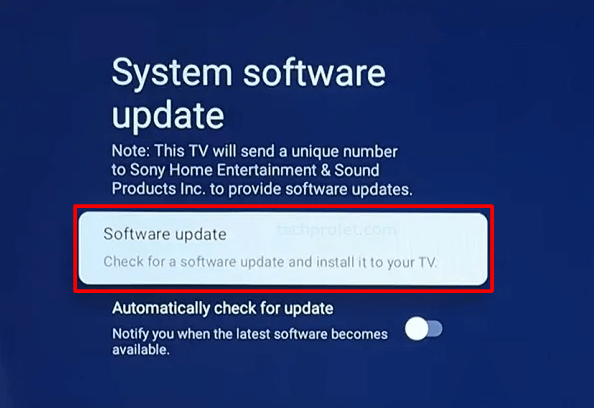
Fix Sony TV Backlight Issue
The Sony TV red light also flashes if there is an issue with the LED strip or faulty backlight inverter. Consequently, you won’t be able to see the picture on the Sony TV until you fix this.
- Firstly, check if the TV cord is plugged properly into the source.
- Press the Power button to switch on the TV.
- Aim a flashlight at the TV screen and see.
- If the flashlight’s reflection appears, there is no issue with the backlight.
- Suppose you see dull pictures, then the TV’s backlight is faulty.
Note: To fix this issue, contact the Sony TV technician and explain the issue clearly.
Repair Defective Capacitors
In some cases, the faulty capacitors can be the reason for Sony TV to blink red light. If you are an expert in repairing electronic components, you can remove the old capacitors and replace them with newer ones.
Steps to Know If a Capacitor is Defective
- If a capacitor starts to leak or bulge at the top surface.
- A corrosive layer is formed on the capacitor legs.
- If possible, you can use a multimeter to test the voltage level.

Check the Connections
Some Sony TV models feature a separate display and media box. If you have such TVs, check if the external cables are properly connected. Make sure to connect Sony TV to a WIFI network before use.
Note: If you have Sony projection TVs, you must close the lamp door to keep it secure.
Contact Sony Support
If the above methods don’t fix the issue, contact Sony Support and report the issue clearly. Select your TV model and follow the given instructions. You can also click the Sony Support bot at the bottom right corner. For more queries, you can text the Sony support agent at 239-245-6354 in the following hours below.
| DAYS | WORKING HOURS |
|---|---|
| Monday to Friday | 09:00 AM to 09:00 PM ET |
| Saturday & Sunday | 10:00 AM to 08:00 PM ET |
Sony TV Blinking Red Light Codes
Here’s what they mean if the red light repeatedly flashes on your Sony TV.
| Error Code | Meaning |
| Sony TV flashing red light once | You haven’t troubleshot Sony TV |
| Sony TV blinking red light 2 times | The power board is defective |
| Sony TV blinking red light 3 times | Issues with the Power or Mainboard |
| Sony TV blinking red light 4 times | Defective Main Logic board or LD board |
| Sony TV blinking red light 5 times | Internal LCD short or connection issues on the LCD panel |
| Sony TV blinking red light 6 times | Problems with backlight or defective Inverter board |
| Sony TV blinking red light 7 times | Overheating issue on the Mainboard |
| Sony TV blinking red light 8 times | Defective Mainboard |
| Red light blinking 9 times | Technical Error |
| Red light blinking 10 times | Internal bug |
| The red light blinks 11 times | Trident IC or faulty Mainboard |
| Red light blinking 12 times | T-con error, faulty T-con board, or defective LCD panel |
| Red light blinking 13 times | Error in Backlight, defective LCD panel or Inverter board |
| Red light blinking 14 times | HFR error, faulty T-con, or issues in the LCD panel |
FAQ
Sony TV indicates that it has no vent for air, the TV board is malfunctioned due to technical problems, or Sony TV is running with an outdated version.
