If the Altice remote light is continuously blinking, it is an indication of improper pairing and technical error on the Altice remote or box. It happens if the Altice remote batteries are discharged and it has entered into pairing mode. The easiest way to fix the Altice One remote blinking light issue is to replace the old batteries with newer ones. If this trick doesn’t work for you, don’t worry. You can still stop the Altice remote from blinking by following other troubleshooting methods. If the remote has become faulty, you can directly buy a new Altice One remote instead of trying these workarounds.
Why is My Altice Remote Light Keeps Blinking
If the Altice One remote keeps blinking after battery replacement, it can be caused by the following reasons.
| SCENARIO | REASONS |
|---|---|
| 1 | If the remote has been unpaired from the receiver and entered pairing mode |
| 2 | Due to a technical error in the receiver, the remote may get unpaired |
| 3 | If there is an interference between the receiver and the Altice remote |
| 4 | Weak or drained batteries will make the remote unresponsive |
| 5 | If the remote has been physically damaged due to an accidental fall |
| 6 | The buttons may stuck because of dirt or dust on the remote |
DIY Fixes for Altice Remote Light Blinking
Follow these troubleshooting techniques to turn off the Altice remote blinking light.
Restart Altice Receiver
In most cases, the Altice remote will get unpaired if there is a technical bug in the receiver. You can fix this issue by restarting the Altice receiver.
- You can even use the Altice remote to restart if possible.
- Else, press the Power button on the Altice box and hold it for 10 seconds.
- After it gets restarted, re-pair the remote and check if the blinking light is turned off.
Additional Trick: Eject the cord from the Altice box and keep it unplugged for 3 minutes. Later, connect the cord back in and turn on your Altice box.
Fix Bluetooth Issues
The Optimum Altice One remote requires a stable Bluetooth connection for remote pairing. If there is interference from other Bluetooth devices, it may unpair your Altice remote from the receiver.
- If the remote gets unpaired, remove the batteries from the remote.
- Wait for 30 seconds and insert the batteries back in.
- The Altice remote status light will turn off once you pair the remote.
Clear the Obstructions
The obstruction between the receiver and the Altice remote will make it unresponsive which leads to the blinking of light on the remote. This is the reason why the Altice One remote is not working. To resolve the issue, you must find the obstacles between the receiver and the Altice remote and keep them away.
Re-Pairing Altice Remote
You can turn off the status light of the Altice remote by re-pairing it with the receiver. The remote should have batteries with an adequate charge while undergoing this process. To program the Altice remote to the TV, follow these steps.
- Press the Home button on the Altice box to open Settings.
- Then select Remote and click on Pair Remote to Altice Remote.
- Press the 7 and 9 buttons and hold them for 5 seconds.
- Choose Pair Remote Control.
- Release these buttons if the pairing is complete.
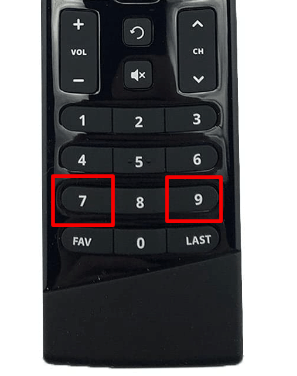
Change Remote Batteries
The Altice remote automatically unpaired from the receiver if the batteries are weak. Meanwhile, the status light blinks, indicating that it is still in pairing mode or isn’t able to pair.

- Remove the battery cover and pop out the old batteries from the remote.
- Insert a pair of new batteries and close the battery cover.
- Use branded batteries like Duracell, Panasonic, or Energizer.
Note: Similarly, you can solve the DirecTV remote blinking red light issue by replacing the batteries.
Power Cycle the Altice Box
Sometimes problems in your Altice box lead to the blinking issue on your Altice remote. It may be due to an unresponsive state or hanging issues. For that, you can power cycle your Altice Box which reinitializes the configuration settings.
- Unplug the power cord of the Altice Box from the power supply.
- Wait for two minutes unplugged.
- Then plug back the power cord and turn on your Altice box.
Then check if the Altice remote still has the blinking issue. Else try the resetting method below.
Note: Likewise, you can power cycle the Dish receiver to fix the Dish remote not working issue.
Reset Altice Box
If the remote status light is still flashing, it is because of a corrupted cache on the Altice Box. To sort this issue, you can manually reset the Altice box.
- The Reset button is located on the backside of the receiver.
- Press the Reset button and hold it for 20 seconds.
- Release the Reset button if the Altice box light stays idle.
After resetting the Altice receiver, pair the remote and check whether the light is blinking or not.

Faulty Hardware on Remote
Sometimes the faulty hardware on the Altice remote makes it unresponsive or makes the light blink continuously. For that, you should buy a new Altice remote. You can try tapping the remote thrice which may enable the working of a specific button. In case the remote has been broken, it is better to purchase a replacement remote besides trying these troubleshooting methods.
Contact Optimum Support
If the Altice remote light is flashing and not working, you should contact Optimum Support. You can chat with the Optimum customer care agent or reach out at the phone numbers below. Later, they will either repair the remote or tell you whether it is necessary to buy a replacement remote or not.
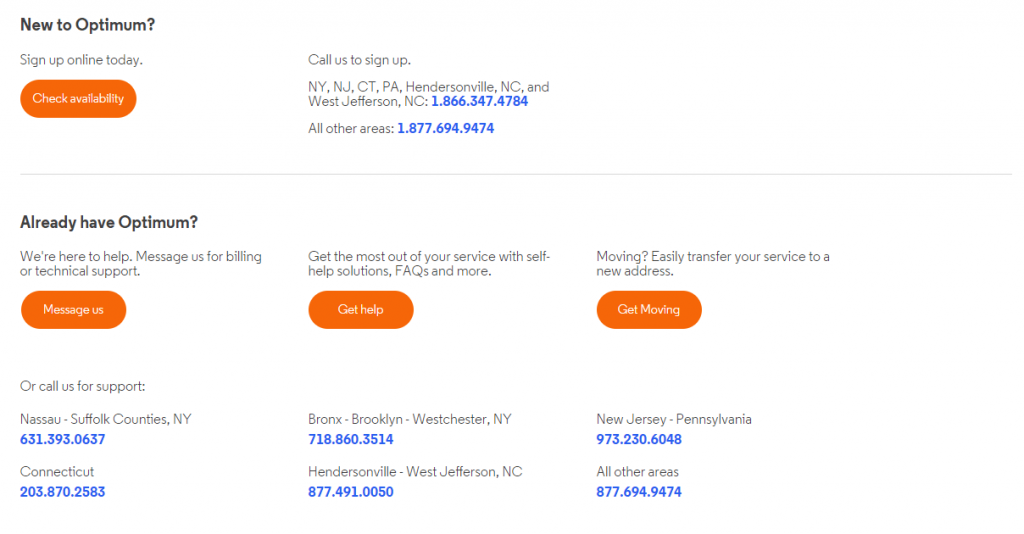
Buy a New Remote
It is best to buy a new Altice remote control if the remote doesn’t work. Visit the Optimum Store Locator and enter the zip code to locate the store near your location. Alternatively, you can purchase the original remote from e-commerce sites like Amazon and Best Buy. Alternatively, you can use the Optimum TV remote app to control the device from an Android or iPhone.
Frequently Asked Questions
The Altice remote blinking blue light indicates that the remote is unpaired from the receiver. The blue light will turn off once the Altice remote has been paired.
You can reset the Altice remote to fix the volume not working issue. Just remove the batteries from the remote and keep it aside. After a few minutes, insert the batteries back in. Test whether you can adjust the volume.
If the Altice remote not changing channels, it may be due to improper programming on your remote. Re-pair the Altice remote and try again.
Eject the old batteries from the Altice One remote and replace it with a pair of new batteries. This would possibly stop the Altice remote if it keeps blinking for no reason. Otherwise, you can try the above troubleshooting methods.
