Remote not working is very disappointing, especially while changing a channel on the Element TV. If you have new batteries, replace the old batteries with newer ones and test the remote control. If the remote isn’t unresponsive, clear the obstructions, check the IR emitter, and reset the remote to make it work. Likewise, various methods exist to troubleshoot the Element TV remote, so don’t worry if the remote stops working.
In this article, I will teach you how to fix the Element TV remote problems with DIY fixes.
Why is the Element TV Remote Not Working
| SCENARIO | REASONS |
|---|---|
| 1 | Discharged batteries won’t make the remote to function properly |
| 2 | Obstructing objects will block the remote’s signal and make it not work |
| 3 | If the remote’s buttons are stuck due to the penetration of dirt |
| 4 | Other IR-based devices may have created a signal interference |
| 5 | The Element TV remote’s IR emitter may be broken |
How to Fix Element TV Remote Not Working
Follow these troubleshooting methods if you cannot use the Element TV remote properly.
Check Remote Batteries
If you use the batteries for a long time, they will be drained or dead. In such cases, carefully remove the batteries from the socket and replace them with newer ones. Using branded batteries is recommended as they can last longer. Then, check whether the remote is working normally or not.

Test the IR Emitter
All Element TV remotes have an IR blaster at the top. You can check if the IR is working by simply keeping your mobile camera in front of the TV remote and pressing the remote buttons. This LED light will flash whenever you press a button on the remote. If not, it means an issue with your remote’s IR emitter. So, buy a replacement remote as an alternative.
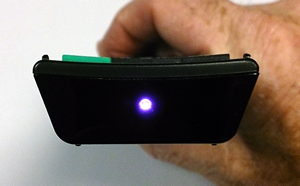
Clean the Remote Control
In general, electronic devices will be affected by internal wear and tear. Hence, wipe your remote at regular intervals with a clean cloth. You can use an alcohol-based cleaner to remove the smudges present inside the remote. Use an air blower to remove the dust particles from the remote if necessary.

Check the Cables
Cables can cause trouble when there is a loose connection between the TV, streaming devices, or others. As a result, your Element TV might not be able to receive signals properly. So, look around the back of your TV to ensure the cables are plugged in tight. Also, replace the damaged cables immediately if required.

Remove the Obstacles
If you mistakenly keep any objects in front of your TV, it will affect remote signals. The IR-based remote especially requires a clear line of sight to send signals to the sensor. So, ensure the path between the remote and the TV is free from interference. Operating the remote from a range of fewer than 30 feet is also important.
Reset the Element TV Remote
If the remote is kept unused for months, there are chances that the remote has a flea power. Due to this, the remote won’t work. Follow these steps to reset the Element TV remote.
1. Initially, remove the pair of batteries from the compartment.
2. Turn off the TV receiver and unplug the cables from it.
3. Wait up to 15 seconds and reconnect the cable to your TV.
4. Turn on the Element TV by pressing the physical power button.
5. At the same time, reinsert the batteries back into the remote compartment.
Update Element Smart TV
The TV’s outdated firmware can prevent the remote from responding well. We recommend users keep the Element Smart TV up to date to avoid remote issues.
- Element Roku TV: Go to Settings → System → System Update → Check Now → Update now.
- Element Google TV: Go to Settings → Device Preferences → About → System Update → Update Now.
Reprogram the Element TV Remote
The Element TV remote may get accidentally unpaired at times. This is why the remote is not responding to the commands. To pair an Element Roku TV remote, try these steps.
1. Tap the Home key on the remote control.
2. Choose Settings on the Roku home screen and click Remotes & devices.
3. Tap Remotes and click Set up a new device.
4. Hit the pairing button on the Element Roku TV remote.
5. Follow the on-screen notes to pair a Roku remote with the TV.
Power Cycle the Element TV
Power cycling is another excellent technique for fixing remote problems. Try these steps if you haven’t power-cycled the TV.
1. Turn off your Element TV.
2. Unplug the Element TV cord from the wall socket.
3. Keep those devices unplugged for at least 10 minutes.
4. Plug the cord back into the Element TV and check whether the remote works.
Contact Element Support
If the above methods don’t resolve the issues with the remote, contact Element TV Customer Service and explain the issue. You can call them at 888-842-3577 if you reside in the United States. If necessary, visit the nearest service center and have it repaired. You can click the Chat icon at the bottom corner of the Element Support website for quick assistance.
FAQ
If the Element Roku TV remote is not working, unplug the device’s power cable. Hold the power key for about 5 seconds and reconnect the power cable. Then, turn on the Element TV and test the remote.
Unfortunately, there is no official Element TV remote app. However, you can use apps like The Roku App (Official) for Element Roku TV and Google TV for Element Android TV.
Use the physical power key or the remote app to turn on the Element TV without a remote.
Check our guide on the Fire TV remote not working and follow the solutions to fix the Element Fire TV remote issue.
Yes. You can reset the Element TV without a remote using physical buttons, a keyboard, and the remote app.
