If the Telstra TV remote suddenly becomes unresponsive, there is no need to buy a replacement remote. Remote problems are common in Telstra TV, and we can fix them by troubleshooting. In this article, we have illustrated the reasons behind Telstra TV remote working and what you must do to resolve them quickly.
Why is the Telstra TV Remote Not Working
| CAUSES | QUICK REMEDIES |
|---|---|
| Weak or drained batteries. | Change the batteries. |
| Technical errors in the Telstra TV or remote. | Restart the Telstra TV. |
| The remote might get unpaired. | Re-pair the Telstra TV remote. |
| An IR emitter on the remote may be faulty. | Use the Telstra TV remote app. |
| The remote buttons may get stuck. | Disassemble the remote and release jammed buttons. |
| Signals may be disrupted by electronic interference. | Clear the interference. |
How to Fix Telstra TV Remote Not Working
When the Telstra TV remote fails to work, you shall follow the steps to fix the issue.
Change the Batteries
The weaker batteries are the main reason why the Telstra TV remote is unresponsive. If the Telstra TV remote is not working even with new batteries, check whether you have inserted them based on their positive and negative polarities. We suggest using branded remote batteries like Duracell, Panasonic, or Energizer for longer battery life.
Clear the Obstructions
Some Telstra TV remotes use infrared signals to control the TV. Therefore, you should clear the obstacles in front or between the TV and the remote. Most of the time, the TV does not work with the remote actions if the obstacles stop the path between the remote and the TV. Clean the IR blaster on the remote at least once a week. Sometimes, the IR blaster may be covered with dust particles, so the remote is not working.
Test the IR Emitter
If you have an IR-based Telstra TV remote, you can test the IR emitter using tricks. Open the Camera application on your mobile. Point the remote toward the rear camera. Press the remote buttons and check if the LED appears on the screen. If so, there is no issue with the remote. If not, the IR emitter is defective and unfit to use.
Restart the Telstra TV
Restarting the TV is one of the best ways to fix technical problems that occur on the TV. You can restart the Telstra TV in two ways: with and without a remote. If your Telstra TV remote fails to work, you can use the Telstra TV remote app as a virtual remote to control the TV.
1. Turn on your Telstra TV and navigate to the home screen.
2. Scroll down and select the Settings option.
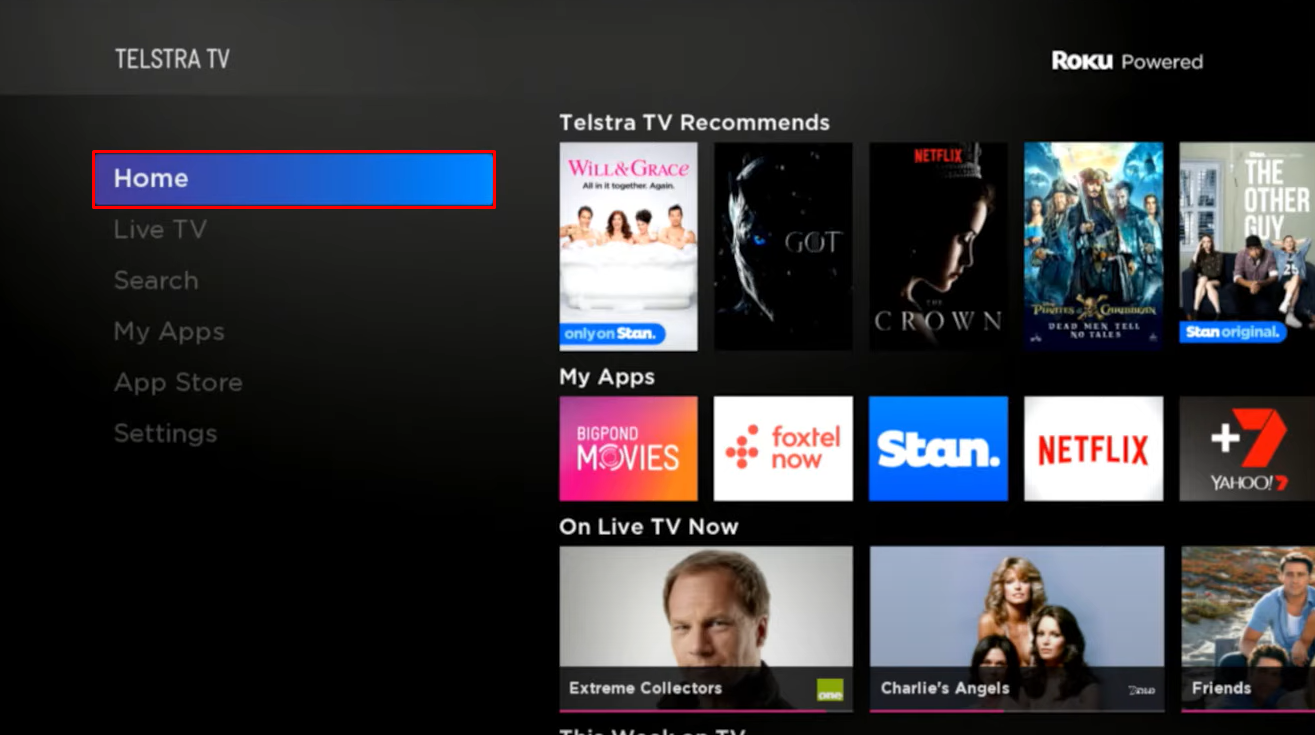
3. Choose System on the next page.
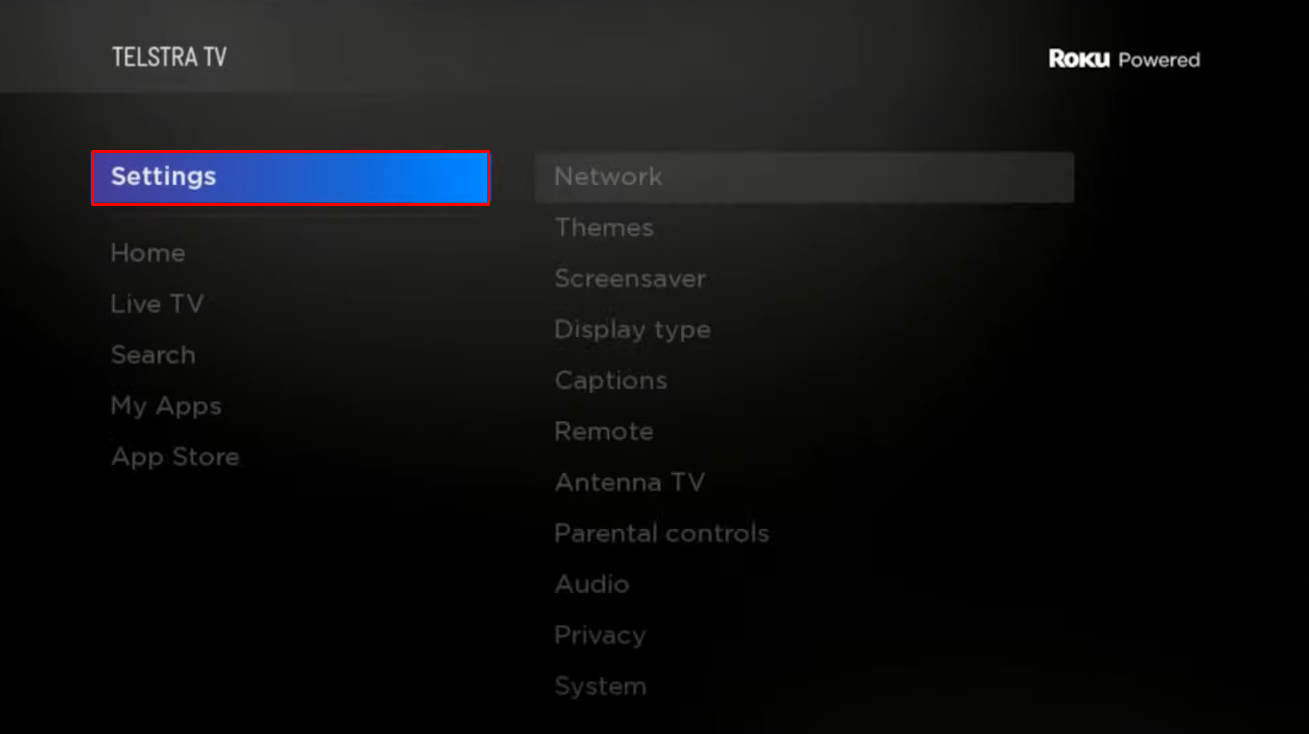
4. Click the option Power and tap System restart.
5. Finally, click the Restart button to reboot your Telstra TV.
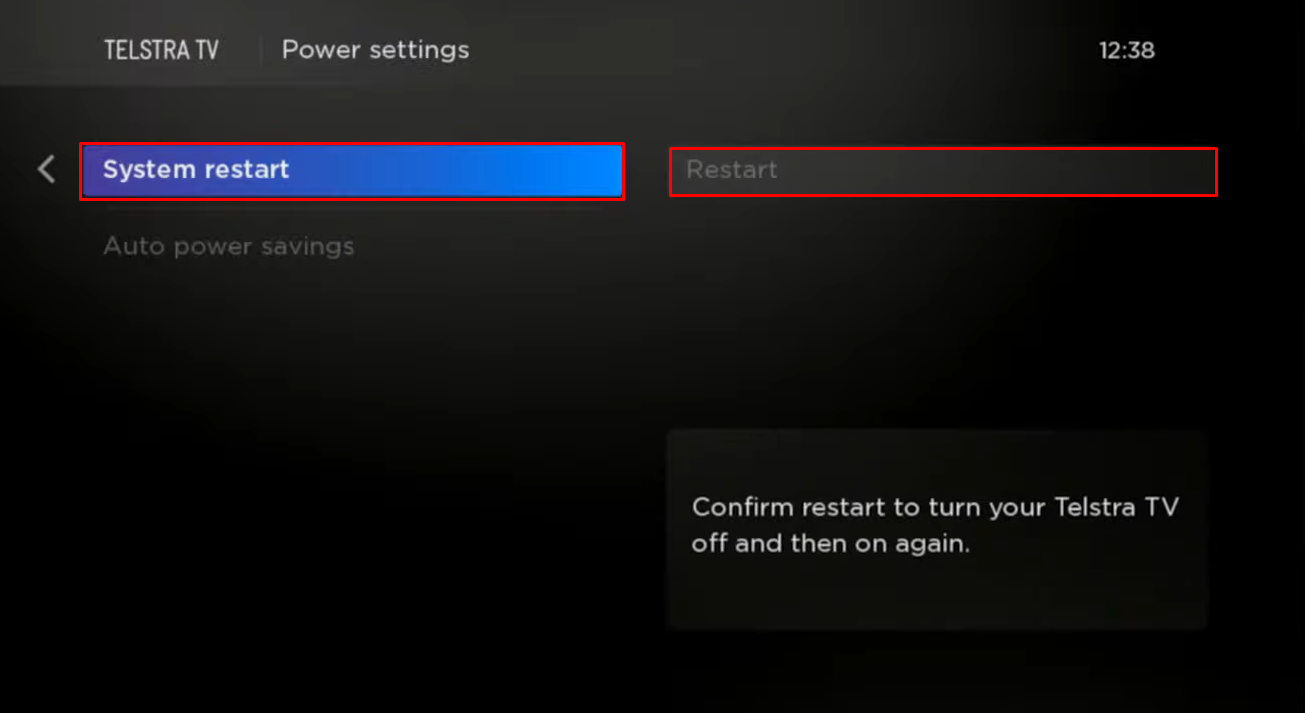
Power Cycle the Telstra TV
If you can’t navigate to Telstra TV settings with the remote, don’t worry. You can power cycle the TV to refresh the remote and TV functions.
1. Turn off the TV and remove the power cable of the Telstra TV from the power outlet.
2. Wait for 3-5 minutes.
3. Connect the Telstra TV cable to the socket and turn the switch on.
4. Now, turn on the Telstra TV and press any buttons on the remote to check if it works.
Clean the Remote Buttons
Sometimes, the remote will not work when dust particles are settled inside the buttons. In this case, you may think that your remote is not working. So clean the remote buttons frequently with a soft cloth using 99% Isopropyl alcohol. If you are using the detachable remote, remove the parts of the remote and clean all the parts separately monthly once to avoid issues related to the remote buttons. After cleaning the buttons on the remote, test the Telstra TV remote functions.
Re-pair the Remote
Due to unknown glitches, the remote may be unpaired from the Telstra TV. So, you can re-pair the remote to resolve the problem.
1. Go to Settings on your Telstra TV.
2. Click Enhanced Remote and tap Pair Remote.
Note: To pair Enhanced Remote with TV, select Set up remote for TV control.
3. Follow the on-screen guidelines to pair thre remote control.
Contact Telstra TV Support
Have you tried all the troubleshooting methods? If the issue persists, visit the Telstra TV Help and Support website. Click the Message us button to send them a message to get a relevant solution. Otherwise, you can use the My Telstra app and contact them directly using the customer service number. My Telstra application is available in the Play Store and App Store.
Alternate Ways You Can Use to Control Telstra TV
If the Telstra TV remote issues can’t be resolved using above troubleshooting methods, try the following methods to control the Telstra TV without a remote.
Use the Remote App
If the methods mentioned above do not help you to fix the problem of the Telstra TV remote not working, you can use the official app to control your TV temporarily. Since the Telstra TV runs with Roku OS, you can download and use the Roku remote app to control the Telstra TV. The application is available on the Play Store and App Store.
Use a Universal Remote
Apart from using the remote app, you can buy a universal remote as a substitute. If you have a a One For All remote, you can program it to the Telstra TV by entering the code 3061. Besides universal remotes, cheaper replacement remotes are available for Telstra TV. Those remotes work using IR signals so you don’t need to pair them.
Frequently Asked Questions
Unplug the Telstra TV cord from the wall socket. Leave it unplugged for 30 seconds. Plug the TV cord and press the Power button to turn it on. You have successfully reset the Telstra TV without a remote.
It is due to an outdated version of the app. To fix the issue, update the Telstra TV remote app to the latest version.
