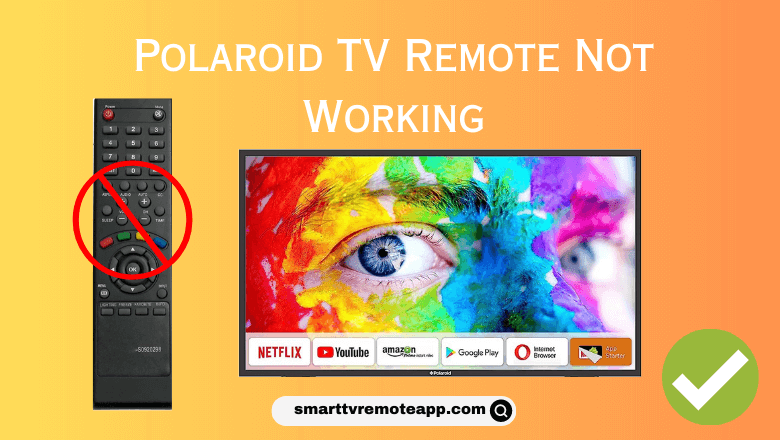The Polaroid TV remote may not work due to different reasons like weak batteries, defective hardware, signal blockage, etc. The Polaroid TV remote not working issues are very common and recurring, so don’t need to worry. You can easily fix such problems with basic troubleshooting methods. In case of physical damage to a remote, you shall buy a universal remote to control the TV.
In this article, you will learn to troubleshoot the Polaroid TV remote and fix the not working issue in simple steps.
Why is Polaroid TV Remote Not Working
If the Polaroid Smart TV remote control is not working, it is due to any one of the below reasons.
| SCENARIO | REASONS |
|---|---|
| 1 | If the Polaroid TV remote has drained batteries, it won’t work |
| 2 | Due to unclear signal paths between the Polaroid TV and the remote |
| 3 | The Polaroid Smart TV remote gets unpaired due to a long-range |
| 4 | The remote’s IR emitter is broken due to an accidental fall |
| 5 | Due to any physical damage, the remote’s hardware may become faulty |
| 6 | The remote buttons are jammed due to the accumulation of excessive dirt |
How to Fix Polaroid TV Remote Not Working Issue
The following are the workarounds you need to try if the Polaroid TV remote control is not responding.
Change the Batteries
If your remote batteries don’t have sufficient charge, the remote will not function properly. You need to replace the old batteries immediately when there is a delayed response in the remote. While replacing it with new batteries make sure to insert them according to their positive and negative polarities. After inserting the new batteries, press any button on the remote and check whether it is working fine without any issues.

Note: If you have a Panasonic TV, you can easily fix the Panasonic TV remote not working issue by replacing the old batteries with newer ones.
Reset the Router/Modem
It is mandatory to have a stable WiFi connection to make your remote work without any issues. If you encounter any issues with your internet connection you can reset your router or modem to fix the issue.
1. Unplug the router and locate the Reset button present on the back of the router.
2. Long press the reset button for about 10-12 seconds with sharp objects like a pen, paperclip, or any other needle.
3. After that, power on the modem/router. Connect your Polaroid TV to WiFi, and check whether you can operate the remote without any issues.
Clean the Remote Buttons
Sometimes, the remote buttons may not work due to dust and debris stored on the remote. You need to manually clean the remote control pads to fix the remote not working issue.
1. Grab the Polaroid TV remote and remove its batteries.
2. Then, take a microfiber cloth dipped in 99% isopropyl alcohol and clean the remote buttons, control pads, and battery compartment.

3. Now, take a wet cloth and wipe the remote completely to remove any water content.
4. After a few minutes, reinsert the batteries into the Polaroid TV remote compartment and check if the remote works.
Check the TV Display
Sometimes, your Polaroid TV remote may not work due to dead television. If the LED lights are defective you will not see anything on your television. In such cases, you have to take the TV to the nearest service center to repair the issue. After changing the TV display, test the remote functions and check whether it is working without any problems.
Test the IR Emitter
If there are any issues with the IR emitter of your remote, the Polaroid TV will not receive any signals from the remote. Therefore, you need to test the IR emitter by using your smartphone’s camera app.

1. Open the Camera app on your Android or iPhone.
2. Grab the Polaroid TV remote and point the signal head of the remote towards the camera.
3. Press the remote buttons on the Polaroid TV remote and check whether you can see the LED flashlight.
4. If you see the light reflection on your mobile screen, the IR sensor of the remote is working fine without any issues.
5. If you can’t see any flashlight, it indicates that there is a problem with the remote sensor.
Therefore, you can use the Polaroid TV remote app to virtually control it from your Android smartphone.
Check the Power Source
Voltage fluctuations and loose cabling can diminish the internal parts of your TV. To avoid such problems, you need to unplug the TV cord and reconnect it properly. This will help the Polaroid TV to function without any issues. From now onwards, you can effortlessly control the Polaroid TV with the remote.

Clear the Obstructions
Your Polaroid TV remote won’t work if any physical objects block the IR signal between the remote and the TV. Hence, you need to relocate the obstructing objects to different places and try to operate the TV to resolve the remote not working issue. Ensure that the TV remote is less than 30 feet.
Soft Reset Polaroid TV
Power cycling the Polaroid TV will eliminate internal errors and will not delete any data and the installed applications. Hence, you can perform a soft reset on Polaroid TV and then test the remote functions.
1. Unplug the Polaroid TV power cord from the power source.
2. Wait for about 60 seconds then replug the necessary cables.
3. While plugging in the TV cord, press the Power button and hold it for 30 seconds.
4. Now you have soft reset your Polaroid TV.
5. Insert a new pair of batteries into the remote compartment and check whether you can use the remote without any issues.
Reset Polaroid TV Remote
If there are any power residues in your Polaroid TV remote, you can reset the Polaroid TV remote to resolve the issues.
1. Take out the batteries from the remote compartment.

2. Next, press and hold the Power button for 5 seconds to drain the residual power.
3. Press all the remote buttons 3-4 times to release the stuck buttons.
4. Now you can put the batteries back into the remote and check whether the remote works fine or not.
Contact Polaroid Support
If you have a new Polaroid Smart TV and if the remote stops working, it is better to contact Polaroid Customer Support. You have to visit this website to raise a service request and claim for a Polaroid TV remote replacement under warranty if applicable. They will guide you to fix all kinds of problems you have with the Polaroid TV and the remote.
Buy a Universal Remote
If none of the methods helps to fix the remote not working issue, you can buy a replacement remote as the last solution. It is recommended to buy a universal remote as it will let you control multiple devices at a time. However, to use a universal remote, you need to program it with Polaroid TV remote codes.
FAQ
Aim the Polaroid universal remote at the TV. Press the TV button on the remote. Press and hold the SET button until the light blinks thrice. Next, press the 9 button and press the 1 button. The light on the remote will blink twice. Further, press the Power and CH+ buttons until the TV gets turned off. Once the TV is turned off, press and hold the SET button to store the code.
You can check our guide on how to reset Polaroid TV without a remote to learn the instructions to do it.