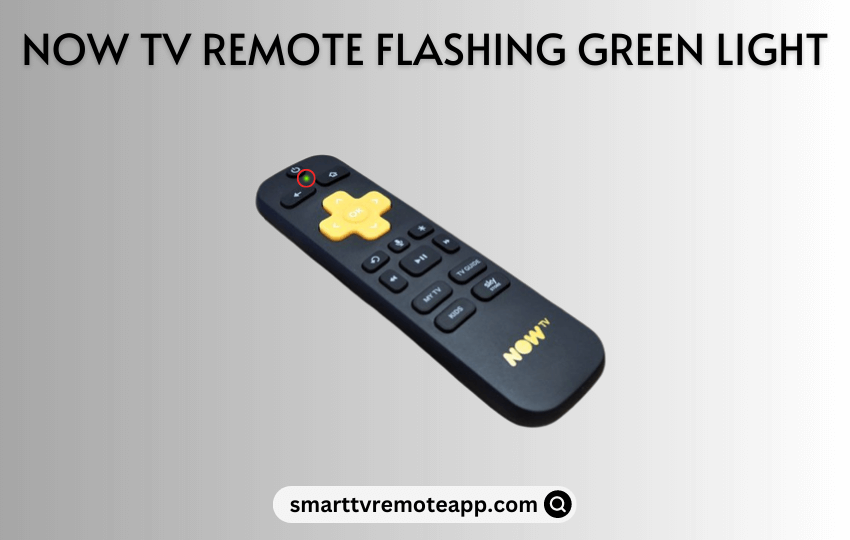Are you wondering why the NOW TV remote keeps flashing a green light? This guide will let you know why. A flashing green light on the NOW TV remote’s battery compartment indicates that the remote has been paired with the Smart Stick or Box. Some users reported that the NOW TV remote was not working but had a flashing green light. In this article, I have provided some troubleshooting methods which will help to resolve the blinking light issue.
Why is My NOW TV Remote Keeps Flashing Green
If the NOW TV remote is not responding to any of the commands, it is due to the following reasons.
| SCENARIO | REASONS |
|---|---|
| 1 | Due to insufficient charge in remote batteries, the NOW TV remote will fail to work properly |
| 2 | If IR signals are blocked by any objects, you won’t be able to use the infrared remote |
| 3 | Due to physical damage, you will see the flashing green light on the NOW TV remote |
| 4 | If the remote gets unpaired, the green light flashes, indicating it is available for pairing |
How to Fix NOW TV Remote Keeps Flashing Green Light
If the NOW TV remote shows a flashing green light, it can be fixed by the following techniques.
Remove the Obstacles
You will use a Standard IR remote to control the NOW Box or Smart Box with Freeview. There is no need to pair the IR remote since it uses infrared signals to control your device. However, it requires a direct line of sight while operating the remote. If there is an obstacle between the receiver, it will block the remote signals.
Therefore, it is impossible to operate the remote in such situations. Relocate speakers, furniture, or other objects if they affect remote usage. After clearing the obstacles, point the remote at the NOW Box and check whether it works.
Test IR Signals
In some situations, the IR remote won’t work if there is an issue with sending signals to the receiver. So, you can test the IR signals on the remote by performing a simple camera test. You can use your smartphone camera as it easily detects infrared light, which cannot be seen using the human eye.
1. Open the Camera app on your smartphone and turn it into self-portrait mode.
2. Point the remote’s head to the camera and start pressing the buttons individually.
3. The remote is fine and has no issues if you see infrared signals on the camera app.
If you see no light, the remote is defective, which is why the NOW TV remote is not working.
Replace the Batteries
It is common for the remote batteries to get drained depending on the usage. Eventually, you will face a lagging response, or the remote buttons won’t work. You should replace the old batteries with newer ones to fix the issue.
- Eject the batteries from the remote’s battery compartment.
- Use a cotton cloth to clean the battery terminals if there is a smudge.
- Insert a pair of new AAA batteries into the remote.

Close the battery door and check whether the NOW TV remote works after changing the battery.
Check for Updates
Smart Box may not get paired due to outdated firmware. You can run a software update using the remote. Press the following sequences in the NOW remote control to check for updates.
1. Press these buttons on the NOW remote to begin the process.
- Home key (5 times) → Fast Forward (3 times) → Rewind (2 times).
2. Choose the Update Software option on the TV screen.
3. Click OK if it prompts you to update the software.
Power Reset NOW Remote
Power reset is another useful method to fix the remote not pairing issue. To turn off the flashing green light on the NOW TV remote, you can restart it.
- Remove the batteries from the battery compartment of the NOW TV remote.
- Eject the power cable of the Smart Stick or Smart Box and leave it unplugged.
- After 5 seconds, reconnect the power cable and turn it on.
- Once the home screen appears, insert the batteries into the remote.
- It will take around 30 seconds to establish the connection.
After that, re-pair the remote to test whether it works without errors.
Re-Pair the Remote
After restarting a NOW Box, you should re-pair the remote to start using it. The process is straightforward and will take less than a minute to pair the remote.
- Pop out the batteries from the remote and remove the power cable of the Smart Box or Smart Stick.
- After 5 seconds, reconnect the cable, and the home screen will appear on the TV screen.
- Press the pairing button and hold it for 3 seconds until the pairing light starts flashing.
- Move the remote closer to the Smart Stick or NOW Box for successful remote pairing.
If the green light starts flashing in the battery compartment, the remote is successfully connected to the Smart Box.
Factory Reset NOW TV
If the green light is not turning off on the NOW TV remote, reset the NOW TV box to its factory settings.
1. Open Settings on the NOW Smart Box and select System.
2. Click Advanced system settings and then choose Factory reset.
3. Enter the 4-digit code on the TV screen using the remote.
After resetting the NOW Box, re-pair the NOW TV remote to check if the green light is turned off.
Use the NOW App
If the NOW TV remote is faulty due to physical damage, you can use the NOW app as a remote control. Before installing the NOW app, connect your smartphone to the same WIFI network as your NOW Smart Stick or Box.
1. Open the Play Store or App Store on your smartphone.
2. Search for NOW and click the below-mentioned app icon.
3. Click Install or Get to install the NOW app on your smartphone.
4. Open the NOW app and click the NOW device icon at the top right.
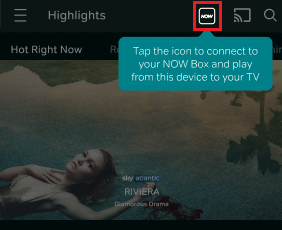
5. Choose your NOW Smart Stick or Box from the nearby devices.
6. Once connected, click Watch on TV and click Show Remote at the bottom.
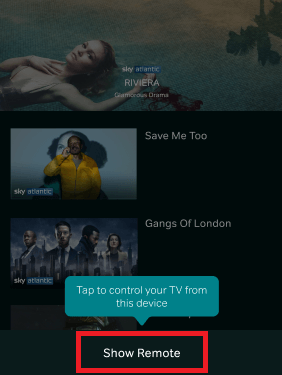
7. Now, you can access the remote control on your smartphone.
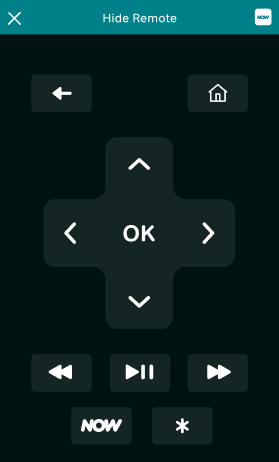
Contact NOW TV Support
If none of these fixes work for you, contact NOW TV support and register a complaint. Click the Chat to Bot button, follow the on-screen instructions, and file a complaint. They will get back to you and tell you how to resolve the issue.
Buy a Replacement Remote
If you want a physical remote instead, buying a NOW TV replacement remote is better. You can purchase it online using e-commerce sites like Amazon. It is an infrared-based remote, so you can use it without pairing it with your NOW TV box. Additionally, you should buy 2 AAA batteries, which are not included with the remote.
FAQ
The older models of NOW boxes offer IR-based remote control out of the box. As it uses infrared signals, it does not have a pairing button. You can directly use the remote without any programming.
Try these steps to reset the NOW TV remote to its defaults.
> Eject batteries from the remote.
> Unplug the cord from the Smart Box or Smart Stick.
> Wait 5 seconds.
> Reconnect the cord back to the source.
> Insert the batteries back into the remote when you see a home screen.
It is because of drained batteries in the NOW TV remote.