There may be various reasons for the NOW TV remote not working. It certainly occurs on Standard as well as the Smart remote control. Although this issue is rare, there is nothing to worry about. Everyone is aware of replacing the batteries when the remote stops working. If the remote doesn’t work even after changing the batteries, you can try the following troubleshooting methods to fix the issue.
What Causes NOW TV Remote to Not Work
If the NOW TV remote doesn’t respond to any command, it is due to the following reasons.
| SCENARIO | REASONS |
| 1 | Weak or dead batteries are the most common causes for the NOW TV remote to stop working |
| 2 | Objects will block the IR signal if they are placed in between the remote and the receiver box |
| 3 | If any of the buttons on the remote stuck due to a speck of dirt or smudge |
| 4 | Sometimes the remote may become defective or broken due to physical damage |
| 5 | The remote may have pairing issues and automatically disconnects from the box |
DIY Fixes To Try If NOW TV Standard IR Remote is Not Working
You will use the standard IR remote if you have a black NOW box or Smart Box with Freeview. If you have issues while using the IR remote, follow the below troubleshooting methods.
Clear the Obstructions
If you place any objects like a soundbar or gaming controller in between the remote and the receiver, the IR signals will be blocked. This is the reason why the remote doesn’t respond to any commands.
- Therefore, you should remove those objects and place them somewhere.
- Aim the remote at the NOW TV box and operate the remote in a line of sight.
- Make sure to hold the remote slightly higher.
- If necessary, wipe the NOW TV receiver with a clean cotton cloth.
Test the NOW TV remote to check if the issues are resolved.
Replace the Batteries
It is mandatory to replace the batteries timely based on usage. You can identify the battery issue when you repeatedly press the remote buttons due to no response.
- Remove the batteries from the battery compartment.
- Test whether the remote batteries have an adequate charge to work.
- If not, replace the old batteries with newer ones (use branded batteries).
- Close the battery cover and check if the remote is working without any issues.
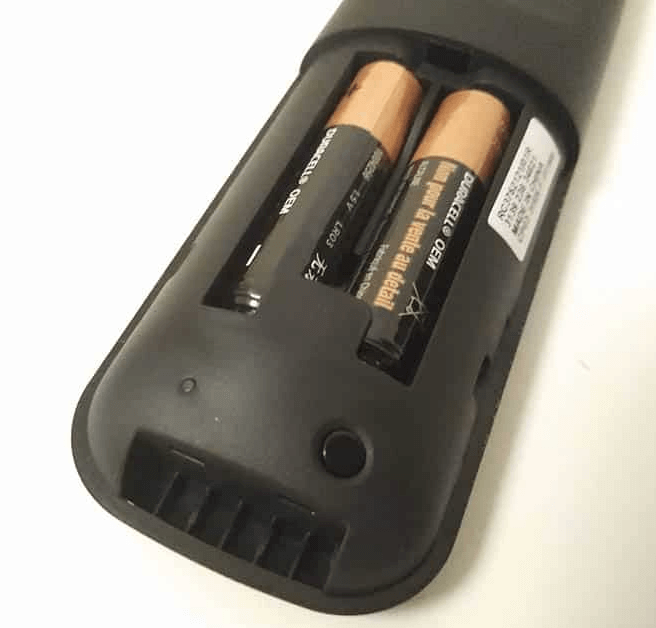
Camera Test
You can test whether the remote emits IR signals using your smartphone camera. If the result proves that the remote will no longer emit IR signals, you should go for a replacement remote.
- Open the camera app and point the remote head to the smartphone’s camera lens
- Press the remote keys one by one and check whether you can able to see the IR signal
- If you don’t see any IR light using the camera, then the remote is found defective.
Note: If the batteries are weak, repeat these steps after inserting new batteries into the remote.
DIY Fixes If NOW TV Smart Remote is Not Working
Those with a NOW Smart Stick or Smart Box with 4K and Voice Search will be provided with a Smart remote. Notably, this remote requires a wireless network to pair with the corresponding box. If you cannot use the remote, follow the below troubleshooting methods to fix it.
Restart the Remote
It is recommended to restart the smart remote if it doesn’t work properly. Meanwhile, you should restart the Smart Stick or Smart Box as well to fix the issue.
- Pop out the batteries from the battery compartment of the NOW TV remote.
- Unplug the power cord of the Smart Stick or Smart Box.
- Wait for 5-10 seconds and reconnect it back.
- Insert the batteries back into the remote once the home screen appears on the TV screen.
- Further, wait for 30 seconds so that the remote can re-establish the connection.
Re-pairing the Remote
In rare cases, the NOW TV remote will automatically disconnect due to network or other reasons. If you have the same problem, you can fix it by the below instructions.
- Pop out the batteries from the battery compartment of the NOW TV remote.
- Then soft reset the Smart Stick or Smart Box by unplugging and plugging the cord after 5 seconds.
- Put the batteries into the remote once the home screen appears on the TV screen.
- Next, press and hold the pairing button until the pairing light blinks.
- After 30 seconds, your remote will be paired to your Smart Stick or Smart Box.
Note: Similarly, you can fix the DirecTV remote not working issue by re-pairing the remote with the DirecTV receiver.
Bonus Fixes That May Fix N
If none of the methods fix the NOW TV remote not working issue, you should try the following fixes.
Check Stuck Buttons
If there is a speck of excessive dirt on the edges of the remote buttons, it will lead to stuck. So, you won’t be able to use the remote even if you insert new batteries.
- The only solution is to clean the remote once you disassemble it safely.
- Pressing the remote keys one by one will also help to release the stuck button.
- After releasing the stuck button, test whether the NOW TV remote is working.
Reset the Box
You can factory reset your NOW Box, Smart Box, or Smart Stick by the below steps.
#1. Go to Settings and click on System using the NOW TV remote.
#2. Choose Advanced system settings and click Factory reset.
#3. Input the 4-digit code displayed on the screen.
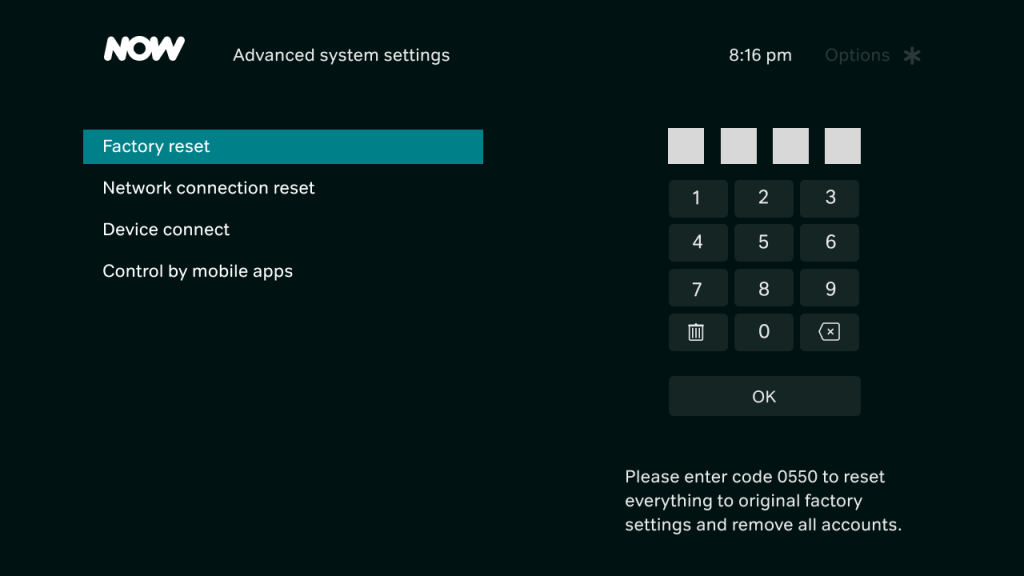
#4. You have successfully reset the Now box.
If the NOW TV remote is not working, you can reset it manually by following the instructions.
- For black NOW Box
- Press and hold the Reset button for 30 seconds using a pin, as shown in the image.
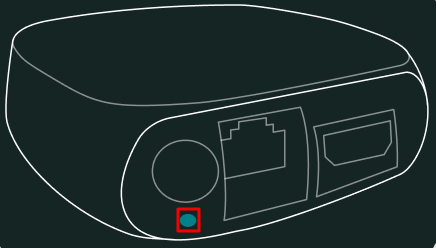
- For NOW Smart Stick or Smart Box
- Press and hold the Reset button for 6 seconds to factory reset.
- To restart, press the same button once.

Note: After the factory reset, you must set up your device as you did before.
Buy a Universal Remote
If the NOW TV remote is defective or broken due to physical damage, the only way is to buy a new NOW TV remote replacement. These remotes are available on Amazon at an affordable cost compared to original remotes. Based on our testing, we recommend users buy any of the following remotes.
- LOUTOC NOW TV Replacement Remote
- Vinabty Replace Remote fit for NOW TV
- Yimaut NOW TV Universal Remote
Frequently Asked Questions
If the green light is continuously flashing on the NOW TV remote, it indicates that the NOW TV remote doesn’t have sufficient charge to work. In this case, it is recommended to replace the batteries.
