If you face any issue with your Now TV box, it is recommended to reset it to factory settings. If you perform a factory reset, it will erase everything, including all settings and stored data. Using a remote, it is pretty simple to reset the box. However, it doesn’t mean you cannot do the same without the remote. You can easily reset the NOW TV Box without a remote by pressing the reset button on the box.
When to Reset Now TV Box Without Remote?
| Now TV box not responding to the remote commands |
| When restarting doesn’t give you a hand to fix the error or bugs |
| When you want to sell or pass your Now TV box, a reset is mandatory. |
How to Reset Now TV Box Without Remote
Use the following steps to reset the Now TV Box if the NOW TV remote is not working or if you have lost the remote.
[1] Locate the Reset button on your Now TV box. You can find it in the back of the box.
[2] Using sharp objects like paperclips, pins, or needles, long press the reset button for 30 seconds approximately.

[3] That’s it. Now, your Now TV box will get reset back to the factory default settings.
Note: Similar to the above steps, you can also reset the Philips TV without remote using the buttons on the TV Panel.
How to Reset Now TV Box Using a Remote
[1] Turn on your Now TV box and the TV to which you’ve connected.
[2] Using your Now TV remote control, go to the Settings menu.
[3] From the settings menu, choose the System option.
[4] Then, select Advanced System Settings.
[5] Select the Factory reset option.
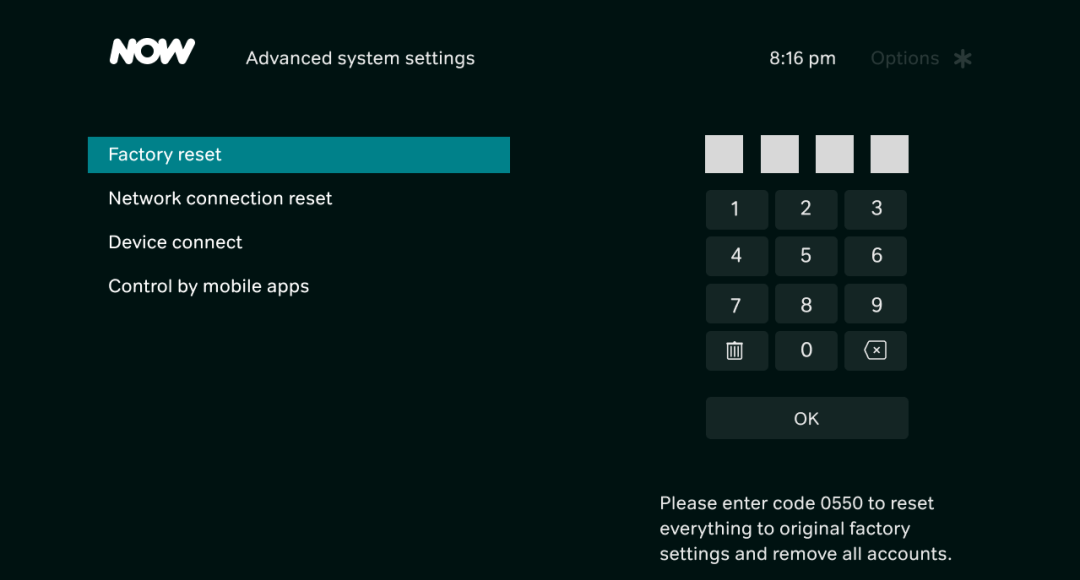
[6] Enter the 4-digit code shown on the screen using the onscreen keypad with your remote control.
[7] Once entered, the Now TV box will get reset to the factory default settings.
Purchase a Universal Remote!
If you want a physical remote instead, you can buy a new NOW TV remote replacement. It is an infrared-based remote and is available on Amazon at an affordable cost compared to original remotes. Here is the list of remote that works well with the NOW TV box.
- LOUTOC NOW TV Replacement Remote
- Vinabty Replace Remote fit for NOW TV
- Yimaut NOW TV Universal Remote
In addition, you can make use of the IR blaster remote apps to reset the box without a remote.
FAQ
If the NOW TV box is not working, restart your Now TV box, reset the device, manually adjust your data settings and check for updates and update it.
You can factory reset the NOW TV Stick in the Advanced System Settings section of NOW TV Stick.
