Magnavox universal remote is handy for controlling multiple devices at once. However, the Magnavox universal remote may have programming issues, performance problems, etc. These issues are easily resolvable, so you don’t need to worry about them. In this article, we have explained why the Magnavox remote is not working and provided solutions to fix remote issues.
Why is the Magnavox Remote Not Working
| REASONS | QUICK FIXES |
|---|---|
| Batteries may be drained or not inserted properly. | Replace the old batteries with newer ones. |
| The remote buttons may get stuck inside. | Disassemble the remote and release the stuck buttons. |
| Due to interference, the remote can’t send signals. | Relocate the devices that cause interference. |
| The Magnavox remote sensor may be dirty. | Use an alcohol solution to clean the sensor. |
| The remote may not work due to the long range. | Operate the remote within 30 feet of the device. |
How to Fix Magnavox Remote Not Working
The following are the possible solutions to fix the Magnavox remote not working issue.
Check Remote Batteries
Generally, the remote requires a sufficient charge to work. If you see a delayed response, it indicates that the remote has some issues with the batteries. In such cases, you must replace the old batteries with brand-new ones.
- Remove the battery cover and eject the old batteries from the compartment.
- Rub the battery terminals with a clean cotton cloth to ensure they are clean.
- Now, insert the new batteries according to their positive and negative poles.
- Test the remote by pressing the buttons one by one.
Clean TV Sensor
If there is a speck of dirt on the TV sensor, it can’t receive signals from the Magnavox remote. To fix this, take a clean cotton cloth, dip it with 99% isopropyl alcohol, and wipe all the smudge away.
- Never spray the alcohol solution directly on the TV sensor because it may sprinkle on the circuit board.
- Use a soft cotton cloth to clean the sensor to prevent it from getting scratched.
- After cleaning the sensor, check whether the Magnavox remote works.
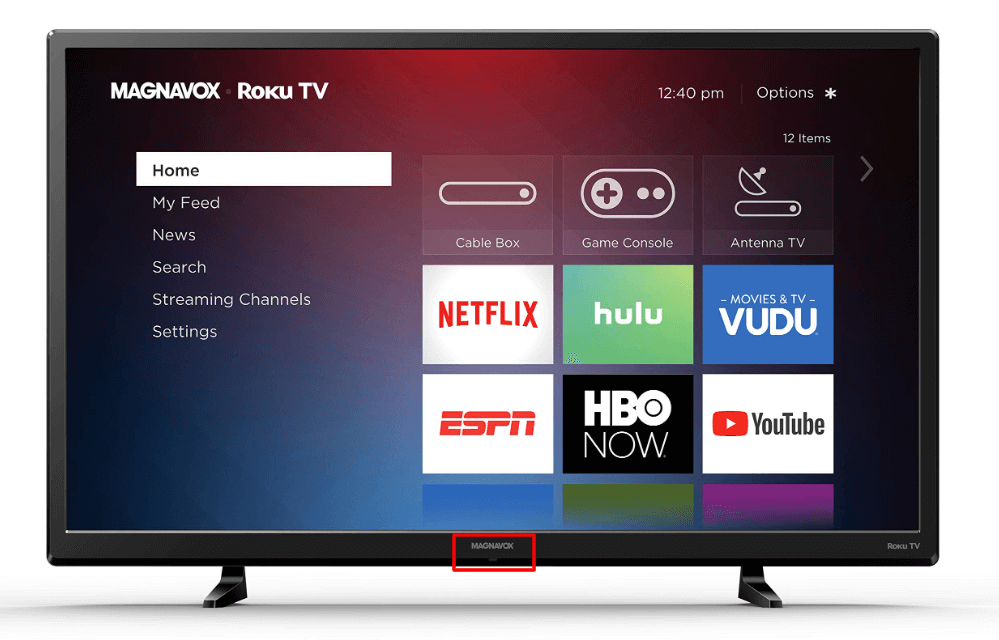
Operate the Remote in Close Range
Magnavox universal remote works with the help of infrared technology. Therefore, you should operate the remote in a direct line of sight. Remember that, while operating the remote, ensure the angle is less than 30° to the left or right of the sensor. The working distance for any Magnavox universal remote should be less than 30 feet.
Clear the Interference
Sometimes, the remote may fail to send signals to your device because of electromagnetic interference. If a microwave oven, baby monitor, and fluorescent lights are kept near the TV sensor, relocate them immediately. Also, ensure the remote has a direct line of sight to make the remote work without any signal blockage.
Test the Remote’s IR Emitter
If the Magnavox remote is not working with new batteries, you need to inspect the remote’s IR emitter. To identify whether the remote can emit infrared signals, you can perform a camera test.
- Open the Camera app on your phone and point the remote to the rear camera.
- Press the remote keys randomly and check if the flashlight appears on the screen.
- If a flashlight is visible on the screen, the remote’s IR emitter has no issue.
If you can’t see a flashlight, the remote’s IR emitter is defective. So, you can use the IR blaster remote app to operate your device.
Re-Program the Remote
If this is the first time using a Magnavox universal remote, you must program it to control the device. Check out our detailed guide on how to program a Magnavox remote to finish the process.
- If your Magnavox Roku remote comes without voice control keys, it will work using IR; no pairing is required.
- To pair a voice remote, hold the Pairing Button in the remote’s battery compartment for 5 seconds.
- Hold the Home and Back buttons for 5 seconds if there is no pairing button.

Contact Magnavox Customer Support
If Magnavox TV doesn’t respond after trying all these methods, it is best to visit the Magnavox support website and proceed with the instructions. You should enter the model number to get related troubleshooting methods. You can see the backside of the Magnavox TV or check the user manual to know the model number.
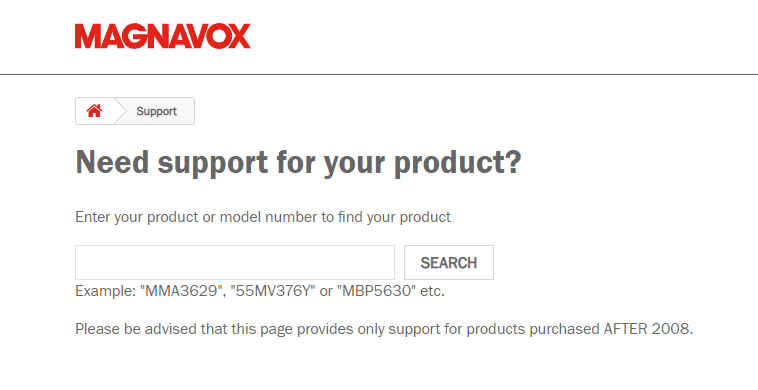
Alternate Ways You Can Use to Control Magnavox TV
If the remote problems can’t be fixed with the above techniques, you can try the following ways to operate your Magnavox TV.
Use the Remote App
You can use The Roku App on your phone to control the Magnavox Roku TV. For this app to work, connect your smartphone and Magnavox Roku TV to the same WIFI.
- Install The Roku App on your smartphone from the Play Store (Android) or App Store (iOS).
- Launch The Roku App and sign in to your Roku account.
- Click Devices and select your Magnavox Roku TV from the list.
- Tap the Remote icon and start using the remote control.
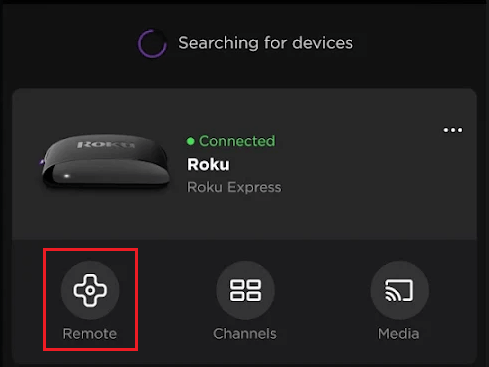
Buy a Universal Remote
If you don’t feel comfortable using the remote app, it is better to buy a new universal remote. Ensure you know the Magnavox universal remote codes to sync a universal remote with the respective device. Other than a universal remote, there are some replacement remotes for Magnavox TVs, which you can consider buying if you need a remote at a lower price.
Frequently Asked Questions
The remote will not work with new batteries if the battery terminals are dirty. So, you must clean the terminals with a soft cotton cloth. If necessary, use an alcohol solution to remove the dirt.
Yes. The Magnavox universal remote app is available for free in the Play Store.
