When your Smart TV remote stops working, it will be more annoying that you won’t be able to access your favorite on-demand or live content on YouTube TV. The reason behind the remote not working issue may be hard to find. Instead of worrying about the remote, you can try alternate solutions, such as Universal remotes and remote apps to control and access YouTube TV.
An Overview of the Best Remote for YouTube TV
Here are the key highlights of each universal remote that you can use to control YouTube TV.
| REMOTES | RATING | PRICE |
|---|---|---|
| SofaBaton X1 The most advanced universal remote that comes with a Hub | ★★★★★ | Check Price on Amazon |
| Google Chromecast Remote Easy-to-use remote with a shortcut key for YouTube and Netflix | ★★★★★ | Check Price on Amazon |
| Logitech Harmony Companion All-in-One Remote Power universal remote capable which supports 270,000 devices | ★★★★★ | Check Price on Amazon |
| Apple TV Siri Remote A sleeky and stylish remote that can operate YouTube TV with ease | ★★★★☆ | Check Price on Amazon |
| Roku Replacement Remote Affordable remote for Roku users to access YouTube with a single click | ★★★★☆ | Check Price on Amazon |
| Amazon Fire TV Cube Best remote for Amazon Fire TV users to watch live TV channels | ★★★★☆ | Check Price on Amazon |
| Hisense Replacement Remote Control YouTube TV on Hisense LCD, LED, and HDTV models | ★★★★☆ | Check Price on Amazon |
| BroadLink IR/RF Universal Remote RM4 Pro All-in-one universal remote suitable for all infrared devices | ★★★☆☆ | Check Price on Amazon |
| PDP Gaming Remote Perfect remote for Xbox users to access streaming services | ★★★☆☆ | Check Price on Amazon |
| GE Backlit Universal Remote Control A classy designed universal remote suits for all devices | ★★★☆☆ | Check Price on Amazon |
Best Remote Control for YouTube TV
Before buying a universal remote, you can learn about the features that will help you buy an ideal remote for YouTube TV.
SofaBaton X1

SofaBaton X1 is the best universal remote with Hub and a dedicated application. It is compatible with TVs, streaming boxes, DVD/Blu-ray players, home theatres, soundbars, projectors, and more. Moreover, this remote works in a range of up to 40 feet. For more functions, you can download and use the SofaBaton app on your Android or iOS smartphone. You can even use Google Assistant to access YouTube TV with voice commands.
Color: Black
Maximum Supported Devices: 60
Connectivity: Infrared, Bluetooth, WiFi
| What We Like | What We Don’t Like | Review |
|---|---|---|
| Supports over 500,000 devices | Remote setup will take more time for some devices | Google Assistant and Alexa support makes it more convenient to use |
| Access YouTube TV using a one-click activity | ||
| Works with Alexa voice control |
Google Chromecast Remote

Google Chromecast remote is one of the best choices for controlling YouTube TV. Since it supports voice commands, you can ask Google Assistant with your voice to play any entertainment content. Make sure you have a valid YouTube TV subscription to use this feature. If you don’t have an original Google Chromecast remote, you can buy the Chromecast replacement remote on Amazon at an affordable cost.
Color: White
Maximum Supported Devices: 1
Connectivity: WiFi
| What We Like | What We Don’t Like | Review |
|---|---|---|
| It includes batteries along with the remote | No haptic feedback feature | Easy to handle since it is compact in size |
| Easy remote pairing using a WiFi network | Dedicated key for YouTube and Netflix | |
| Hands-free voice control |
Note: You can check out the detailed guide on the Google TV remote not working to troubleshoot the issue by yourself.
Logitech Harmony Companion All-in-One Remote

If you want to control multiple smart devices with a single remote, Logitech Harmony Companion, All in One Remote is the right choice. It also supports Alexa for easy voice control. The remote is compatible with over 270,000 devices, such as Philips Hue lights, TVs, set-top boxes, DVD/Blu-ray players, Sonos, Roku, Apple TV, etc. In addition, it has a Harmony hub to control hidden devices behind walls and cabinet doors.
Color: Black
Maximum Supported Devices: 8
Connectivity: WiFi, Bluetooth, Infrared
| What We Like | What We Don’t Like | Review |
|---|---|---|
| Create one-touch activity | The remote setup process takes more time | Though it is slightly expensive, it offers the most-demanded features |
| Works with Amazon Alexa and Google Assistant | ||
| Customize remote functions using the Harmony App |
Apple TV Siri Remote

Apple TV Siri Remote also works best with YouTube TV. It features a touch-enabled click pad which is highly useful for selecting titles, swiping through the channels, playlists, and more. Furthermore, you can press and hold the Siri button and ask for anything to play. You can buy an original Apple TV Siri remote on Amazon or Apple’s official website. If you just need an inexpensive remote, buy a replacement remote. You can reset the Apple TV Remote as a troubleshooting option in case it fails to work.
Color: Black
Maximum Supported Devices: 1
Connectivity: Bluetooth
| What We Like | What We Don’t Like | Review |
|---|---|---|
| Compatible with Apple TV 4K (1st, 2nd Gen) and Apple TV HD | Quite expensive but worth the price | Lightweight remote and an iconic product of Apple |
| Use Siri to search for any content | ||
| Ergonomic design for easy handling |
Roku Replacement Remote

If you own a Roku streaming player, you can control YouTube TV using the Roku replacement remote. It includes a dedicated YouTube button to open the app with one touch. As it is an infrared-based remote, there is no need to program it manually. In addition, it has separate buttons for Netflix, Sling, Amazon, Spotify, and Hulu. This remote is compatible with Roku N1100 HD, Roku Express, Roku 1, Roku 2, Roku 3, and Roku 4.
Color: Black
Maximum Supported Devices: 1
Connectivity: Infrared
| What We Like | What We Don’t Like | Review |
|---|---|---|
| An ideal replacement remote for all Roku TVs | Not compatible with Roku box and Roku TV Stick | Cheapest replacement remote for controlling Roku TVs |
| No programming is required | ||
| Dedicated shortcut keys for streaming apps |
Note: If you are using Roku-based televisions, you can buy a dedicated Roku replacement remote on Amazon.
Amazon Fire TV Cube

Amazon Fire TV Cube is a simple way to control YouTube TV using Amazon Alexa. You can use voice commands to play any title on YouTube TV hands-free. Moreover, the Amazon Fire TV Cube has the capability to control multiple devices. YouTube TV is available on 5.1 surround sound on all Amazon Fire TV devices. Therefore, you can enjoy streaming in 4K UHD quality.
Color: Black
Maximum Supported Devices: 1
Connectivity: Infrared
| What We Like | What We Don’t Like | Review |
|---|---|---|
| Powerful Hexa-core processor for effortless 4K streaming | No shortcut key for YouTube TV | It also provides an Alexa voice remote for remote access whenever necessary |
| Hands-free voice control using Alexa | ||
| Shortcut keys for Netflix, Hulu, Amazon Prime Video, and Disney+ |
Hisense Replacement Remote

If you own a Hisense smart TV, you can separately purchase a replacement remote. The remote also has shortcut buttons for YouTube, Netflix, Prime Video, and Google Play. It is compatible with all Hisense LCD, LED, and HDTV smart TVs. This remote uses infrared technology to control your TV. Therefore, no additional programming is required.
Color: Black
Maximum Supported Devices: 1
Connectivity: Infrared
| What We Like | What We Don’t Like | Review |
|---|---|---|
| Best replacement remote for Hisense TV | No voice control support | It is compatible with Hisense TV models in the A, H, and U series. |
| Dedicated button for YouTube | ||
| The remote is made of ABS plastic |
Related: You shall learn the fixes for the Hisense TV remote not working issue to control the TV without any problems.
BroadLink IR/RF Universal Remote RM4 Pro
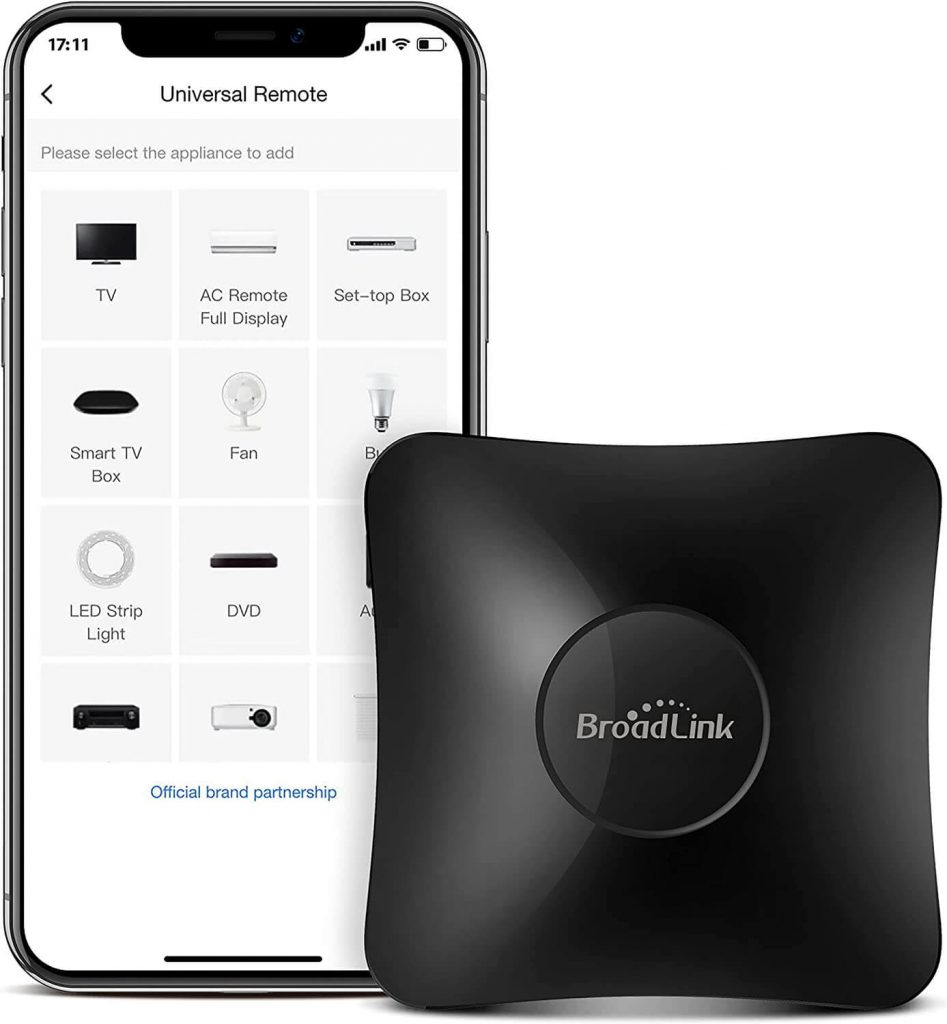
BroadLink is an all-in-one universal remote control for smart home appliances. It supports over 50,000 infrared-based televisions, air conditioners, set-top boxes, streaming devices, soundbars, etc. For voice commands, you can use either Alexa or Google Assistant. In addition, you can schedule a timer to turn on the TV anytime. For managing multiple devices at a time, download the BroadLink app from Google Play or App Store.
Color: Black
Maximum Supported Devices: 255
Connectivity: Infrared, WiFi
| What We Like | What We Don’t Like | Review |
|---|---|---|
| It supports both smart home and entertainment devices | It cannot work on a 5GHz WiFi network | 24/7 Technical support |
| For configuring remote functions, you can use the BroadLink app | ||
| Supports voice commands using Amazon Alexa |
PDP Gaming Remote

PDP Gaming Remote is an ideal remote for Xbox Series X|S and Xbox One devices. Since it has backlit-supported remote keys, you can easily operate the remote in low light. Thus it makes it easy to control the playback of movies and series on YouTube TV. It is officially licensed by Xbox so you can buy this remote without any confusion. As this remote does not include batteries, you need to buy 2 AAA batteries at an additional cost.
Color: Black
Maximum Supported Devices: 1
Connectivity: Infrared
| What We Like | What We Don’t Like | Review |
|---|---|---|
| Smooth navigation controls | There is no dedicated button for YouTube TV | As it features motion-activated remote keys, it is easy to use. |
| Easy volume control | ||
| Backlit supported buttons |
GE Backlit Universal Remote Control

GE Backlit Universal Remote control is a simple remote for controlling multiple devices. With the stylish silver finish, you can even use the remote anywhere in the dark. You can easily program a GE universal remote with remote codes. It is compatible with almost all devices, such as Smart TVs, soundbars, home theatre, cable/satellite boxes, DVD players, and more. Unlike other remotes, you can find this gadget in multiple colors.
Color: Silver, Black, Graphite, Gold, and Rose.
Maximum Supported Devices: 4
Connectivity: Infrared
| What We Like | What We Don’t Like | Review |
|---|---|---|
| The stylish finish looks great on hand | No buttons for streaming apps, especially for YouTube TV | A simple and classy remote that fits basic functions |
| Easy to setup with remote codes | ||
| Backlit supported buttons |
An Overview of Best Remote Apps for YouTube TV
Like universal remotes, there are several good things about using the following remote apps.
| REMOTE APPS | RATING | DOWNLOAD LINK |
|---|---|---|
| Google TV The best remote app to control any Android TV using a WiFi network | ★★★★★ | Play Store App Store |
| SmartThings Ideal for controlling all Samsung smart home and entertainment devices | ★★★★★ | Play Store App Store |
| The Roku App Easy to control Roku OS-powered devices from any smartphone | ★★★★☆ | Play Store App Store |
| Amazon Fire TV Official remote control app by Amazon for controlling Fire OS devices | ★★★★☆ | Play Store App Store |
| LG ThinQ App Well-suited remote app for LG Smart TVs and other appliances | ★★★★☆ | Play Store App Store |
| Vizio Mobile Dedicated mobile app for Vizio Smart TVs | ★★★★☆ | Play Store App Store |
Best Remote Apps for YouTube TV
Instead of purchasing a new remote, you can simply download and use any of the remote apps to control YouTube TV.
Google TV
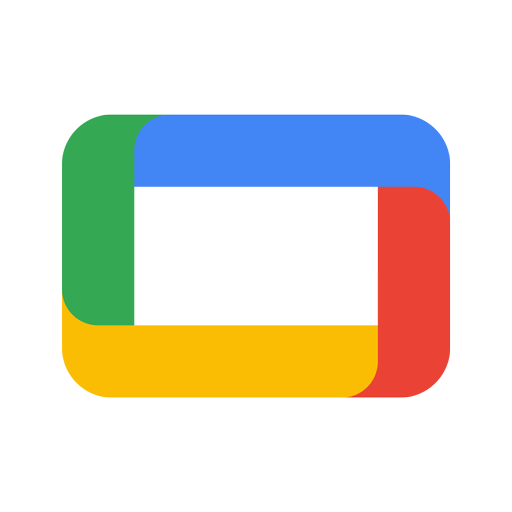
Google TV is an official application developed by Google to virtually control any Android TV. With this application, you can control YouTube TV using remote keys or voice commands using Google Assistant. It also includes an in-app keyboard to easily search titles. The only thing you have to do is to connect your TV to the same WIFI network as your smartphone. If you know how to set up and use the Google TV Remote App, you can control the device without looking for the physical remote controller.
Compatibility
- Android (requires Android 6.0 or above)
- iPhone (requires iOS 14.0 or later)
| What We Like | What We Don’t Like | Review |
|---|---|---|
| Quickly detects a device | It does not work without a WiFi network | You can use this app to control Android TV and Google TV |
| Easy to launch installed apps with a single click | ||
| Search for trending movies and series |
SmartThings
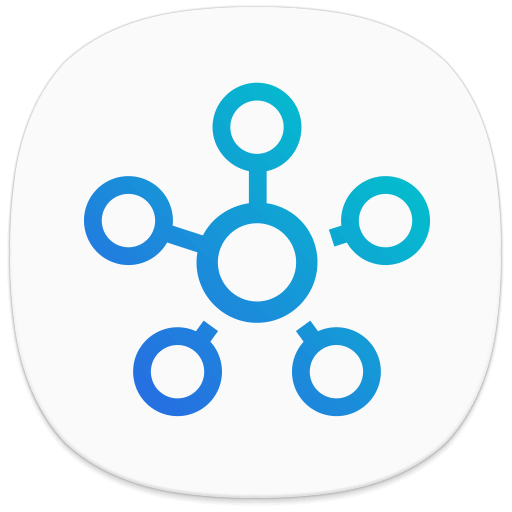
Unlike Android, Samsung Smart TVs come with a native operating system called Tizen OS. It also introduced the SmartThings app to control all Samsung devices. The application features a simple user interface that makes it easy to control YouTube TV. If necessary, you can use voice commands to search for live TV channels on the YouTube TV app.
Compatibility
- Android (requires Android 9.0 or above)
- iPhone (requires iOS 14.0 or later)
| What We Like | What We Don’t Like | Review |
|---|---|---|
| Compatible with all Samsung Smart TVs | Some key features are accessible only on Samsung smartphones | This app is supported on mobile devices that have at least 2GB RAM or more |
| Supports Alexa, Bixby, and Google Assistant | ||
| Control multiple devices at once |
The Roku App

Roku is an official remote control app developed by Roku Inc. This app lets you control multiple Roku devices in one place. You can use the voice search or in-app keyboard to watch live TV channels on YouTube TV. Moreover, it allows subscribers to access The Roku Channel if they are in the US. You can even use this app to turn on Roku TV without a remote.
Compatibility
- Android (requires Android 5.0 or above)
- iPhone (requires iOS 14.0 or later)
| What We Like | What We Don’t Like | Review |
|---|---|---|
| Use it as a virtual remote | It does not have a Power button to switch on/off your device | Easy to install or launch YouTube TV or any channel |
| Built-in keyboard for easy search | ||
| Supports voice search |
Amazon Fire TV

The Amazon Fire TV app lets you control Fire TV Stick and Smart TVs that run with Fire OS. You can download this application on your Android or iOS device. If you connect your TV and smartphone to the same WIFI network, you are ready to use the remote app. It features a touchpad remote with Alexa support to wirelessly control TV apps, including YouTube TV.
Compatibility
- Android (requires Android 7.0 or above)
- iPhone (requires iOS 13.0 or later)
| What We Like | What We Don’t Like | Review |
|---|---|---|
| Supports voice search in many countries | The app’s remote interface could have been better | It is the best remote app for controlling Fire TV and Firestick |
| Built-in keyboard for text input | ||
| Easy playback control while playing any media files |
LG ThinQ App

LG Smart TV runs on its native operating system, called WebOS and NetCast OS. To control your LG Smart TV with a remote app, you can use the LG ThinQ app, an official remote app from LG. This remote app lets you control LG devices, such as air conditioners, washers, air purifiers, refrigerators, dryers, and Smart TVs. You can even use voice commands to control the YouTube TV app hands-free on LG TV.
Compatibility
- Android (requires Android 7.0 and above)
- iPhone (requires iOS 14.0 and above)
| What We Like | What We Don’t Like | Review |
|---|---|---|
| Compatible with all LG TV models | Could have added more features, such as dedicated streaming buttons to launch the app | Perfect backup remote for LG Smart TVs |
| Simple and neat user interface | ||
| Manage all devices anywhere at any time |
Vizio Mobile

If you have installed YouTube TV on your Vizio TV, you can use the Vizio TV remote app to control the YouTube TV app. The Vizio Mobile app is free to install and it comes with a ton of features, such as a keyboard, adjusting aspect ratio, easy access to applications, and more. You can even stream movies, within the mobile app and find them through a powerful voice command feature. You can even manage your subscriptions to YouTube TV and other streaming platforms as well.
Compatibility
- Android (requires Android 8.0 and above)
- iPhone (requires iOS 14.0 and above)
| What We Like | What We Don’t Like | Review |
|---|---|---|
| Handy features for easy access | Needs a strong WiFi network to access the app | Best remote app for Vizio Smart TVs |
| Comes with a delicate interface | ||
| Easy for managing subscriptions |
These are the possible options to access YouTube TV using physical remote controllers or with the help of remote-controlling apps. If you prefer buying a remote controller and don’t mind spending some bucks, you can purchase almost everything from Amazon. Otherwise, you shall opt for the remote-controlling apps from the respective app stores.
FAQ
No. There is no dedicated remote for YouTube TV. However, you can use a universal remote or remote app to control functions on YouTube TV.
GE universal remote is a budget-friendly replacement remote for YouTube TV.
