Many of you may get irritated seeing a flashing yellow light on the TiVo remote. It doesn’t mean your TiVo remote is about to stop working. It means that the remote is in RF mode. Sometimes, the remote may flash yellow for technical issues. In this article, we have described the causes of the amber light on the TiVo remote and fixes to troubleshoot the problem.
Why is the TiVo Remote Flashing Yellow
| REASONS | QUICK SOLUTIONS |
|---|---|
| The TiVo remote is set up in Radio Frequency mode. | Change the remote to IR mode. |
| Signal interference between the receiver and the remote. | Keep the objects away from the remote. |
| The battery terminals are faulty, or if the batteries are weak. | Inspect the remote’s battery compartment. Replace the old batteries with newer ones. |
| TiVo remote may be prone to physical damage. | Buy a replacement remote. |
How to Fix TiVo Remote Flashing Yellow
If the TiVo 4K remote is not working due to a flashing yellow light, follow these workarounds to fix the issue.
Switch the TiVo Remote from RF to IR Mode
It is common for the TiVo remote to flash amber light if it is in RF mode. You can change the TiVo remote to IR mode to turn off the blinking amber light. For this purpose, press the TiVo and Red C buttons and hold on to them for a few seconds. Release these buttons if the indicator light on the TiVo remote blinks red thrice.
Check the Batteries
Whenever you get any issue with your remote, you first need to check the remote batteries. If the TiVo TV remote is running out of charge, there is a chance for this occurrence. Therefore, you have to replace the old batteries with a pair of new ones. Also, make sure to insert the batteries correctly. Then, pair your remote and see whether the yellow flashlight still appears.
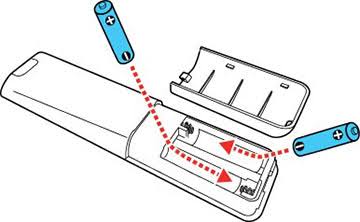
Program TiVo Remote
After replacing the batteries, you must pair the TiVo remote with your streaming box to make it work. If pairing is unsuccessful with these steps, try pairing the remote manually using RF mode.
1. Press the TiVo Central button on the TiVO remote once you turn on your TiVo box.

2. Go to Settings and Messages from the menu and tap Settings.
3. Select Remotes & Devices from the following options.
4. Tap Remote Control Setup and follow the on-screen prompts to pair the remote.
If it fails, you can manually pair the TiVo remote by pressing and holding the TiVo and Back buttons. Release both buttons once the activity light glows red. During this process, keep your remote closer to the box, less than 3 feet.
Check for Interference
Due to interferences caused by electronic devices or other appliances, the remote may not work. Keep the electronic devices a little away from your device, and avoid keeping Bluetooth soundbars and speakers as they may obstruct the remote signals. If you use the TiVo remote in RF mode, ensure you are at least 18 inches from a router or WiFi network. So that you can avoid RF signals interfering with your router.
Check the Remote IR’s Sensor
Like other remotes, the TiVo remote also uses an IR emitter. So, if the IR sensor has been affected by dirt or debris, then the remote will not work or respond. So, clean the IR Sensor regularly with a clean and soft cotton cloth. If there is any IR sensor damage, you must buy a TiVo replacement remote for your TiVo box.
Power Cycle TiVo TV Box
If there is any issue with the TV, it may cause the TiVo remote functions not to work. So, you can power cycle the TV box, which helps clear the temporary bugs and errors.
1. Turn off and unplug the TV.
2. Wait for 2 to 3 minutes.
3. Plug the TV back in and turn it on. Check whether the remote works.
Factory Reset TiVo Remote
If the issue is not yet fixed after restarting the TV box, it is better to reset the TiVo remote.
1. Press and hold down the TiVo and TV power buttons simultaneously for about 3 seconds.

2. A red light will flash on the activity indicator.
3. Tap the Volume Down button thrice and press the TiVo button.
4. Now, the activity indicator light will flash red 3 times.
Once resetting is successful, pair the remote again to control your TiVo box.
Global Reset TiVo Remote
You can perform a Global reset if the TiVo remote fails to respond when paired in RF mode.
1. Press the TiVo and TV Power buttons and hold them simultaneously until the activity indicator light flashes red.
2. Press the Thumbs Down button three times and press the Enter button.
3. Now, the activity indicator light will blink red 3 times to indicate that the global reset is completed. Check whether the TiVo remote has a blinking yellow light.
Alternative Ways You Can Try
The remote might be defective if the above techniques don’t resolve the TiVo remote flashing yellow light issue. Therefore, you should try alternate ways to control your TiVo set-top box.
Use the TiVo Remote App
The TiVo remote app lets you transform your smartphone or tablet into a voice remote. In addition to the remote control, you can manage DVR recordings, watch your favorite channels, see recommendations, and so on. Therefore, you don’t need to purchase a TiVo replacement remote even if it stops working.
Buy a Replacement Remote
If you want a convenient way to operate your TiVo box or streaming device, a replacement remote is the only option. Visit TiVo’s official website and buy a TiVo Stream 4K HD Remote for $19.99. If you have a TiVo Premier, TiVo Roamio DVR, or other DVR set-top box, you shall order a universal remote by visiting the Amazon website.
FAQ
If the TiVo remote flashes an orange (amber) light, the remote is in RF pairing mode. To pair the remote using RF, press and hold the TiVo and Green D buttons together until the activity indicator flashes amber 3 times.
Press the TiVo and Back buttons and keep hold of them. Release these buttons if the activity light blinks amber.
