If the Humax TV remote is not working, you can try a few tricks to make it work before buying a replacement remote. In most cases, it occurs due to minor issues like weak batteries, signal obstructions, etc. Sometimes, technical glitches in the TV can also be responsible for why the remote stops working. In this section, we have explained several methods to resolve the Humax TV remote problems.
Why is the Humax Remote Not Working?
| CAUSES | QUICK SOLUTIONS |
|---|---|
| Low or drained batteries in the remote. | Replace the old batteries. |
| Voltage fluctuations in the TV unit. | Plug the TV into a different wall socket. Power cycle the Humax TV. |
| The remote’s IR emitter may be defective. | Use the Humax TV remote app. |
| Obstructions hinder the remote’s usage. | Clear the objects in a remote’s line of sight. |
| The remote might not have static electricity. | Power cycle the remote. |
How to Fix Humax Remote Not Working
If your Humax TV remote fails to work, follow the fixes below to resolve the issue.
Replace the Remote Batteries
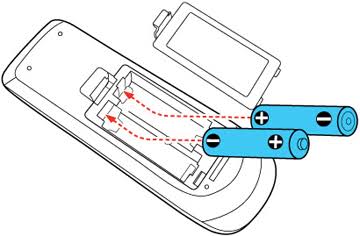
Drained or weak batteries are the main reason the Humax TV remote is not working. To rectify this, eject the old batteries and replace them with newer ones.
- Remove the batteries from the Humax TV remote.
- As mentioned, insert the batteries based on the positive and negative terminals.
- Close the battery compartment and turn on the Humax TV.
- Point the remote towards the TV and check whether the remote works without issues.
Clean the Humax Remote Buttons

In some cases, dirt or dust on the remote may be the reason for the Humax TV remote not working. As a result, the dirt even goes inside the button, causing buttons to get stuck inside. So, clean the remote’s IR blaster and buttons regularly.
You can use a microfiber cloth or a paper towel to clean the outer part of the device. You can also use the cotton swab or toothpick to clean the dirt in and around the buttons.
Note: Cleaning the remote buttons is a general fix that can also fix the Onkyo remote not working issue.
Remove the Obstructions
Since the Humax remote works by sending IR signals to the sensor, you must operate the remote in a direct line of sight. So, if there are any objects, such as showpieces, speakers, soundbars, etc, placed in front of the TV sensor, make sure to relocate them. Also, remember to operate the remote in an optimum range of less than 30 feet.
Check the IR Signal

Like other remotes, the Humax remote also uses the IR emitter. So, if the IR sensor is blocked or damaged, the Humax remote will not work or respond. To check whether the IR signal works fine,
1. Open the Camera app on your smartphone and point the remote’s IR emitter head towards the camera.
2. Press the remote button to see whether there is a blinking light.
3. If the light blinks, there is no issue with the remote. If not, you should repair the remote or use the IR blaster remote app to control the Humax TV.
Power Cycle the TV
Sometimes, if there is any issue with the TV, the TV will fail to respond to your remote command. By power cycling the TV, you can clear the temporary bugs and errors.
1. Turn off your Humax TV and unplug the power cord of your TV.
2. Wait for up to two to three minutes.
3. Plug the Humax TV and turn it on. Check whether the remote is working fine or not.
Power Cycle the Remote
If you have kept the remote unused for many months, the remote might not work due to residual static electricity. You should power cycle the remote to clear the flea power.
1. Eject the batteries from the remote and keep them aside.
2. Hit the Power button on the remote and hold it for 20 seconds.
3. Later, insert the batteries back into the remote and test if it works without issues.
Reset Humax Remote
Even after power cycling the remote, the issue continues, and you shall perform the resetting process. Press and hold the TV and red button simultaneously for 5 seconds. Release the button when you see the red LED blink three times. Now, you have reset the Humax remote.

Contact Humax TV Support
If you can’t fix the issue with the above basic troubleshooting solutions, the last option is to contact the Humax Support Team. Explain the issue you’re facing, and they will help you to find the necessary solution easily. If you need a replacement remote for the Humax TV, visit the nearest service center and buy it online.
Alternate Ways You Can Use to Control Humax TV
If the Humax TV remote is an old one, there is a possibility that it has gone defective due to wear and tear. So, the above troubleshooting methods won’t work at all. We suggest that users use these methods to control Humax TV.
Use the Humax Remote Control App
There are plenty of free universal remote apps in the Play Store. Install the Humax-compatible remote app on your phone and control it with ease. For Humax products like HMS-1000S and HMS-1000T, use the HUMAX Remote for Phone app, officially developed by HUMAX.
Use a Universal Remote
If you are not interested in using the remote apps, buy a universal remote to control your Humax TV. It is cost-friendly and supports all Humax TV models. You must only program a universal remote to the Humax TV using appropriate remote codes.
FAQ
Change the batteries, reset the remote, change the mode, and check if it works.
It is due to weak batteries and technical errors in the remote or TV recorder box. You can fix the issue by replacing the batteries and restarting the box and remote.
