Is the Blaupunkt TV remote not working? You don’t need to worry since the remote issues are resolvable with easy tricks. If the remote suddenly stops working, check whether it has weak batteries or the TV sensor is blocked. Sometimes, the remote doesn’t work because of a technical error within the remote or the TV. In this article, we have illustrated all the possible causes behind the remote problems and how to fix them using troubleshooting.
Why is the Blaupunkt TV Remote Not Working
| REASONS | QUICK SOLUTIONS |
|---|---|
| Blaupunkt TV remote has weak batteries | Replace the old batteries with newer ones |
| The remote keys are stuck inside due to dirt | Disassemble the remote and clean it thoroughly |
| Technical errors in the TV firmware | Restart the Blaupunkt TV |
| The remote is not pairing with the Blaupunkt TV | Update the Blaupunkt TV to the latest version |
| Obstructions block the remote’s IR signals | Relocate objects between the remote and the TV |
| Sunlight surpasses the TV’s infrared sensor | Keep the doors and windows closed |
| The remote may be prone to physical damage | Test the IR emitter using your phone camera |
How to Fix Blaupunkt Smart TV Remote Not Working
Here are some workarounds to help you fix the Blaupunkt TV remote not working issue.
Replace the Remote Batteries
Insufficient batteries are the first and foremost reason for the Blaupunkt TV remote not to work. Press the keys on the remote and check if your TV responds to the command. If not, try replacing the old batteries with the new AA batteries.
1. Pull the battery cover notch and remove the compartment door.
2. Eject the old batteries from the Blaupunkt TV remote.
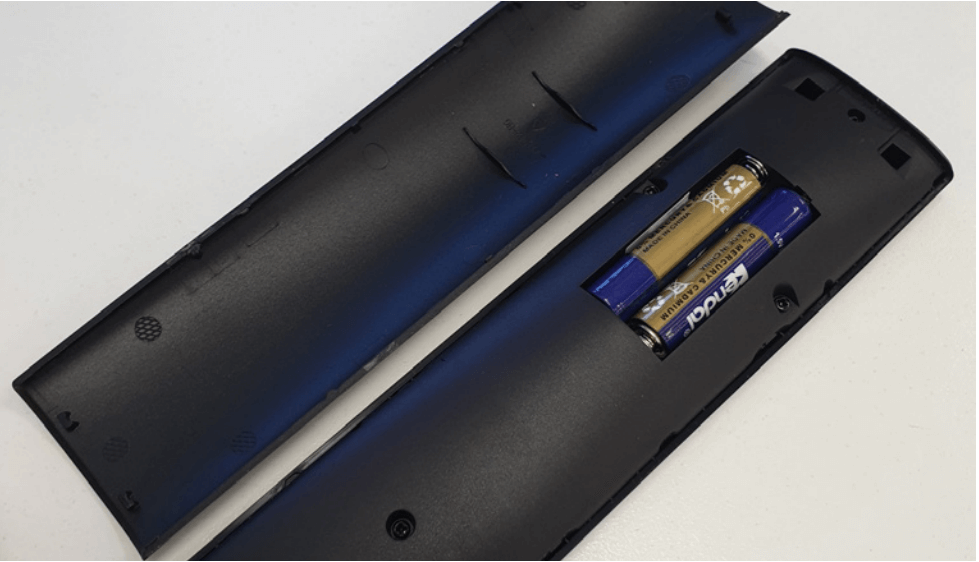
3. Now, correctly insert two new AA batteries into the battery compartment.
4. Slide the battery cover to close it.
Now, press any button on the Blaupunkt TV remote to ensure it works fine.
Clean the Remote
It is essential to clean the remote controller once a month. If there is a speck of dirt stuck in between the keys on your remote, it may not work properly. Basic cleaning of a remote will help you to fix the issue.
1. Remove the batteries from your remote.
2. Put some rubbing solution [99.9% isopropyl alcohol] on a microfiber cloth and then wipe down the remote completely.

3. After that, dry the remote with a clean towel. You can use a toothpick to remove the dirt.
4. Then, put the batteries back into the battery compartment.
Finally, check if the Blaupunkt TV remote is working properly without any issues.
Release Stuck Buttons
If you forget to clean the remote periodically, there is a chance for the buttons to get stuck due to the dirt. Consequently, it will affect the remote functions even though it has new batteries. Disassemble the remote using suitable equipment and clean the dirt-settled area to fix this. Whack the remote with your palm to release the jammed buttons.
Clear the Obstructions
If there is an object between the TV and the IR remote, Blaupunkt TV won’t receive any commands due to signal blockage. Remember that the infrared remote requires a direct line of sight to work. Ensure the signal path is clear without obstructing objects like showpieces, speakers, soundbars, etc. If necessary, clean the receiver of the Blaupunkt TV using a microfiber cloth if you see debris on it.
Reset Blaupunkt TV Remote
The remote will become dysfunctional if you haven’t used the remote for months or years. Therefore, you should reset the Blaupunkt TV remote to drain its residual power.
1. Eject the Blaupunkt TV remote batteries.
2. Clean the battery terminals with a microfiber cloth.
3. Press the Power button on the Blaupunkt TV remote and hold it for 20 seconds.
4. Press the remaining buttons 3-4 times and ensure all buttons are pressed.
5. Insert new batteries into the Blaupunkt TV remote and check if it works.
Update Blaupunkt TV Firmware
After resetting the remote, check whether the Blaupunkt TV runs with the latest firmware. If your TV runs with outdated firmware, it is impossible to pair the Blaupunkt TV remote, or you may encounter remote pairing issues. Using the IR blaster remote app, follow the below steps to update the TV firmware.
- Update Blaupunkt Google TV: Go to Settings → System → About → System software update.
- Update Blaupunkt Android TV: Go to Settings → Device Preferences → About → System Update.
Pair the Remote
After replacing the old batteries with newer ones on your remote, you need to pair your remote to make it work.
1. Turn on your Blaupunkt TV and point the remote in front of your TV.
2. Press any button on your remote. The LED will blink.
3. Press and hold on to the Left and Home buttons simultaneously on your remote.

4. Release the buttons until you see the flashlight.
5. Select the Blaupunkt remote from the detected remote control devices and press the OK button.
6. After the successful pairing, check if the issue is resolved and your remote works smoothly.
Use an External Device to Pair the Remote
For pairing the Android TV remote controller, you can use an external device like a wireless mouse. This method will be useful to disconnect an already paired remote and pair a new remote.
1. Connect a wireless mouse to the Blaupunkt Android TV’s USB port.
2. Once you see a mouse pointer, click the Settings icon on the home screen.
3. Tap Remotes & Accessories from the options.
4. Click Remote Control and select Add Remote Control.
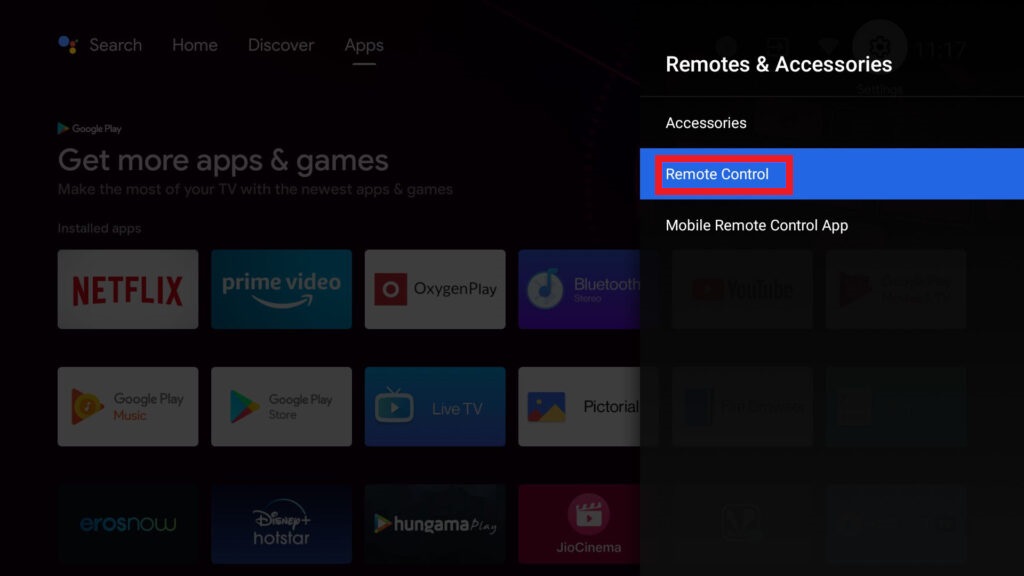
5. Follow the on-screen guidelines to pair your remote.
Once the pairing is successful, check if you can use the remote without problems.
Test the Remote’s IR Emitter
If you can’t control Blaupunkt Android TV using an IR remote, check whether the IR emitter on the remote is working. You can identify the issue by performing a simple IR test.
1. Launch the Camera application on your mobile.
2. Point the remote’ signal head at the rear camera and press the remote keys.
3. If you see a blinking light on the camera screen, the remote has no issues.

4. If you don’t see any flashlight, it indicates a problem with the remote’s IR emitter.
If the result proves the remote is defective, use the Blaupunkt TV remote app to control the TV with your phone’s IR blaster.
Restart Blaupunkt TV
If the remote’s IR emitter has no issues, the next thing you have to do is restart the Blaupunkt TV.
1. Turn off your TV and unplug all the cables from the power socket.
2. Wait for at least two minutes.
3. Plug back all the cables to your TV and wall socket.
4. Turn on your Blaupunkt TV by pressing the Power button.
If the TV is turned on, check if the remote works fine.
Contact Blaupunkt TV Support
If the remote problems are not solved by troubleshooting, you have to contact Blaupunkt Customer Service to buy a new remote or request a service. They will assist with what you need to do to make the Blaupunkt TV remote work. If your TV is under the warranty period, you can even claim a new remote for free.
Alternate Ways You Can Use to Operate Blaupunkt TV
If the Blaupunkt TV remote is not responding due to hardware malfunction, you can skip troubleshooting and try alternative ways.
Buy a Universal Remote
You can purchase a universal remote to control multiple Blaupunkt TVs. But before using it, you must program a universal remote to the TV using Blaupunkt TV codes. We recommend users buy a Magnavox 8-in-1 universal remote, which can simultaneously control up to 8 devices. If you need a valid replacement remote for your Blaupunkt TV, you can contact customer support.
Use the Google TV App
If you don’t want to buy a remote, you can use the Google TV app as a virtual remote for Blaupunkt TV. For this to work, ensure your Blaupunkt TV and phone are connected to the same WiFi network.
1. Install the Google TV app on your Android or iPhone.
2. Open the Google TV app on your device.
3. Click the TV remote icon at the bottom right corner of the screen.
4. Tap Allow for granting the permission requested by the app.
5. Select Blaupunkt Android TV from the available devices.
6. Input the pairing code on the TV screen and click Pair.
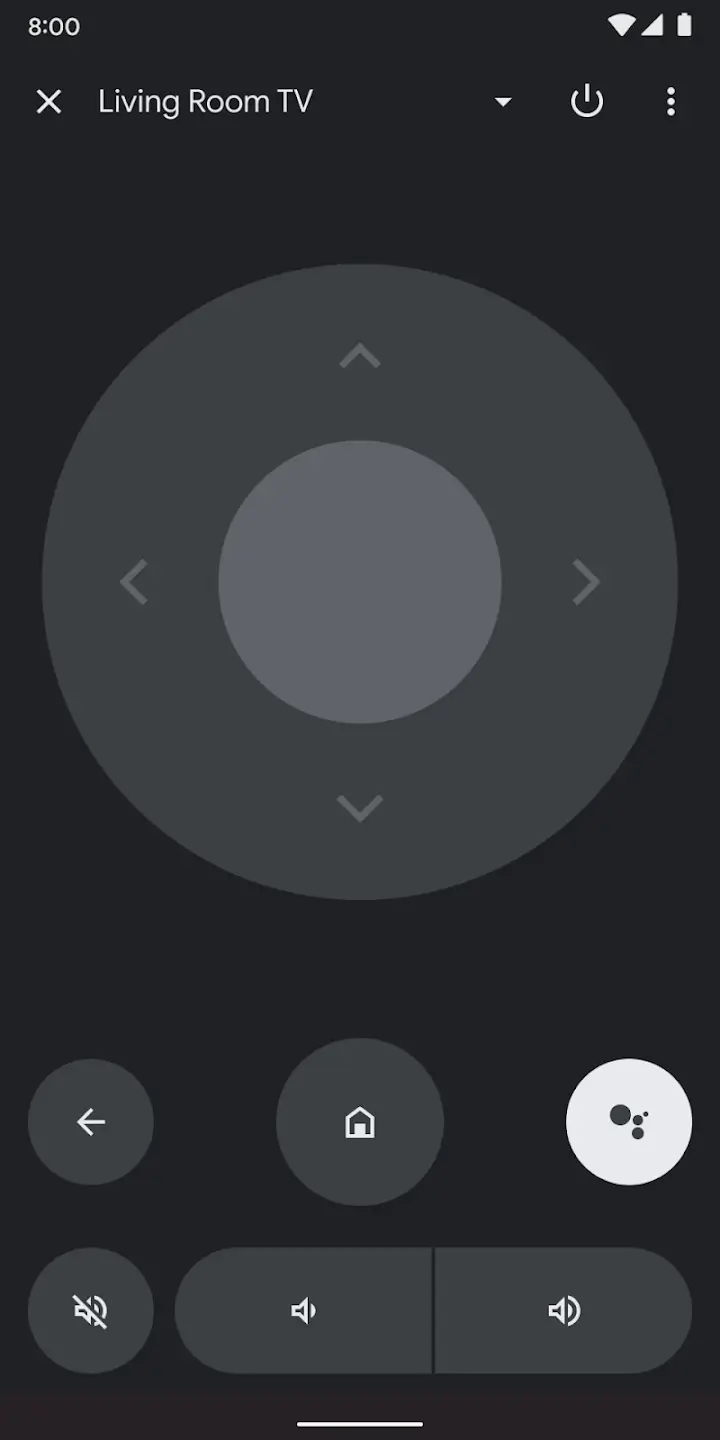
Start controlling your Blaupunkt Android TV using the remote interface.
FAQ
Press the physical power button to turn on the Blaupunkt TV without a remote.
Yes. You can reset the Blaupunkt TV without a remote using the remote app or TV buttons.
