One of the most frequent problems faced by Westinghouse Smart TV users is the remote not working. As a consequence, you won’t be able to change TV channels, install applications, customize TV settings, etc. Apart from technical issues, dead batteries, interference, and physical damage can also cause the remote to stop functioning. Apart from buying a replacement remote, we recommend trying these troubleshooting methods to repair the Westinghouse TV remote.
Why is My Westinghouse TV Remote Not Working
If Westinghouse TV remote fails to work even after pressing the button multiple times, it is due to these reasons.
| SCENARIO | REASONS |
|---|---|
| 1 | Because of weak or drained batteries in the remote |
| 2 | Issues with the Westinghouse remote’s IR sensor |
| 3 | If infrared signals have been blocked by obstructions |
| 4 | Defective hardware due to wear and tear of electronics |
| 5 | If the remote has prone to physical damage or liquid spillage |
| 6 | The remote keys may be jammed due to a speck of dirt |
| 7 | If the remote has pairing problems because of unknown errors |
| 8 | Because of outdated firmware, the remote may stop working |
How to Fix Westinghouse TV Remote Not Working
If your Westinghouse TV remote buttons are not working well, there are some workarounds to fix the issue.
Check the Remote Batteries
The average life span of a remote battery is 3-6 months. It may be even shortened depending on your day-to-day usage. If you encounter a delayed response from the remote, it is the right time to change the batteries to make the remote function well. Moreover, if you do not use your remote for a long time, remove the batteries and replace them with newer ones. Through this, you can avoid the problems that occur due to battery leakage.

Check the Remote Sensor
If you feel that your remote sensor might be blocked or undergoing any issues, you can check it easily. Grab your smartphone and turn on the camera. Point the remote sensor in front of your smartphone’s camera. If you can be able to see a flashing light (IR emitter), there is no issue with your remote. If the flashlight is invisible, it means that the remote’s sensor has become faulty. Therefore, you can buy a new remote or use the remote app to control your Westinghouse TV.
Clear the Hindrance
If you want your Westinghouse TV to respond properly to remote commands, the signal must be strong. If you have kept any objects in between the TV and the remote, move them aside because they might block the infrared signals. The infrared-based remote controller normally requires a direct line of sight otherwise it won’t work.
Release Stuck Buttons
Sometimes, dirt might have sedimented into the remote button’s gap. This makes your button much tighter or remote keys may even be jammed and prevents it from working properly. To fix that, press all the buttons on the remote multiple times and give your remote a couple of whacks. After that, test the remote functions to check whether it works without any issues.
Power Cycle Westinghouse TV
When you power-cycle your Westinghouse TV, you can clear all the possible bugs. Plug out the power cable from the power outlet and wait for a minute. After that, plug the power cable back into the power source. Through this, your Westinghouse TV will refresh itself and clear all the issues. Now, perform any actions with your remote and check if the remote is performing well.
Use the Remote App
If you are not interested in buying a universal remote, you can use the Westinghouse TV Remote App as a substitute.
1. Connect your smartphone and TV to the same internet connection.
2. Install the Westinghouse TV Remote app on your Android smartphone.
3. Once the app is installed completely, launch it.

4. Click on the Devices option and your smartphone will start searching for nearby active devices.
5. Form the list, and choose your Westinghouse Smart TV.
6. A PIN will be displayed on your TV’s display.
7. Enter that into the app. After this, you can start controlling your Westinghouse TV without a remote.
Update Westinghouse TV
Sometimes, Westinghouse TV will not respond to any remote commands if the TV firmware is outdated. Based on your operating system, update Westinghouse TV firmware to the latest version to make the remote work.
For Westinghouse Android TV
1. Using the remote app, press the Settings icon on the home screen of Westinghouse Android TV.
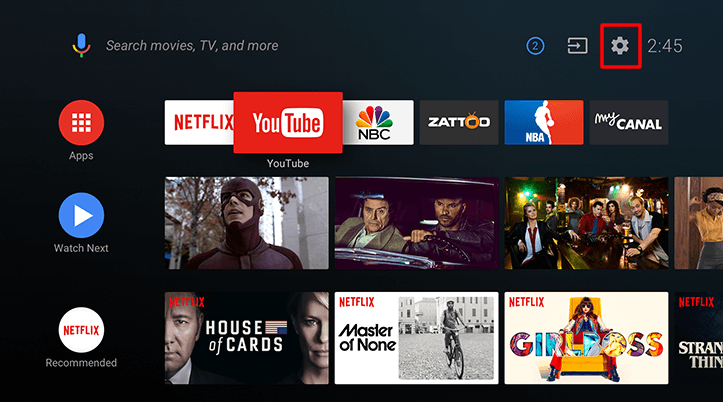
2. Scroll down, click About, and select System software update.
3. Tap Software Update and click Install if an update is available.
For Westinghouse Roku TV
1. Using the Roku Remote App, press the Home button to go to the home screen of Westinghouse Roku TV.
2. Scroll down, and click Settings → System → System Update → Check now.
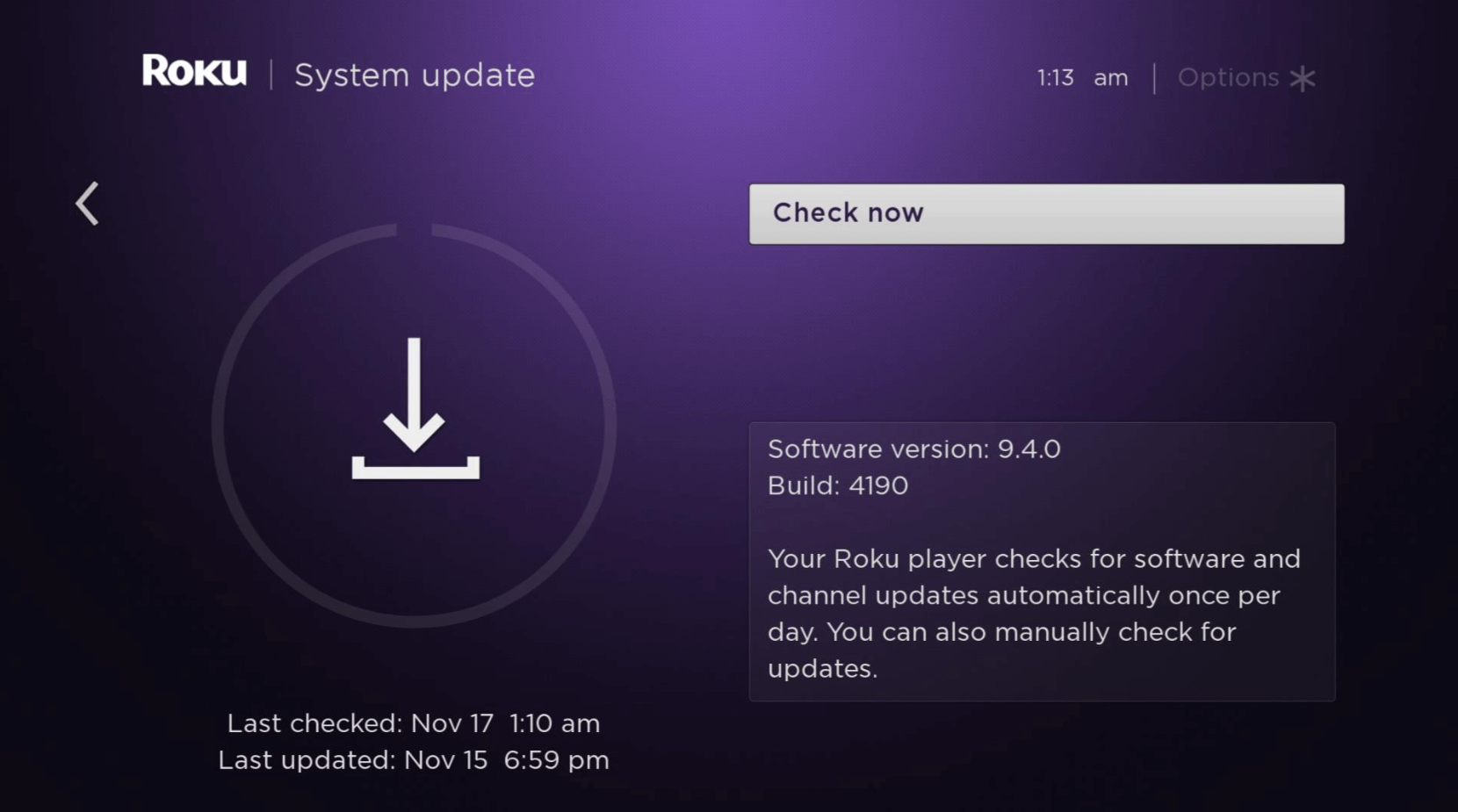
3. Tap Update now to proceed.
After updating the Westinghouse TV firmware, pair the remote with your TV and start using the remote.
Re-pair Westinghouse TV Remote
It is mandatory to re-pair the Westinghouse TV remote with your TV after updating the firmware. This is because it clears the cache files on your TV including remote pairing history. If you want to pair Westinghouse Android TV remote, press and hold the Home and OK buttons simultaneously. Ensure that keep the remote closer to your TV to complete remote pairing. Further, test if the Westinghouse TV remote is working without any issues.
Reset Westinghouse TV Remote
If you reset your remote control, all the remote’s settings will return to the default stage. Through this step, you can clear any possible issues that your remote is facing.
1. Initially, remove the batteries from your Westinghouse remote.
2. Now, long-press the Power button for a minute. This will drain all the power from your remote.

3. Put the batteries back into the compartment.
4. After that, check whether the Westinghouse TV remote is functioning properly or not.
Contact Support
When the above-mentioned steps did not give you a hand to fix the issues that your remote is undergoing, visit the Westinghouse support center or contact 800 701 0680. For immediate response, tap Leave us a message below the Contact Us section on the Support Center webpage. Further, you can submit your query mentioning all the details clearly.
Buy a Universal Remote
There are many other alternative Westinghouse TV remotes available out there. You can directly buy it from your nearby wholesaler or retailer or order it from Amazon. When you purchase a universal remote, you should know the Westinghouse Universal Remote Codes to program the remote with your Smart TV.
FAQ
Some of the best Westinghouse replacement remotes are TY-49B and RMT-24. You can buy them on Amazon.
Make sure that your TV buttons are not jammed. If so, use a small object like a pin and insert it into the side of your button. After that push gently and the button will pop out. After that, your Westinghouse TV buttons will work normally.
Yes. When you re-sync the remote, you can fix all the possible errors to make your remote work.
