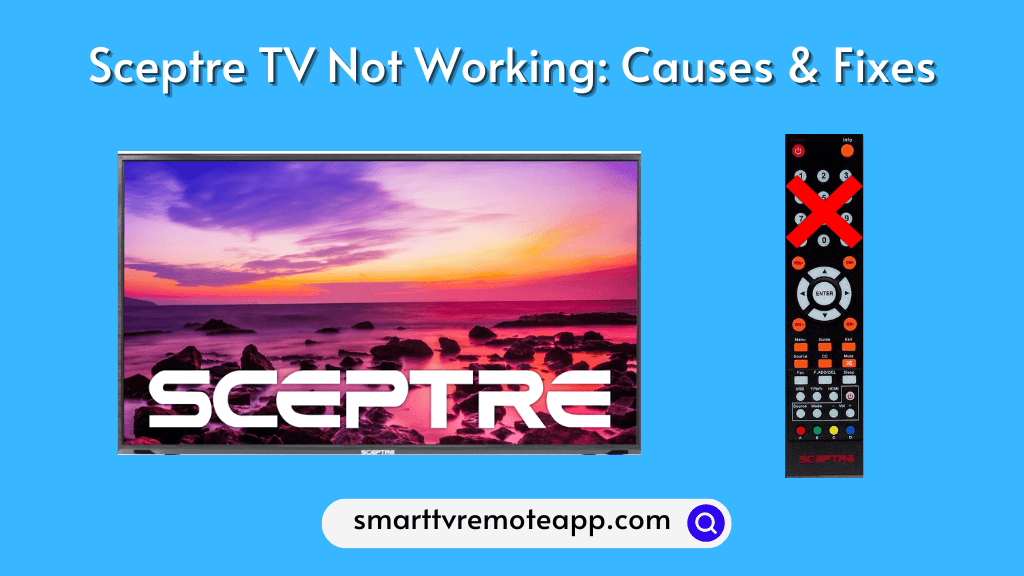Although Sceptre TV is a good television brand in Australia, many users have complained that remote malfunctions are frequent in most models. It mainly occurs due to weak batteries, stuck buttons, and much more. Well, some of the issues are very common so you can resolve them on your own. Instead of buying a universal remote for Sceptre TV, you can use the following troubleshooting techniques to fix the remote not working issue.
Why is My Sceptre TV Remote Not Working
Sometimes, the Sceptre TV does not work for various reasons that include.
| SCENARIO | REASONS |
|---|---|
| 1 | The remote keys may stuck because of the dust on their edges |
| 2 | The remote may be responsive due to insufficient or weak batteries |
| 3 | Physical damage to the hardware led the remote to malfunction |
| 4 | Issues with the infrared emitter of the remote or TV sensor |
| 5 | If an object blocks the signal between the Sceptre TV and the remote |
DIY Fixes for Sceptre TV Remote Not Working
You can try some of the below troubleshooting ideas to resolve the not working problem on Sceptre TV remote:
Replace the Remote Batteries
The primary reason for Sceptre TV remote issues is the weakening of the battery. The insufficient charge on the battery leads to an unresponsive problem on the remote. So make sure to check the battery charge and replace the battery if the charge is low.

Place the battery in the right direction and clean the dust between the battery terminals. After replacing the battery, test the battery by pressing any of the keys on the remote.
Power Cycle the TV
If your TV doesn’t respond to the remote even after changing the remote batteries, it means that it contains some glitches. To fix this, you can turn off your Sceptre TV and turn it on.
1. Power off your Sceptre TV and disconnect the power cord.

2. Wait for 2 to 3 minutes and reconnect it.
3. Turn on the Sceptre TV and ensure that the remote works with your Sceptre TV.
Note: Power cycling is capable of solving minor fixes, it would even fix it if Haier TV remote is not working.
Power Cycle the Remote
You can power cycle the Sceptre TV remote if it doesn’t work after power cycling the Sceptre TV.
1. Remove the batteries from your remote.
2. Press the power button and hold it for 3 seconds.

3. Now insert the battery into your remote and test the remote if it is working or not.
Check for Physical Damage
If you have accidentally dropped your remote that may result in damage to internal hardware. Even minor damage on the infrared emitter makes the remote unresponsive. So it is mandatory to check the remote condition. It is recommended to buy a remote cover to get maximum protection for the remote unit. If the Sceptre TV remote stops working due to wear and tear, the only solution is to buy a new replacement remote.
Restart Sceptre TV
Many users have stated that after rebooting their Sceptre TV, the remote automatically works again. It is one of the easiest ways to troubleshoot minor malfunctions persisting in the remote control.
While rebooting your TV, temporary files, glitches, and corrupted data will be removed completely. After rebooting, test whether the Sceptre TV is working by pressing the remote keys one by one.
Check Infrared Signal
Like most TV remotes, Sceptre TV remote also uses an Infrared emitter to control the TV. Sometimes, it may get damaged or stops emitting IR light. To find out, you can perform a camera test to ensure its condition.
1. Turn on Sceptre TV without a remote and launch the camera app on your smartphone.

2. Point the remote at the rear camera of your smartphone.
3. Press the remote keys randomly and check whether it is blinking or not on your phone screen.
4. If the light doesn’t appear, you can confirm that the remote infrared LED has some issues. You can either repair the remote by visiting the nearest service center or else purchase a replacement remote.
Remove the Obstacles
Sometimes, there will be an obstruction between the remote and the Sceptre TV that may block the IR light from reaching the TV. So always keep a clear path between your TV and the remote. Relocate the objects from the path of IR lights.
Also, clean the IR emitter and TV sensor once a week to avoid dust getting accumulated. It is also recommended to use the remote within a 30 feet distance which is the functional range of the Sceptre TV remote.
Buy a Universal Remote
Due to long-term usage, your Sceptre TV remote may become unresponsive. So you can use the universal remote as the alternative for the Sceptre TV remote. Before using the universal remote, you must program a universal remote by using Sceptre TV remote codes. If you haven’t purchased one yet, you can check our guide on the best universal remote for Sceptre TV to get the ideal one.

FAQ
You also control your Sceptre TV using physical buttons or using the Sceptre TV remote app.
Visit the Sceptre TV Customer Support website from a browser. There you will get contact information such as phone number and email address.