If you have multiple entertainment devices, there are high chances for you to misplace the remote somewhere. Actually, there is no need to keep a separate remote for controlling each device. Instead, you can buy an Onn universal 6-device remote and keep it as a substitute for all devices. You can control the TV, satellite/cable box, soundbar, and DVD player with a single Onn universal remote. Before you use it, you will need to program an Onn universal remote to the device with or without a code.
In this article, we will teach you how to program an Onn Universal Remote to the Smart TV or any device in three methods.
How to Program Onn Universal Remote to TV Without Code
[1] Turn on your Onn TV by pressing the physical power button.
[2] Press and hold the Program button on the universal remote until you see the Power button light up.
[3] Press the TV button on the Onn universal remote.
[4] Point the remote towards the TV, press the OK button, and keep hold of it. The remote will search for the right code.
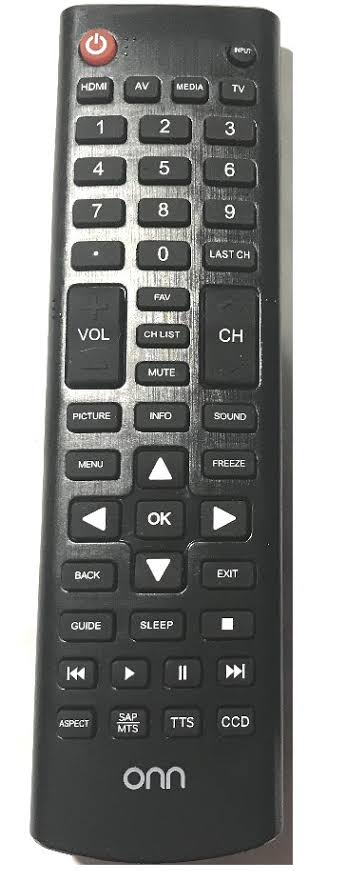
[5] Once the code is found, the device will turn off.
[6] Now, release the OK button and press the Power button to turn on the TV.
[7] Press all the buttons on the remote to check the functionality. If some buttons do not work, repeat the steps again.
Note: If you have a DirecTV Universal Remote, you can program the DirecTV remote to Onn TV and control it.
How to Program Onn Universal Remote Using Auto Code Search
[1] Turn on the TV and press the Setup button for 4 seconds until the red indicator light remains lit on the remote control.
[2] Press and hold the Device button on the remote. Now, a red indicator light will blink once.
[3] Point the remote to the TV and press and release the OK button. It will send 10 different codes to your device.
[4] The red indicator light will blink once for each code and stay idle.
[5] Press the Power button once to review the code. If the code is valid, the red light will flash once and remain on.
Note: If the code is wrong, continue to press the OK button until the device turns off.
[6] If the TV gets turned off, press the Device button to save the code and you can start using the remote.
4 Digit Onn TV Universal Remote Codes
| 3575 | 3574 | 3571 | 3569 | 3568 | 3561 |
| 3560 | 2490 | 3004 | 2479 | 2493 | 0102 |
| 2357 | 3543 | 3544 | 3552 |
How to Program Onn Universal Remote Using Direct Code Entry
[1] Turn on the respective device and press and hold the SETUP button for a few seconds.
[2] Once the red indicator stays idle, release the button.
[3] Now, press the Device (TV, SAT/CBL, AUDIO, B-RAY/DVD, STREAM, or OTHER) button on the remote. The LED will blink once and remain on.
Note: If you don’t have the user manual, refer to Onn TV Remote Codes guide to know the Onn 6-in-1 universal remote codes list.
[4] Enter the 4-digit remote code within 30 seconds by referring to the above table. If you enter the right code, the activity indicator light will turn off.
[5] Press the Power button and check if the device turns off.
If the code is invalid, the indicator light on the Power button will blink and stay idle. In such cases, you must repeat the steps with a different remote code.
FAQ
You can use the Roku remote app to connect your Onn Roku TV to WiFi in the absence of a physical remote.
Yes. You can use the Onn TV remote app to control your Onn TV without a remote.
You can use the code 1585, 0556, 2279, 1770, 1556, 2125, 1709, 2245, or 1667 to program a One For All universal remote to your Onn TV.
Yes. You can buy an Onn Roku TV replacement remote by visiting the Amazon website.
![How to Program Onn Universal Remote Without Code [Easy Guide] How to Program Onn Universal Remote Without Code](https://smarttvremoteapp.com/wp-content/uploads/2023/06/How-to-Program-Onn-Universal-Remote-Without-Code.jpg)