If the DirecTV remote is not working, you can control the set-top box with another universal remote by programming it with DirecTV satellite codes. Generally, the DirecTV remote codes range from 3 to 5 digits, varying for each universal remote. This article lists the DirecTV remote codes for all brands, including guidelines for setting up a universal remote.
DirecTV Satellite Codes for All Universal Remotes
You can use the following codes to program a universal remote to the DirecTV satellite box.
DirecTV Universal Remote
| Remote Model | 5 Digit Codes |
|---|---|
| For RC64, RC65, RC66, RC32, RC244 | 00001 00392 01142 00247 00566 00639 01639 00749 01749 01076 01108 00724 00819 01856 00099 01109 00008 01750 00007 00006 00005 01708 01640 01392 00004 01609 01442 01414 00003 00002 |
| For RC71, RC72, and RC73 | 00001 00004 00005 03387 00002 00003 00007 00008 00006 |
For Other Universal Remotes
To control the DirecTV satellite box using the following remotes, you can rely on these codes.
| GE | 8018 8021 8034 8035 8023 8024 8028 8039 8040 1766 1767 8042 8043 1049 1768 0622 0576 0586 0632 0629 0621 1504 1514 0213 0233 0983 1173 0203 0303 0333 0523 0553 0353 0443 0703 0623 0793 0993 1073 0803 0853 0873 1083 1093 1133 1143 1103 1113 1123 1153 1163 1513 1533 1183 1193 1353 1773 1783 2403 1443 1793 1893 2814 |
| One For All | 4 Digit Codes 0099 1377 1442 0392 1414 3724 6268 1076 0566 1142 0247 0639 1609 1639 1856 0749 1189 1199 1108 1749 1109 1388 1389 1708 1890 1392 1640 1443 3377 3387 5 Digit Codes 51377 50392 50247 50749 50566 50639 51142 51749 51856 51609 51076 51109 51442 |
| Philips | 4 Digit Codes 1506 1278 0864 0564 1378 1478 0863 0963 0259 0873 0993 0793 0803 0853 1073 1083 1123 1133 1093 1103 1113 1143 1153 1353 1513 1163 1183 1193 1533 1773 2814 2403 1783 1793 1893 0126 1883 1636 1469 1776 1667 1666 1441 1504 0203 0213 1514 0983 1173 0233 0303 0703 0523 0333 0353 0443 0553 1443 0623 5 Digit Codes 43723 45014 31716 33225 39803 45112 33124 33323 33421 32007 32105 33529 33627 33725 |
| RCA | 3 Digit Codes 041 044 034 042 4 Digit Codes 5030 5056 5055 0000 5016 5074 5037 5215 5094 1708 1443 1414 1377 1442 1076 0392 0566 1609 0639 1639 0247 1142 0749 1856 1109 1749 1189 0819 5 Digit Codes 51377 50392 50566 50639 51142 50247 50749 51749 51856 51076 51109 51442 51609 53377 |
| Spectrum | 1414 1377 0099 1442 1076 0392 0566 1609 0639 1142 1639 0247 0749 1856 1108 1109 1749 1640 1392 1443 0819 0724 1444 0089 |
TV Remote Codes for DirecTV Universal Remote
Use the following remote codes while programming a DirecTV Universal Remote to the TV.
AOC
| 11589 | 11365 | 12402 |
| 12087 | 11590 | 12621 |
| 11089 | 12014 | 13707 |
Audiovox
| 11564 | 13410 | 12413 |
| 10451 | 13065 | 12121 |
| 10180 | 12513 |
Coby
| 13478 | 13627 | 12560 |
| 13646 | 13493 | 12348 |
| 13629 | 13202 | 12347 |
Craig
| 10180 | 13423 |
Daewoo
| 10154 | 10623 | 11661 | 13115 |
| 10451 | 10661 | 10672 |
Dynex
| 12049 | 11463 | 12184 |
Element
| 11886 | 12183 | 12964 | 13559 |
Emerson
| 11864 | 10178 | 11886 | 10451 |
| 11394 | 10171 | 10154 |
Fujitsu
| 10809 | 10179 | 10186 | 10853 |
Funai
| 11394 | 10180 | 11271 | 11913 |
| 10171 | 10179 | 11904 | 11963 |
GE
| 11447 | 10178 | 10047 |
| 10051 | 10451 | 10765 |
| 11347 | 11547 | 11917 |
Goldstar
| 10178 |
GPX
| 10179 | 12617 | 12784 | 13402 |
Haier
| 11753 | 11570 | 12494 | 12690 |
| 11749 | 12293 | 13204 | 13382 |
| 11748 | 12309 |
DirecTV Remote Codes for Hisense TV
| 10748 | 11314 | 11756 | 12419 | 12355 | 10706 | 11660 |
| 12183 | 13519 | 12434 | 12360 | 10885 | 12049 | 12098 |
Hitachi
| 11643 | 10797 | 11904 |
| 10145 | 11484 | 12207 |
| 10679 | 11576 | 12756 |
Hyundai
| 11219 | 13418 |
DirecTV Remote Codes for Insignia TV
| 12049 | 11564 | 11756 | 12434 | 10885 | 11564 | 10463 | 12432 |
| 11423 | 10171 | 12360 | 11710 | 10171 | 11517 | 12751 | 11204 |
DirecTV Remote Codes for LG TV
You can program a DirecTV Remote to the LG TV using the following codes.
| 11423 | 11756 | 12434 | 12358 | 12731 | 12424 |
| 12834 | 10885 | 12049 | 10178 | 10017 | 11265 |
| 11325 | 10056 | 10030 | 11993 | 11265 | 12360 |
| 10700 | 11178 | 10829 | 12612 | 12864 | 13941 |
Magnavox
| 11867 | 11455 | 12372 | 10054 |
| 11454 | 12597 | 11755 | 10171 |
Memorex
| 10178 | 10179 | 11892 | 11927 |
| 10154 | 11570 | 11903 | 11938 |
| 10463 | 11665 | 11911 | 12739 |
| 10150 | 11670 | 11924 |
Mitsubishi
| 11250 | 10093 | 10178 |
| 10150 | 11797 | 11917 |
Onn TV DirecTV Remote Codes
The following DirecTV remote codes will work for RC64, RC65, RC66, RC32, and RC24 remotes.
| 12049 | 10706 | 10047 | 10885 | 10463 | 11756 | 12434 |
If you have RC71, RC72, or RC73 remotes, you can program a DirecTV remote to Onn TV using these codes.
| 11447 | 10885 | 12049 | 12434 |
Orion
| 10463 | 11463 | 10179 |
| 11911 | 11938 | 13540 |
Panasonic
| 11480 | 10250 | 11291 | 12264 |
| 10650 | 10051 | 11271 | 11924 |
| 11927 | 11941 | 11946 | 11947 |
| 12240 | 12654 |
Philips
| 11867 | 11454 | 11455 | 11744 |
| 12597 | 12372 | 11394 | 10054 |
RCA
| 11447 | 12434 | 12746 |
| 12932 | 12187 | 10093 |
| 10047 | 10051 | 11661 |
DirecTV Remote Codes for Samsung TV
You can use the 5-digit code to program a DirecTV remote to Samsung TV.
| 10702 | 10178 | 12051 | 10812 | 13382 | 11632 | 10766 |
| 10650 | 10060 | 11249 | 11060 | 11575 | 10030 | 10814 |
Sansui
| 10171 | 11409 | 11904 | 11938 |
| 10463 | 11670 | 11911 | 13540 |
| 11463 | 11892 | 11935 | 13564 |
Sanyo
| TV Brand | DirecTV Universal Remote Codes |
|---|---|
| Sanyo | 11564 11480 10893 10054 10706 10154 10088 10799 12049 10885 12434 11756 11362 11142 |
Sceptre
| 10878 | 11360 | 12337 | 12528 |
| 11217 | 11599 | 12506 |
Seiki
| 10178 | 12964 | 13559 |
| 13560 | 13953 |
DirecTV RC73 Remote Codes for Sharp TV
| 12360 | 10093 | 11917 | 13867 |
| 10818 | 11393 | 12402 | 10178 |
Sony DirecTV Remote Codes
You can use the 5-digit code to program a DirecTV remote to Sony TV.
| 11925 | 12736 | 11904 | 11791 | 11786 | 11685 |
| 11300 | 11317 | 10834 | 10000 | 10810 |
Supersonic
| 11753 | 13154 | 13595 |
| 12104 | 13204 | 13877 |
| 12784 | 13593 | 13894 |
Sylvania
| 11864 | 10054 | 11314 | 11913 |
| 11394 | 10171 | 11595 | 11931 |
| 11886 | 11271 | 11665 | 11944 |
| 11963 |
Symphonic
| 11394 | 10171 | 10180 | 11595 |
| 11904 | 11913 | 11944 |
DirecTV Remote Codes for TCL TV
| 12360 | 10885 | 10706 | 12429 | 12049 | 12414 |
| 12403 | 11756 | 12434 | 10818 | 10178 | 12293 |
Toshiba
| 11524 | 11656 | 10156 | 11156 |
| 11256 | 11936 | 12006 |
Viewsonic
| 12049 | 10864 | 11755 | 11564 |
| 12087 | 13706 | 12839 |
DirecTV Remote Codes for Vizio TV
You can use the 5-digit code to program a DirecTV remote to Vizio TV.
| 11758 | 13758 | 12757 |
| 12707 | 11499 | 13358 |
| 10864 | 11756 | 10885 |
Westinghouse
| 11712 | 13579 | 10451 | 13908 |
| 13470 | 12397 | 13949 | 13382 |
Zenith
| 11423 | 12358 | 12731 | 10178 |
| 10047 | 10017 | 10463 | 11265 |
| 10145 | 11661 | 11365 | 11904 |
| 11911 | 12612 | 12742 |
How to Program DirecTV Remote to Receiver
1. Press the Menu button on the DirecTV Remote.
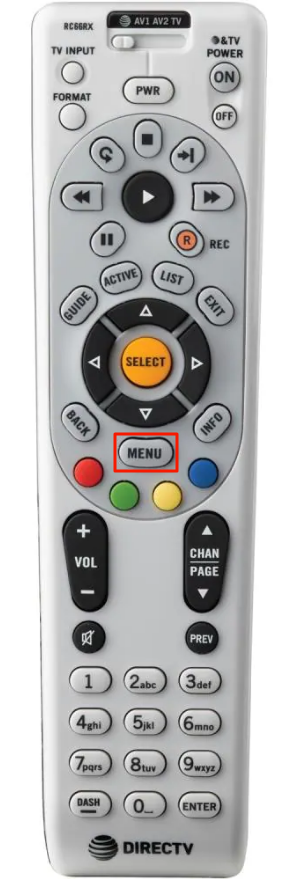
2. Click Settings from the list of options.
3. Tap Remote Control.
4. Further, click on Program Remote.
Note: If you have an SD receiver, go to Parental Favorites & Setup → System Setup → Remote or Remote Control → Program Remote.
5. Select TV from the list of devices.
6. Next, you should enter the 5-digit code. Refer to the above table and enter the code here. Otherwise, you shall use the DirecTV Remote Control Code Lookup tool.
7. To determine the right code for your TV, go to this link from a smartphone browser.
8. Take note of the remote codes displayed on the screen.
9. Now, enter the 5-digit code using the remote control.
10. Follow the instructions to program the DirecTV remote to your receiver.
Note: If you have a DirecTV Genie remote, check our guide to program a DirecTV Remote RC73 to the TV.
How to Program DirecTV Remote to the TV
1. Switch on the Smart TV.
2. From the list of codes, identify the 5-digit code of your TV.
3. Adjust the slide switch on the DirecTV remote to the TV mode.
4. Next, press and hold the MUTE and SELECT buttons simultaneously. Hold these buttons until the green indicator light blinks twice.
5. Now, enter the first remote code.
6. If the code is correct, the green indicator light will flash twice.
7. Point the DirecTV remote at the TV sensor and press the Power button.
If your TV is turned off, you have successfully programmed the remote. Otherwise, try with a new code.
Note: If the DirecTV universal remote is broken, you can use a universal remote for DirecTV as an alternative.
Frequently Asked Questions
Visit the official website directv.com to order a new or replacement remote control.
Press the MUTE and SELECT buttons → Press 9-8-1 → Press the SELECT button → The remote indicator light will blink four times, which means you have reset the DirecTV remote.
Visit the URC support website and use the CodeFinder tool to find the appropriate remote codes for RC72H.
Yes. Using a remote code, you can program the old DirecTV remote (RC60 Series) to the TV.
No. You can’t program the DirecTV remote without a code. DirecTV offers the Code Lookup tool to identify the code for any TV brand.
