Key Notes
- Reset DirecTV Universal Remote: Press Menu → Settings → Remote Control Setup → Reset Remote.
- Reset DirecTV Genie Remote: Press Mute and Select buttons → Wait for 3 LED flashes → Press 9 8 1 → Click Select → LED blinks 4 times to confirm the reset.
- Reset DirecTV Gemini Remote: Press Home and Exit keys → Press 9 8 1 → LED turns off and flashes blue thrice → Reset is done.
If you can’t adjust the volume or change the channels with the DirecTV remote, you can reset the remote and re-program it to fix the issue. DirecTV remotes are of three types: Universal, Genie, and Gemini. So, the resetting procedure will differ for each remote. This article will teach you how to reset all DirecTV remote models.
How to Reset DirecTV Universal Remote RC66RX
1. Press the Menu button on your DirecTV remote control.

2. Go to Settings and choose Remote Control Setup.
3. Select the Reset Remote option from the menu.
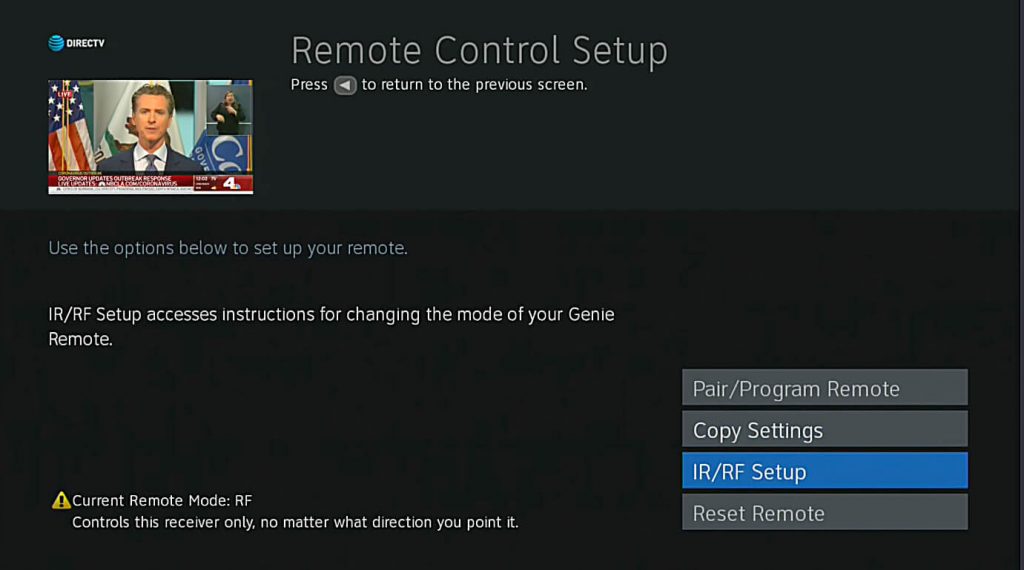
4. Wait for a minute or two to complete the remote reset.
If the DirecTV remote is not working after resetting, try restarting the receiver. Locate the Red button inside the access card door and hold it. Wait for the receiver to reboot.
How to Reset DirecTV Genie Remote RC73
1. Hold the Mute and Select buttons at the same time.

2. Wait until the LED light on the remote flashes 3 times.
3. Press 9 8 1 and click the Select option.
4. The remote’s LED flash 4 times. It means the reset is done.
How to Reset DirecTV Gemini Remote
1. Hold the Home and Exit buttons on the remote simultaneously.

2. Release these buttons if the LED on both buttons flashes red.
3. Press 9 8 1 on the remote controller.
4. If the LED lights turn off and flash blue thrice, the reset is complete.
Note: If the remote is no longer functional, you can install and use the DirecTV remote app as a virtual remote on your smartphone.
FAQ
The DIRECTV app currently supports the receiver models like HR20, HR21, R22, HR23, HR24, HR44, H21, H23, H24, and H25. It allows you to use your phone or tablet as a DIRECTV remote.
To resync the DirecTV remote, hit the Menu button >> Go to Settings & Help >> Settings >> Remote Control >> Program remote >> Choose the device >> Follow the guidelines.
Yes. You can program the DirecTV remote without code using Auto-search feature.
Press Home → Click Settings → System → Remote & Devices → Program Your Remote → Advanced Remote Program → Switch Volume Control → Follow the on-screen guidelines to fix the volume issues.
