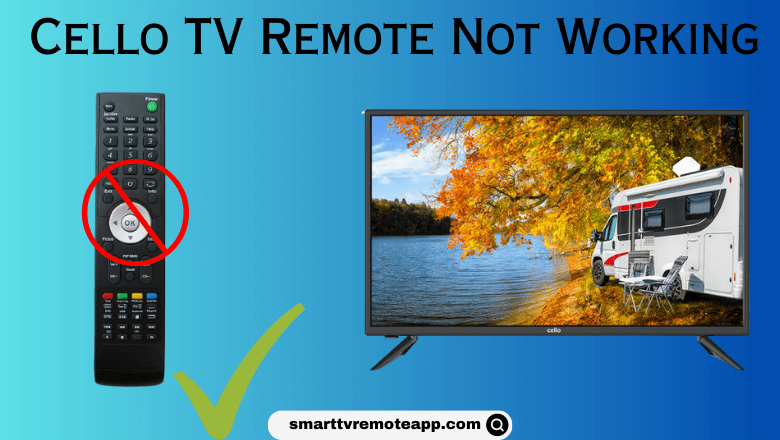At times, the Cello TV remote may not be working which you don’t have to bother at all. The remote might not work if it has drained batteries, signal obstructions, and technical bugs. Remember that, these issues are very common and you can easily untangle the issues with basic troubleshooting methods. In case the remote has been lost or broken due to physical damage, you can purchase a universal remote and program it with remote codes to use it.
Reasons for Cello TV Remote Not Working
Your Cello TV remote is dysfunctional, it is due to any one of these reasons.
DIY Fixes for Cello TV Remote Not Working
| SCENARIO | REASONS |
|---|---|
| 1 | If the remote is defective due to wear and tear of electronics |
| 2 | Accumulation of dust in the circuit board and buttons |
| 3 | If the remote batteries are running out of charge |
| 4 | The remote might get unpaired due to outdated firmware |
| 5 | If any of the remote buttons are stuck due to a speck of dirt |
| 6 | If the remote becomes faulty due to any physical damage |
If your Cello TV remote has stopped working, you can try these workarounds to make it work.
Replace the Batteries
Though the Cello TV is in good condition, the remote will not work with drained batteries. You need to replace the old batteries with new ones to resolve the remote not working issue. Check whether you are inserting batteries based on the positive and negative polarities. After inserting the new batteries, plug in the necessary cables and check whether your remote is working fine without any issues.

Note: If the Firestick remote keeps blinking green, eject the batteries and re-insert them after a few minutes to fix the issue.
Clear the Obstructions
Your Cello TV remote won’t work if any physical objects block the IR signal between your remote and the TV. Hence relocate the physical objects to different places and operate the TV in a direct line of sight. Make sure to use the remote in a range of fewer than 30 feet while changing channels, increasing or decreasing the volume, and turning on or off the TV.
Check the Internet Related Issues
If the internet connection is very low, some Cello remotes won’t function properly. You can follow the below techniques to cross-check whether there are any issues with your internet connection.
- Disconnect the WiFi connection and re-connect it back after a few seconds.
- If you are using any wired connection, unplug the ethernet cable and connect it back after a couple of minutes.
- Open any web browser, enter any topic in the address bar, and search for it. If it loads quickly without any issues, your internet connection is stable and there are no issues with your network.
- If you encounter any slowness, connect the TV to a different WiFi network and use the TV remote.
Reset the Router/Modem
Sometimes, the issue may be with the WiFi router itself. Due to this, you won’t be able to operate the Cello TV remote. Such problems can be fixed by resetting the WiFi router.
1. Power off your Cello TV.
2. Disconnect your Router/Modem from the power socket.

3. After 30 seconds, connect the necessary cables back to the Router.
4. Once the internet connection is stable, try using the Cello TV remote and check whether the issues are resolved.
Clean the Remote Control Pads
If there is any speck of smudges on the remote, use a cotton cloth or softball dipped in 99% isopropyl alcohol to clean the remote buttons. While cleaning the remote, avoid using water as it might damage the internal hardware of the remote. After cleaning the remote with alcohol, take a wet cotton cloth and clean the remote once again to ensure that there is no liquid spill. Now, check whether your Cello TV remote is working without any issues.

Power Cycle Cello TV
Soft resetting is another easy way to troubleshoot the Cello TV remote in case it stops working unexpectedly.
1. Unplug the Cello TV cord from the power source.
2. Wait for about a minute and plug the TV cord into the power source.
3. Once you plug in a cable, long-press the Power Button on the TV for 30 seconds.
You have successfully soft reset your Cello TV. Test if the remote works now without any problems.
Power Cycle Cello TV Remote
Due to voltage fluctuations, flea power will be left in the Cello TV causing the remote not to work. To clear this, power cycle the remote to make it functional as before.
1. Pop out the batteries from the remote compartment.
2. Next, press and hold the Power button for about 5 seconds to drain the residual power on the remote.
3. Now, press all the remote buttons to release if any buttons are stuck.
4. Then, put the batteries back into the compartment and check whether your remote is functioning properly without any issues.
Check the Power Source
At times, electricity is the primary reason for your Cello TV remote not working. Due to a lack of electricity or a lost cable connection, your Cello TV remote will not work. Hence ensure having an adequate power supply and proper cable connection without any loose connection to make your Cello TV remote work.

Update Cello TV Firmware
Sometimes, the remote may not pair or get disconnected if you haven’t updated the TV firmware to the latest version. Update it immediately to fix the Cello TV remote not pairing issue.
1. Turn on your Cello TV using the remote.
2. Navigate to the Apps section.
3. Choose the Help option under the Apps section.
4. Select the Status & Diagnostics option.
5. Click on the System Software update option.
6. If any new updates are available go ahead and update the Cello TV to the latest firmware.
Use the Cello TV Remote App
If the remote is no longer functional, you can use the Cello TV remote app as an alternative. For using this app, ensure that your smartphone has an IR blaster to emit infrared signals to the TV.
1. On your smartphone, open the Google Play Store.
2. Search for the Remote Control for Cello TV and install the app on your device.
3. Launch the app and select your TV name from the home screen.
4. After that hit the Choose Remote option available on the screen to access its virtual remote.
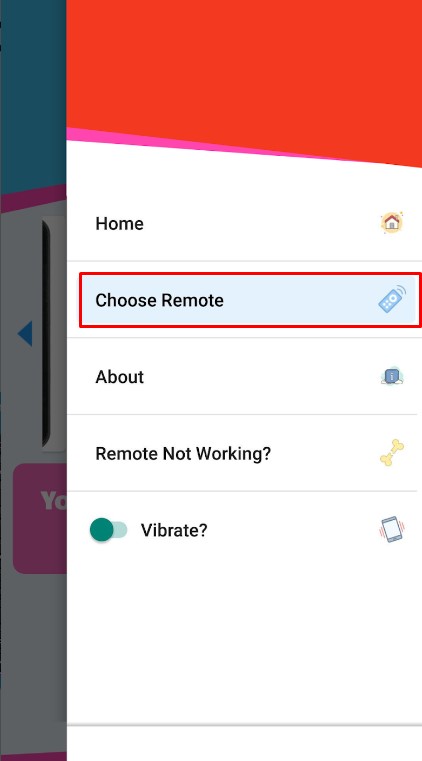
Note: Similarly, you can use the Ferguson TV remote app to control the TV if the remote is unresponsive.
Contact Customer Support Team
If none of the above methods helps to resolve the Cello TV remote not working, you can visit the Cello TV Customer Support website. For convenience, you can directly call 0345 519 2367 to talk to a customer support agent. They will guide you with effective measures to make the remote work. In case they confirm that the remote is faulty, it is better to buy a universal remote for Cello TV instead of purchasing an expensive original remote.
FAQ
You can either try these troubleshooting methods to fix the issue or use the Google TV remote app as a substitute remote.
Press the Power button present on the TV or use any IR blaster remote apps to turn on the Cello TV without a remote.