The remote not working is an unexpected issue that users will experience when watching content on Finlux TV. Because of this, you might not be able to change channels or increase or decrease the volume with a remote. Drained batteries, defective hardware, and IR signal blockage can cause the remote to stop functioning. Since these issues are easily fixable, there is no need to buy a replacement remote. You can try these troubleshooting methods to repair the Finlux TV remote on your own.
Why is Finlux TV Remote Not Working
If the Finlux TV remote fails to respond to any commands, it is due to the following reasons.
| SCENARIO | REASONS |
|---|---|
| 1 | If the Finlux TV remote has become faulty due to wear and tear |
| 2 | If the remote buttons have been stuck due to excessive dirt |
| 3 | If there is an obstructing object between the TV and the remote |
| 4 | Because of outdated firmware, the remote may stop working |
| 5 | If the IR emitter on the remote has been damaged due to a fall |
DIY Fixes for Finlux TV Remote Not Working
The following are the possible solutions to fix the Finlux TV remote not working issue.
Change the Batteries
Generally, the remote requires sufficient charge in the batteries to work. So, if the batteries run out of charge, the Finlux TV remote will not work. So you should check and replace the remote batteries timely if the remote responds slower. Remove the old batteries and insert the pair of new batteries based on their positive and negative polarities. Finally, replace the battery cover and check whether the remote is working.

Note: Battery replacement is the best workaround that will also fix the Changhong TV remote not working issue.
Check the IR Sensor
If you feel your remote sensor might be blocked or undergoing any issues, you can check it easily. Grab your smartphone and turn on the camera. Point the remote sensor in front of your smartphone’s camera. Press the remote keys. If you can be able to see a flashing light (IR emitter), there is no issue with your remote. If the flashlight is invisible, it means that the remote’s sensor has become faulty. Therefore, you can buy a new remote or use the Finlux TV remote app to control your TV.

Clear Signal Obstructions
If there is an obstruction between the remote and the TV, the remote will not work until it gets clear sight. In this case, Finlux TV won’t be able to receive infrared signals emitted by the remote. Therefore, remove or relocate such objects and ensure that the Finlux TV remote has a direct line of sight. Remember that the working range for operating the remote is less than 30 feet.
Reset Finlux TV Remote
If the Finlux TV remote is not working with new batteries, there might be an internal issue with the remote. In such cases, it is better to reset the remote.
[1] Grab the Finlux TV remote and pop out the batteries from its compartment.

[2] Press and hold the Power button for about 30 seconds. This helps to drain all the power residuals on the remote.
[3] Once done, insert the batteries back in and check whether the remote is responding to your actions.
Clean the Remote
If you don’t clean the remote for a long time, dirt might have sedimented into the remote buttons. This makes your button much tighter or remote keys may even be jammed and prevent it from working properly. Therefore, it is necessary to clean the Finlux TV remote at least once a week using a microfiber cloth by dipping it with 99% isopropyl alcohol. Once you have cleaned the remote, test if the remote functions are working without any issues.

Power Cycle Finlux TV
When you power cycle your Finlux TV, it can clear all the possible bugs and give a fresh start to your TV. Plug out the power cable from the power outlet and wait for a minute. After that, plug the power cable back into the power source. Turn on your Finlux TV using the physical button and check whether the remote works without any problems.
Update Finlux TV
Sometimes, Finlux TV will not respond to any remote commands if the TV firmware is outdated. So, update Finlux TV firmware to the latest version to make the remote work.
[1] Press the Home button present on the TV panel.
[2] Then, go to Settings and select System using the physical Volume and Channel buttons present on the TV.
[3] Scroll down and select the More option.
[4] Click on System Upgrade and select the Scan for upgrade option.
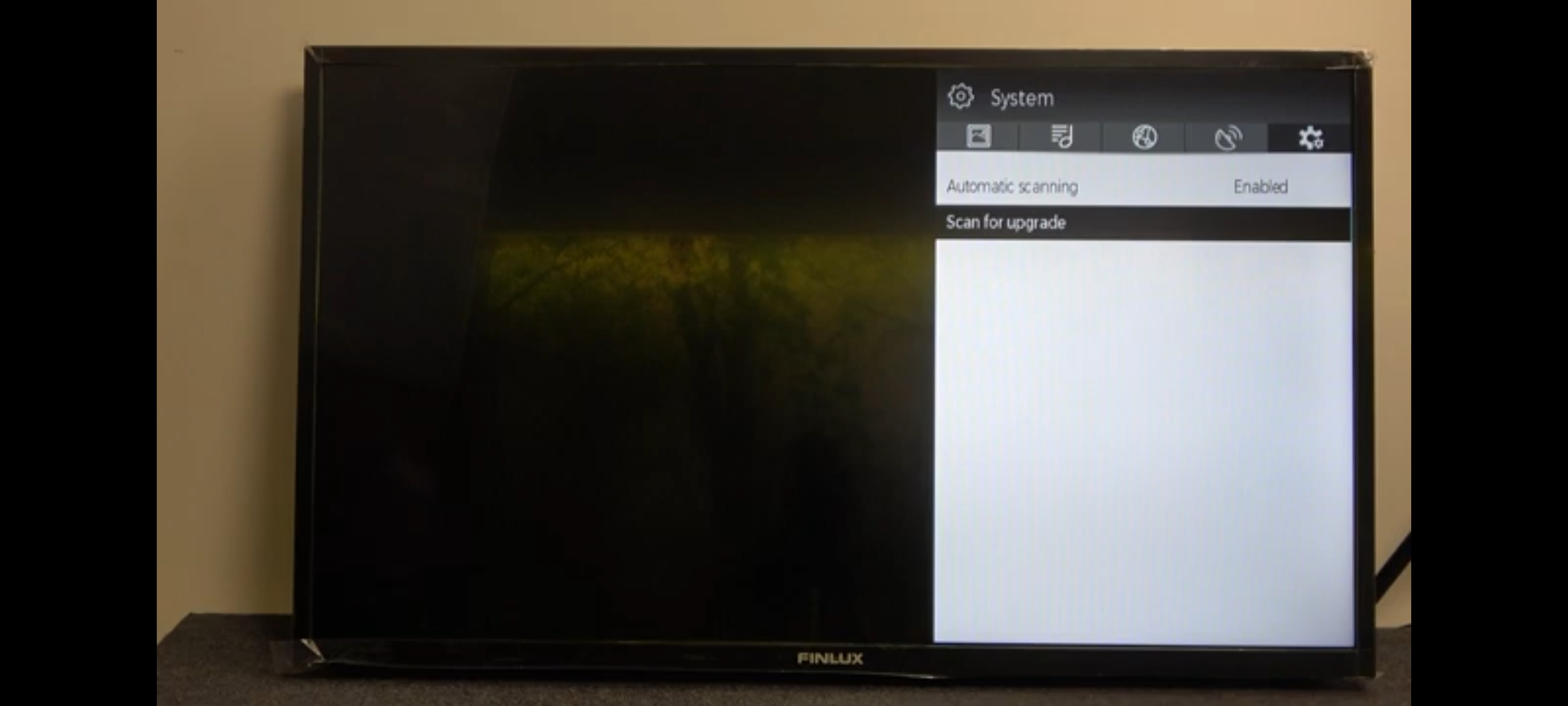
[5] Click Install if an update is available.
Contact Finlux Support
When the above-mentioned steps do not give you a hand to fix the remote issue, you can visit Finlux Customer Support. Tell them about the issue that you are undergoing and they will assist you with the right solution. If they recommend buying a replacement remote as the last solution, you can purchase it from an authorized service center.
Buy a Universal Remote
If the Finlux TV remote is defective or broken due to physical damage, the above methods will not help you. So, the only way is to buy a new replacement remote for Finlux TV. For a cost-effective choice, you can purchase a universal remote from an online store like Amazon or Walmart. While buying a remote online, double-check if the remote is compatible with your TV. On the other hand, you can use universal remote apps to control your TV with your Android smartphone.
FAQ
You can turn on your Finlux TV without a remote using the physical power button on the TV or with the remote app.
If the batteries in the Finlux remote are partially or completely drained, the remote won’t work properly. To fix it, eject the old batteries and replace them with Duracell AA batteries.
