Are you looking for remote codes to program a universal remote to the Dynex TV? This guide is for you. Since I am fond of using universal remotes, I have collected the remote codes required for programming a remote to any device. Along with remote codes, I have also explained the guidelines for setting up a universal remote control.
In this article, you will get the list of 3, 4, and 5-digit Dynex TV remote codes with guidelines to program a universal remote. We have mentioned only the working remote codes tested on the Dynex HDTV and LCD products.
Universal Remote Codes for Dynex TV
Here is a list of remote codes for Dynex TV that can be used for any universal remote.
3 Digit Code for Dynex TV
| 577 | 567 | 424 | 415 | 167 | 096 | 400 |
| 135 | 200 | 724 | 650 | 120 | 800 | 503 |
| 115 | 221 | 220 | 500 | 726 | 698 | 256 |
| 706 | 632 | 701 | 585 | 834 | 533 | 538 |
| 001 | 720 | 001 |
4 Digit Code for Dynex TV
| 4641 | 4071 | 4061 | 1810 | 1280 | 1271 |
| 1182 | 5421 | 0463 | 1785 | 0115 | 1718 |
| 0135 | 1171 | 1181 | 0507 | 1040 | 6521 |
| 2891 | 0371 | 3161 | 5311 | 3141 | 2288 |
| 1111 | 1463 | 1780 | 2184 | 2049 |
5 Digit Code for Dynex TV
| 12264 | 10463 | 18924 | 13153 | 13700 |
| 11435 | 11631 | 18339 | 18437 | 18535 |
| 18633 | 18731 | 18832 | 12288 | 11810 |
| 11785 | 11780 | 11463 | 12184 | 12049 |
GE Universal Remote Codes for Dynex TV
Use a 3 or 4-digit code to program a GE universal remote to the Dynex TV.
3 Digit Code
- 135
4 Digit Code
| 5421 | 0135 | 1171 | 1181 | 6521 |
| 2891 | 0371 | 3161 | 5311 | 3141 |
RCA Universal Remote Codes for Dynex TV
Here is a list of 4 & 5-digit codes that you can use to program an RCA universal remote to the TV.
4 Digit Code
| 1810 | 1785 | 1463 | 1780 | 2184 | 2049 |
5 Digit Code
| 11810 | 11785 | 11780 | 12184 | 12049 |
Philips Universal Remote Codes for Dynex TV
Use the following codes to program a Philips universal remote to the TV.
4 Digit Code
| 1718 | 0115 | 6521 | 2891 |
| 0371 | 3161 | 5311 | 3141 |
5 Digit Code
| 18924 | 13153 | 13700 | 11435 | 11631 | 18339 |
| 18437 | 18535 | 18633 | 18731 | 18832 |
Dynex TV Remote Codes for Xfinity
| 12264 | 12049 | 11785 | 11780 | 11463 |
Onn Universal Remote Codes for Dynex TV
- 5077
Dish Remote Codes for Dynex TV
You can program a Dish universal remote to the Dynex TV using the following codes.
3 Digit Code
| 200 | 724 | 650 | 120 | 800 | 503 |
| 115 | 221 | 220 | 500 | 726 | 698 |
| 256 | 706 | 632 | 701 | 585 | 834 |
| 533 | 538 | 001 | 720 |
4 Digit Code
| 1463 | 2049 | 2184 |
How to Program Universal Remote to Dynex TV (Manual Method)
#1. Switch on your Dynex TV using the physical power button.

#2. Then, press and hold the TV and SEL buttons for about 3-5 seconds.
#3. As a result, the remote LED light starts to blink.
#4. Now, point the remote to the TV and enter the remote code.
Note: From the listed remote codes, you can choose either 3, 4, or 5-digit codes.
#5. After entering the code, click the VOLUME+ button on the remote.
#6. If the volume increases on your TV, the remote has been programmed successfully.
#7. Lastly, tap the TV button to save the code.
#8. If the code is saved, the status LED light will blink twice for confirmation.
How to Program Universal Remote to Dynex TV (Auto Search)
#1. Switch on your Dynex TV using the TV’s power button.
#2. Press the TV mode button and hold it for 3-5 seconds.
#3. If the LED light begins to flash, it is ready for programming.
#4. Point the remote to your TV and press the CH+ and CH- buttons continuously.
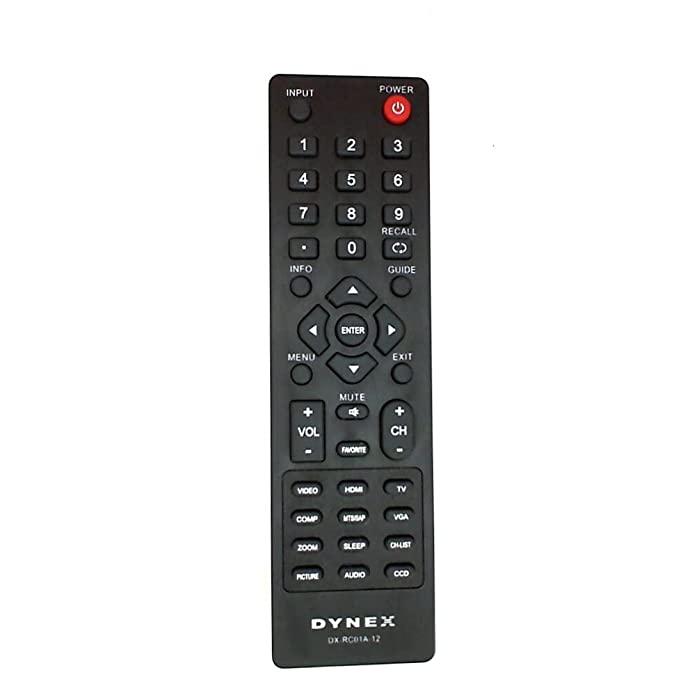
#5. The remote signals to turn on or off.
#6. Simultaneously, press the Up and Down keys until the TV is turned off. Now, it will start searching for the correct code. Once the TV code is identified, it will turn off your TV.
#7. Test the universal remote functions by pressing the Power button.
#8. If the TV turns on, click the Device button to save the code.
That’s it. Now, you can test the universal remote to control the Dynex TV. If the remote programming is unsuccessful, don’t worry. You can install and use the Dynex TV remote app on your device to control it virtually.
Frequently Asked Questions
3 Digit Code – 577, 567, 424, 415, 167, 096, 400
4 Digit Code – 4641, 4071, 4061, 1280, 1271, 1182, 0463, 1785, 2049
5 Digit Code – 577, 567, 424, 415, 167, 096, 400
Yes. You can program a DirecTV remote to a Dynex TV using a code – 12288, 11810, 11785, 11780, 11463, 12184, or 12049.
