Best Universal Remote App for LG Smart TV
| REMOTE APPS | KEY HIGHLIGHTS | COMPATIBILITY | SUMMARY | Download Link |
|---|---|---|---|---|
| LG ThinQ | Official remote app for all LG Smart TVs running webOS. | Android 7.0 or above iOS 14.0 or later | More Details | Play Store App Store |
| TV Plus: Smart ThinQ TV Remote | It has both light and dark themes for easy navigation. | Android 7.0 or above iOS 12.0 and up | More Details | Play Store App Store |
| LGeeRemote: Remote For LG TV | Ideal for operating LG Smart TV using an iPhone and iPad. | iOS 11.0 and above | More Details | App Store |
| Lean Universal Remote Control | All-in-one universal remote app for Smart TV | Android 4.4 and above | More Details | Play Store |
| Smartify | Works best with NetCast and webOS TV models | Android 5.0 and above | More Details | Play Store |
| Smart Remote for LG TVs | It can control multiple LG TVs with a single remote | Android 6.0 and above | More Details | Play Store |
| LG Universal TV Remote | This app supports WiFi-based webOS TVs and traditional IR devices. | Android 4.4 and above | More Details | Play Store |
| Remote for LG Smart TV | It will let you feel the vibrations when the buttons are pressed. | Android 7.0 and above | More Details | Play Store |
| Universal TV Remote Control | It can control LG non-Smart TVs by emitting IR signals. | Android 4.4 and above | More Details | Play Store |
| Remote for LG TV Smart WebOS | Perfect for controlling any LG Smart TV through your phone’s IR blaster. | Android 4.4 and above | More Details | Play Store |
Things to Consider Before Installing the Remote App for LG Smart TV
Since there are hundreds of LG TV remote apps in the app store, you may have difficulty choosing the ideal app. To find the best remote app for LG TV, we compared the top-rated apps based on compatibility, supported TV models, WiFi/IR mode, and haptic feedback. After long research, we have curated the best remote apps to control an LG TV.
LG ThinQ

LG ThinQ is an official remote application that controls LG devices from any mobile device. You can control LG Smart TVs, washers, air conditioners, and other smart home appliances. It allows you to turn on/off the TV, change TV channels, or adjust the volume without a physical remote. You can use this app to change the input on LG TV without a remote.
Specifications
| Version | 5.0.16130 |
| Download Size | 101 MB |
| Subscription | Free |
| Compatibility | Android 7.0 or above iOS 14.0 or later |
TV Plus: Smart ThinQ TV Remote
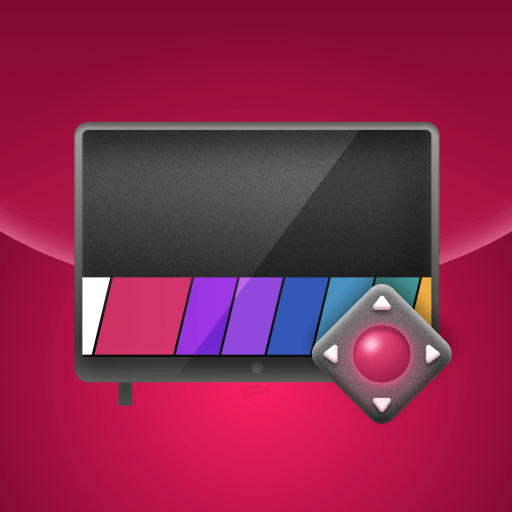
TV Plus is the best remote app for LG TVs running WebOS. It features a touchpad and a directional pad to control your TV according to your needs. In addition, you can screen mirror photos or videos to your LG Smart TV. However, this app requires a stable WiFi network to control a device from a smartphone.
Specifications
| Version | 3.0.6 |
| Download Size | 37.67 MB |
| Subscription | Free |
| Compatibility | Android 7.0 or above iOS 12.0 and up |
LGeeRemote: Remote For LG TV

LGeeRemote is a third-party remote app that requires a WiFi network to use. This app allows users to turn on/off the TV, launch apps, change TV channels, adjust the volume, etc. It works with all LG Smart TV models that run with webOS. The good thing about this app is that it will automatically detect your LG TV when you open it.
Specifications
| Version | 4.1 |
| Download Size | 55.6 MB |
| Subscription | Free |
| Compatibility | iOS 11.0 and above |
Supported Devices:
- iPhone/iPod touch (requires iOS 11.0 and above)
- iPad (requires iPadOS 11.0 or later)
- Mac (requires macOS 11.0 or above)
Lean Universal Remote Control

Lean Universal Remote Control is one of the best universal remote apps that can control smart TVs, AC, DVD/Blu-Ray players, soundbars, etc. You can also control IR-based devices. If you have a Smart TV, use WiFi to control the LG TV. If you don’t have WiFi, you can control the TV using your device’s IR blaster.
Specifications
| Version | 1.0.37 |
| Download Size | 10.06 MB |
| Subscription | Free |
| Compatibility | Android 4.4 and above |
Note: Lean Universal Remote is a good choice if you are searching for an LG non smart TV remote app to install on an Android device.
Smartify

Smartify is a dedicated universal remote control app for LG Smart TVs. It is compatible with all TV models running the WebOS operating system. Additionally, it supports Netcast models released after 2012. It features a keyboard and a large touchpad to browse any content on your TV for searching for entertainment titles.
Specifications
| Version | 2.2.19 |
| Download Size | 24.43 MB |
| Subscription | Free |
| Compatibility | Android 5.0 and above |
Note: There are some best remote apps for Netflix to control your media playback with a convenient keyboard.
Smart Remote for LG TVs
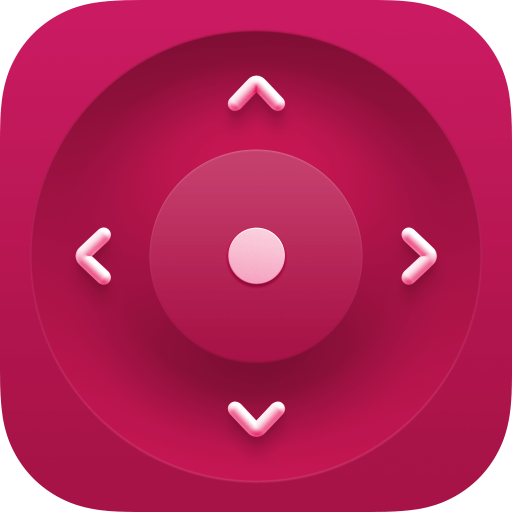
This is the best remote app for controlling multiple LG TVs simultaneously. With this app, you can turn off LG TVs, change channels, control the volume, enter text, and much more. This app works best for LG OLED Smart TVs and NanoCell TVs that run with webOS and NetCast operating systems.
Specifications
| Version | 1.2.1 |
| Download Size | 38.75 MB |
| Subscription | Free |
| Compatibility | Android 6.0 and above |
LG Universal TV Remote

This LG Universal TV remote app is one of the best alternatives to physical remotes. You can control and perform actions on your LG Smart TV either by using WiFi or an IR blaster at your convenience. The remote is compatible with the latest WebOS devices and classic models. You can even use the app to control Android TV.
Specifications
| Version | 1.0.6 |
| Download Size | 7.85 MB |
| Subscription | Free |
| Compatibility | Android 4.4 and above |
Remote for LG Smart TV

Remote for LG Smart TV app is the perfect backup, that covers all the necessary features. This remote app works predominantly with WiFi. Once you pair the remote app with your LG Smart TV, the app will be auto-connected whenever you begin using the device. The app is well-designed and has a convenient interface.
Specifications
| Version | 2.0 |
| Download Size | 13.58 MB |
| Subscription | Free |
| Compatibility | Android 7.0 and above |
Universal TV Remote Control

Universal TV Remote Control app supports all Smart TV models, including LG Smart TV. You can find some handy features, such as screen mirroring, and customizations on control. The remote app works on both environments WiFi and IR blaster. On the whole, you can use the Universal TV Remote Control app, for temporary needs.
Specifications
| Version | 1.6.4 |
| Download Size | 19.27 MB |
| Subscription | Free |
| Compatibility | Android 4.4 and above |
Remote For LG TV Smart WebOS

Remote For LG TV Smart WebOS is a simple remote app that can control both webOS and NetCast TV models. To use the remote app, you should pair the remote app with your LG Smart TV. It covers all the basic controls and works on WiFi and IR. This app is completely free to use and you can download it for free from the Play Store.
Specifications
| Version | 10.0.5.4 |
| Download Size | 28.86 MB |
| Subscription | Free |
| Compatibility | Android 4.4 and above |
Editor’s Choice
The above-mentioned LG TV remote apps are great in certain aspects. Out of all these apps, LG Universal TV Remote is impressive and the setup is really quick than other apps. The performance is better when changing the TV channels and adjusting the volume levels.
Our recommendation is LG ThinQ if you are looking for the best voice control remote app. In addition to LG Smart TV, you can even control ThinQ AI powered smart home appliances. This app supports over 800 voice commands so you can easily control your LG TV hands-free.
Frequently Asked Questions
You can use the Lean universal remote control app without a WiFi network. However, your smartphone must have an IR blaster to transmit IR signals to your LG TV.
Twinone universal TV remote is the best remote app to control LG Non-Smart TV without a remote.
