Is your Telefunken TV remote not working? This will be frustrating as you cannot use the remote to control the TV. Mainly, it occurs because of expired batteries, jammed buttons, software bugs, and signal interference. Do not worry; this issue can be easily fixed without replacing the remote. If the remote has been lost, you can use the Telefunken TV remote app on your Android device to control the TV with ease.
In this article, you will learn the reasons and fixes to resolve the Telefunken TV remote not working issue.
Why is My Telefunken TV Remote Not Working
The major causes of Telefunken TV remote not working are stated below.
| SCENARIO | CAUSES |
|---|---|
| 1 | The remote won’t work properly when you try to access it far from the TV |
| 2 | When the remote batteries are running out of charge or not inserted promptly |
| 3 | When the Telefunken remote buttons got stuck because of dust particles |
| 4 | If the Telefunken remote’s IR emitter is damaged, it is unable to send signals |
| 5 | Because of obstructing objects between the remote and the TV |
| 6 | Technical errors in the TV will affect the remote functions |
How to Fix Telefunken TV Remote Not Working
You can follow these troubleshooting methods to fix the Telefunken TV remote not responding issue.
Reset Telefunken TV Remote
Resetting the TV remote fixes the temporary bugs in it. So you can use the Telefunken TV remote without any problems.
- Take out the batteries from the Telefunken remote.
- Long press the Power button for 20 to 30 seconds to drain the remaining power.
- Put the batteries back inside the remote properly.

Now, tap any button on the remote to confirm whether it is working or not.
Change the Remote Batteries
The previous method won’t work if you have not replaced the remote batteries for a long time. Remember that the batteries will become weak after a certain period. So, remove the old batteries from the remote and replace them with a new set of batteries. Ensure there are no dirt particles present in the battery partition. Once changed, try using it to control your TV.
Keep the Remote Clean
There are many possibilities for the remote to get dirt when it remains uncovered. It is recommended to use a quality remote cover to keep your remote safe and dirt-free. Before covering the remote, clean it with cleaning liquid like 99% isopropyl alcohol.

- Remove the batteries from the remote.
- Take a few drops of Isopropyl alcohol in a microfiber cloth.
- Wipe and remove the dirt on the Telefunken remote.
- Pat it with a cotton cloth to dry and re-insert the batteries.
- Now, put a remover cover and start accessing your TV with it.
Remove the Obstructions
Make sure no objects are present between your TV and the remote. If any object is there, then that is why the TV is unresponsive, as the remote signal is blocked. Relocate the other IR-based devices because that may interfere with the remote signals. Also, reduce the distance and try to operate the TV remote within 30 feet.
Unstuck Remote Buttons
Dirt accumulation between the buttons causes it to get stuck. It won’t work even if you press it multiple times until the button is released. Also, avoid dropping down the remote, which causes the buttons to be stuck. Unstuck it gently by using paper clips. Now, press the button to check its working status.
Perform IR Emitter Test
If the batteries are not old and the remote is in good condition, there might be an issue with the IR emitter. The remote will not work when the IR emitter is damaged as it passes the signal to the TV. You can check it by using the camera app on your phone.
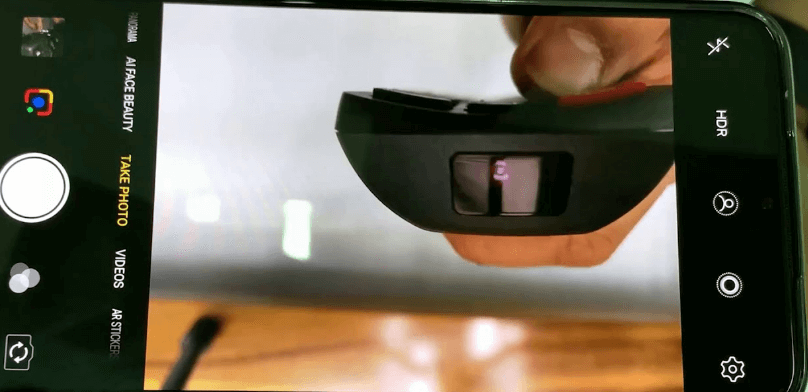
Launch the phone camera and show the remote’s IR emitter in it. Now, press any button and check whether it blinks or not through the camera app screen. If there is no light means, you can conclude that the IR emitter is defective and must change your remote.
Note: If you don’t want to buy a remote, use the IR blaster remote app on your Android smartphone as a virtual remote.
Soft Reset Telefunken TV
When the IR blaster has no issues, the problem is with your TV. Soft reset the Telefunken TV to clear the technical errors. Turn OFF the TV and unplug it from the power socket. Long press the Power button on the TV for up to 15 seconds. Release the button and connect it to the power supply. Now, turn ON the TV and try accessing it with the remote.
Use the Universal Remote App
This is the easiest way to control your Telefunken TV without using a remote. There are many universal remote apps available for Android phones. You can install this app from the Play Store and use it to control your Telefunken TV by connecting both devices to the same WiFi network. Once both devices are paired, you can control your TV virtually.
Update Telefunken TV
The outdated device will have a software error that makes it stop responding to remote commands. Keep your Telefunken TV updated to avoid this kind of problem. We recommend you use the Google TV remote app to update your TV when it is unresponsive to the remote commands. This app is available for Android and iOS; ensure to use strong WiFi for the devices.
If updating the TV doesn’t solve the issue, you can factory reset the Telefunken Android TV using the Google TV remote app. Remember that this method will erase all the installed apps and the TV data completely.
Contact Telefunken Support
When none of the troubleshooting methods fix the TV remote not working, you must contact Telefunken TV customer service. You can explain your problem through a call or Email. The support team will get back to you with an appropriate solution to resolve the issue. You can buy a universal remote from Amazon if they recommend purchasing a replacement remote.
Frequently Asked Questions
You can use the physical button present on your Telefunken TV to turn it on manually.
Yes. After programming it with Telefunken TV remote codes, you can use a universal remote to control the TV.
Yes. You can use the remote app to turn off the child key lock feature on your Telefunken TV.
