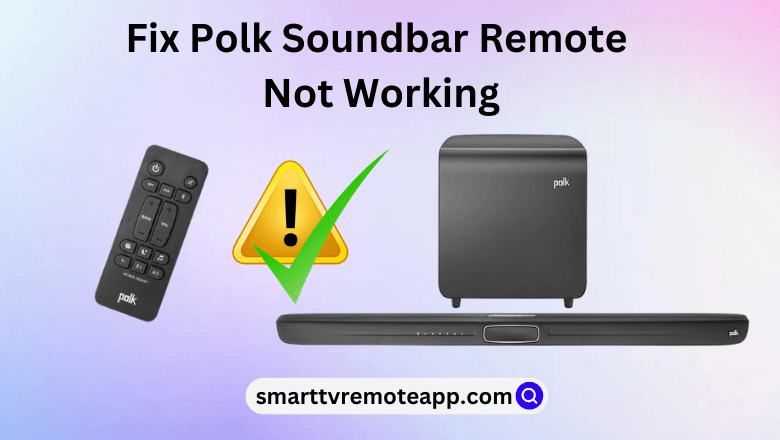If the Polk Soundbar remote is unresponsive to the commands, no need to worry. It may be due to minor issues like dead batteries, signal blockage, defective hardware, and so on. We recommend you fix the Polk Soundbar remote not working issues with simple fixes that are easy and quick. If the remote has been broken, you can buy a universal remote instead of trying these workarounds.
Why is the Polk Soundbar Remote Not Working
Because of the following reasons, the Polk soundbar remote may become dysfunctional.
| Scenario | Causes |
|---|---|
| 1 | Accumulation of excessive dirt in the Polk soundbar remote |
| 2 | If the Polk soundbar remote has worn-out batteries |
| 3 | If there is a signal blockage for the remote infrared signal |
| 4 | When the remote is in a long-range, it won’t control the Soundbar |
| 5 | The IR-based Polk soundbar remote is not in a line of sight |
| 6 | If the remote’s hardware has become faulty, it won’t work |
How to Fix Polk Soundbar Remote Not Working
Try the following fixes to fix the Polk Soundbar remote not working issue.
Clean the Remote
It is essential to clean the remote buttons as well as battery terminals to avoid dust getting into them. If you haven’t cleaned the remote pad regularly, there is a chance for the remote keys to get stuck. To get rid of such problems, you have to clean the remote at least once a week.
1. Remove the batteries from the remote.
2. Grab a cotton cloth dipped in 99% isopropyl alcohol and finely wipe the remote control pads.
3. Clean the battery corrosion with a cotton bud dipped in the alcohol.
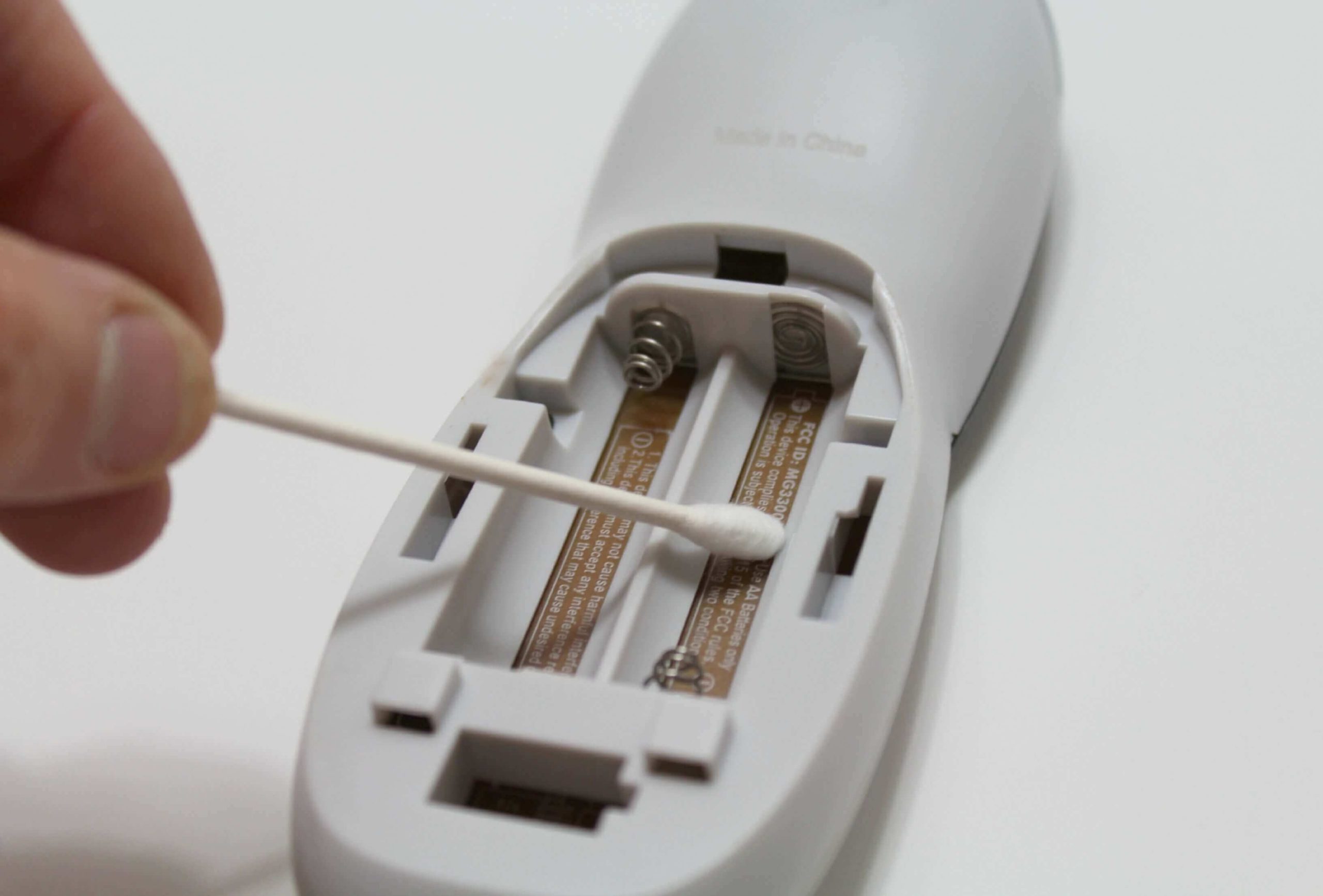
4. Clean your remote once again with a microfibre cloth.
5. Let it dry and insert the batteries.
Later, check whether the Polk soundbar remote is working without any problems.
Replace the Batteries
If the cleaned remote doesn’t work, it is time to change the batteries. Eject the old batteries from the compartment and replace the old batteries with the newer ones. While inserting the batteries, make sure that there is no dust in the battery terminals. Later, press any button on the Polk soundbar remote and check if it works. If it does not work still, you should go for the next fix.
Note: Battery replacement is the best technique to fix the Samsung Soundbar remote not working issue as well.
Clear the Signal Blockage
Your Polk Soundbar receives the command from the remote as an infrared signal. There are many chances that the signal may be blocked. In this regard, relocate the physical objects and other IR-signal receivers in the path for smooth signal transmission. Now, keep the remote closer to the soundbar and operate the remote to see if it works without any issues.

Soft Reset Polk Soundbar
Sometimes, the Polk Soundbar may not work if there are any connectivity issues. So, you can soft reset your Polk Soundbar using the following steps.
1. Disconnect the Polk Soundbar from the TV.
2. Press and hold the Power button on the soundbar for about 30 seconds.

3. Turn on your Polk Soundbar again and test if the remote functions are working fine.
Restart Polk Soundbar Remote
If the Polk soundbar remote isn’t working after the reset, it is recommended to restart the remote to fix the issue.
1. Remove the batteries from the Soundbar remote.
2. While removing the batteries long-press the Power button for 5 seconds.
3. Press all the remote buttons one by one to release residual power.
4. Insert the batteries again and check whether the remote works fine.
Update Polk Soundbar Firmware
New updates on your Polk Soundbar may resolve the issue that happened. So, follow the steps to update Polk MagniFi Mini soundbar to the latest version.
1. Connect your Polk Soundbar to a wired internet connection through the built-in Ethernet port on the back of the Soundbar.
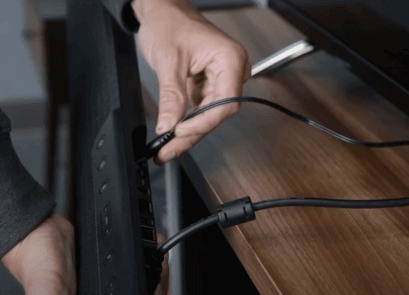
2. No additional setup is required to update if you use a wired connection via Ethernet.
3. In case you wish to update via WiFi you need to download the Google Home app on your smartphone.
4. Open the app and follow the on-screen instructions to connect the soundbar to the WiFi network.
5. Once connected, your soundbar will update automatically overnight.
Factory Reset Polk Soundbar
If nothing worked so far, factory reset your Polk soundbar to resolve the software-related issues. By performing a factory reset, it will erase all the customized settings and fix bugs and glitches.
1. Turn on your Polk Soundbar.
2. Press and hold the Microphone Mute button and the Volume Down button for 10 seconds.
3. Release the buttons once your soundbar restarts.
Use the Polk Soundbar Remote App
If none of the fixes worked, you can temporarily use the Polk Connect app to operate your Soundbar. Happily, Polk has its official remote app which you can download from Play Store and App Store. Install the app, sign in to your Polk account, and start controlling your Soundbar. Also, you can link your Amazon account to use Alexa.
If the Polk soundbar remote is damaged or if you are inconvenienced with the remote app, you can buy a universal remote. With that, you can control multiple devices such as TVs, DVD players, VCRs, Soundbars, A/V receivers, etc.
Contact Customer Support
If you are tired of trying every fix and still cannot figure out the problem, contact Polk Soundbar customer support. You can call them or message them to explain the problem you are facing. They will guide you with measures to fix the remote issue.
FAQ
To put your soundbar in demo mode long press the Volume Up or Down button until you see the dim light flashes on the bar.
The Polk soundbar remote might have discharged batteries. Change the batteries on the Polk soundbar remote to fix the audio not working issue.
You can soft reset the Polk MagniFi Mini remote to bring it back to working condition. Pop out the batteries from the remote. Press any button and keep hold of it for 20 seconds. Insert the batteries back in and test if it works.