Have you misplaced your Luxor TV remote, or the remote is not working? Don’t worry; you can fix it right away using this guide. Though Luxor is a leading TV brand, sometimes the TV remote will get affected due to wear and tear, causing the Luxor TV remote not to work. When you come across such issues, you don’t need to use a new universal remote or Luxor TV remote app. Most often, the Luxor TV remote not working problem can be fixed easily by yourself with the following troubleshooting steps.
Reasons for Luxor TV Remote Not Working
If your Luxor TV remote isn’t working, it may be due to the following reasons.
| SCENARIO | CAUSES |
| 1 | Remote batteries may be low in power, or it is no longer functioning |
| 2 | If there is an issue with the IR sensor, your TV will not receive inputs from the Luxor TV remote. |
| 3 | Due to some physical damage on the Luxor TV remote |
| 4 | It may not work due to more stubborn debris stuck into the remote buttons. |
| 5 | Any internal issue with your Luxor TV |
How to Fix the Luxor TV Remote Not Working
Follow these troubleshooting methods to fix the Luxor TV remote not working issue.
Check Batteries
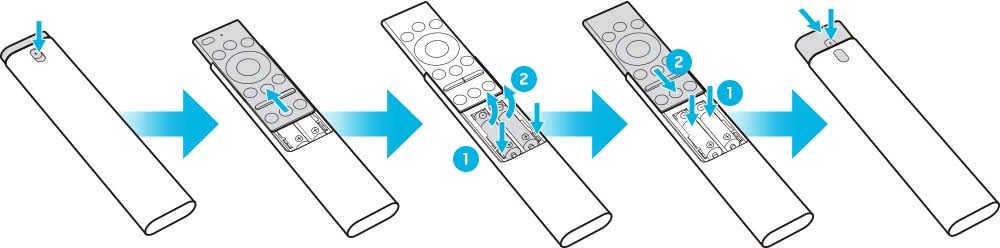
The Luxor TV remote will not work if there is a problem with the remote batteries. So, you need to check if your remote batteries have drained out of power. If the batteries are dead or weak, open the remote compartment and remove the old batteries. Then, insert the fresh batteries on the remote based on the positive and negative polarities. Now, close the battery compartment and check whether the remote is working without any issues.
Test IR Emitter on the Remote

If there is any damage to the IR emitter, the remote will not work. So, you need to ensure that there is no damage or defect to the IR emitter. You can find it out easily with the following steps.
- Open the Camera app on your smartphone and point the remote’s IR emitter head toward the camera.
- Now press the remote button and check whether you can see the blinking light. If it blinks, there is no issue with the remote.
- If it does not blink, then the IR sensor is defective, and you need to replace the remote.
Note: You can also use the IR blaster remote app as a virtual remote to control Luxor TV if the remote is not working.
Clean the Remote Buttons

In some cases, the buttons may get stuck inside the remote due to debris or smudges. As a result, the TV won’t receive inputs from the remote even if you press it for multiple times. Therefore, it is necessary to clean the remote with proper cleaners that contain 99% Isopropyl Alcohol. If you see any buttons stuck, press the buttons hard 3-4 times to release them.
Check for Obstructions
If there are any obstructions between the remote and Luxor TV, the signal will not be transmitted to your TV. Therefore, make sure to clear or relocate objects like Showpieces, furniture, and books. Also, you need to operate the remote in a direct line of sight and the optimum range for Luxor TV remote is less than 30 feet. If there is any dirt in the IR emitter, clean it using a soft cotton cloth.
Power Cycling the Remote
Most of the time, power cycling helps in fixing the Luxot TV remote not working issue. By doing so, it will clear the residual power left inside the remote. To do so, first, you need to remove the batteries from the TV remote. Press the Power button on the remote and hold it for 20 seconds. Then, insert the batteries back into the remote and test if it is working without any issues.
Reboot Luxor TV

In rare cases, the Luxor TV may also be responsible for the remote not working issue. So, power cycling the Luxor TV helps to fix any malfunction or minor issue on your TV. To power cycle your Luxor TV, refer to the steps below.
[1] First, turn off the TV and unplug the TV cord from the power source.
[2] Then, hold the Power button for at least 30 seconds.
[3] After a few minutes, plug the cord back into the TV and press any buttons on the remote to test whether it works without any issues.
Use the Luxor TV Remote App
If the Luxor TV remote is prone to physical damage, you can install and use any universal remote app on your Android Phone to control your TV. Refer to the steps below to use the Luxor TV remote app to operate your TV from your smartphone without a remote.
[1] On your Android smartphone, go to the Play Store and search for the Luxor TV remote app.
[2] From the search result, select the app and hit Install to install it on your device.
[3] Tap Open to launch the app.
[4] Next, select the + Add Remote option and choose your Luxor TV remote model.
[5] Once paired, point the remote toward the TV and press the Power button to test the function.
Alternatively, you can also use the Google TV remote app to control Luxor TV from an Android or iPhone.
Bonus Fixes
If you are not interested in using the remote app or the remote is lost, you can buy a brand-new remote or universal remote to control your Luxor TV. We recommend universal remotes as they are cheap compared to the original remotes and are easily available in the market. Moreover, with the single universal remote, you can manage multiple devices at the same time. You can purchase them from Amazon or Walmart.
FAQ
If the battery terminals are dirty, the remote will not work even with the new batteries. So, clean the terminals with a soft cotton cloth and ensure you insert the batteries correctly.
Yes. Install the Luxor TV remote app or Google TV app from the Play Store and control your Luxor TV with your smartphone.
