No matter which smart TV brand you have, almost every one of us will come across remote not working issues. The LeEco TV remote is not an exception. Normally, the remote may stop working because of drained batteries, jammed buttons, or if sunlight is in a direct line of contact with the TV sensor. Besides that, the remote may be unresponsive due to unknown reasons. However, LeEco TV remote not working issues can be solved easily with the workarounds mentioned below.
What Causes LeEco TV Remote Not Working
The following are the main causes for the LeEco TV remote to become dysfunctional.
| SCENARIO | CAUSES |
|---|---|
| 1 | When any of the remote buttons are stuck due to excessive dirt |
| 2 | The remote won’t work if the batteries are running out of charge |
| 3 | If any object between the TV and the remote blocks the infrared signal |
| 4 | If the LeEco TV encounters a technical error, the remote may not work |
| 5 | If you are too far from LeEco TV, the remote won’t work properly |
| 6 | If the IR emitter on the remote is faulty, it won’t send signals to the TV |
How to Fix LeEco TV Remote Not Working
Try these troubleshooting methods if you have issues controlling the LeEco TV with the remote.
Check and Replace the Batteries
Batteries are the main source of the remote. Using the same batteries for a long time may reduce the life of the battery. So, replace the old batteries with the new batteries and also ensure to insert them correctly in the remote compartment. While inserting the batteries, make sure that there is no dust in the battery terminals. Now, check if the remote is working or not. If it does not work still, you should go for the next fix.
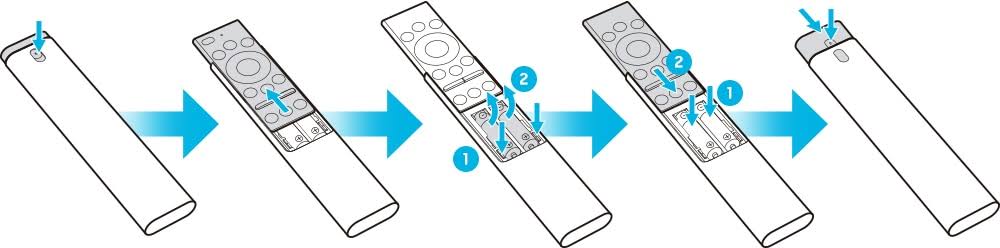
Note: Make sure to use branded AA batteries from Duracell, Energizer, or Panasonic for a longer battery life span.
Power Cycle the Remote
If the batteries have a sufficient charge but the remote not working, you should power cycle the remote. It will clear the technical bugs in the TV and will make your LeEco TV remote work without issues.
[1] Remove the batteries from your LeEco TV remote.
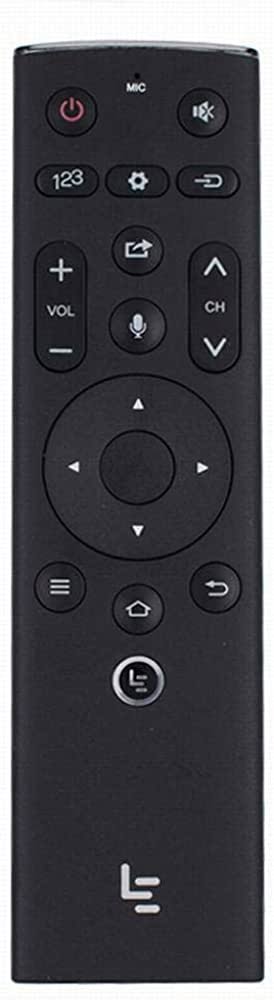
[2] Press and hold the Power button for 30 seconds to drain the residual power in the remote.
[3] Re-insert the batteries back inside the remote.
[4] Check now whether the remote is functioning or not.
Clean the Remote
If you fail to clean the remote regularly, there will be a lot of dust accumulating on the remote buttons. Eventually, it will stop the remote from responding. You need to use a soft cloth to clean the dirt and debris with the help of 99% isopropyl alcohol. After cleaning the dirt, test the TV remote with LeEco TV and check if the functions are working properly. Make sure to clean the remote with a microfiber cloth at least once a week.

Power Cycle LeEco TV
Similar to the remote, power cycling LeEco TV helps to fix the issue with the TV due to hardware malfunction. This could be the reason why the LeEco TV remote stops responding to the commands.
[1] Unplug the LeEco TV cord from the power socket.

[2] Keep it unplugged for about 30 seconds and plug it back in the power socket.
[3] Now, press and hold the Power button present on the TV for about 30 seconds.
[4] Finally, check if the remote is working fine.
Test the IR Signals
Since the remote works with an IR sensor, you need to ensure there are no issues with the remote’s IR emitter. You can follow these steps to check the capability of sending IR signals to the TV through a camera test.
- Open the Camera app on your smartphone.
- Now, point the remote toward the smartphone’s rear camera.
- Press the remote keys and check if you can see the blinking light on your smartphone screen.
- If you can’t see the light on your phone screen, the remote is defective and you need to replace it with a new one

Note: If the LeEco TV remote is found defective, you can use the IR blaster remote app to control it from your smartphone.
Remove the Obstructions
If there is any object that blocks the signal between the TV and the remote, the LeEco TV will not respond to the remote commands. In this regard, relocate objects like showpieces, speakers, and other IR-signal receivers in the path for smooth signal transmission. Also, keep the remote closer to your LeEco TV and operate it at a distance of fewer than 30 feet.
Use the LeEco TV Remote App
If none of the fixes worked, you can temporarily use the remote apps to operate your TV. Since there is no official remote app for LeEco TV, you shall download third-party universal remote apps to control your TV. Moreover, some remote apps work by emitting IR signals to the TV sensor. Here are the remote apps that can use to control your LeEco TV from an Android device.
Buy a Universal Remote
If the LeEco TV remote is damaged or if you are inconvenienced with the remote app, you can buy a universal remote. With that, you can control multiple devices such as TVs, DVD players, VCRs, Soundbars, A/V receivers, etc. These remotes are available at a very low price on Amazon. If you are planning to buy a replacement remote for LeEco TV, here are our recommendations.
- Logitech Harmony 650
- SofaBaton X1
- Sofabaton U1
Contact LeEco Support
If you are tired of trying all the fixes and still cannot solve the problem, contact LeEco TV Support. You can explain the problem you are facing and they will guide you with measures to fix the remote issue. Check the user manual of your LeEco TV to find contact details or visit the nearest service center to get solutions.
FAQ
Press the Power button present on the TV or use third-party remote apps to turn on the LeEco TV without a remote.
Unfortunately, LeEco TV does not have an official remote app.
