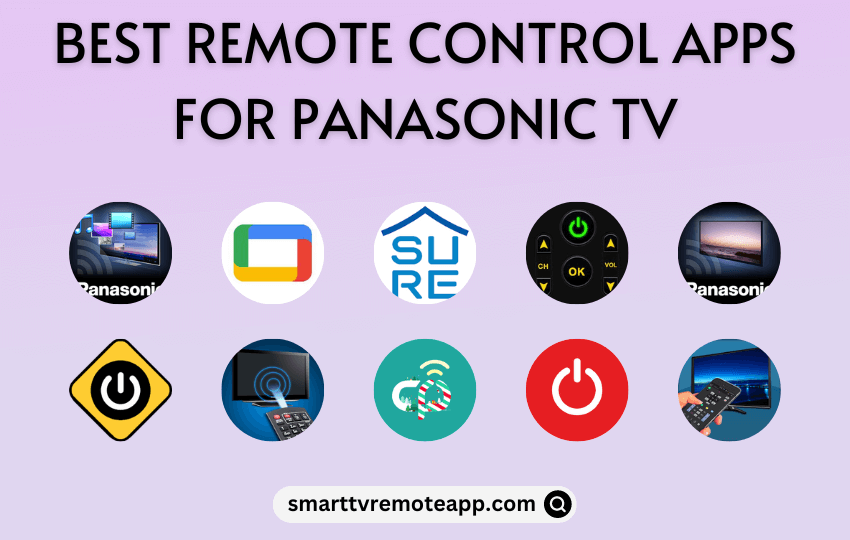Best Remote Control App to Control Panasonic TV Without Remote
| REMOTE APPS | KEY HIGHLIGHTS | COMPATIBILITY | SUMMARY | DOWNLOAD LINK |
|---|---|---|---|---|
| Panasonic TV Remote 2 | Perfect for controlling Panasonic flat-panel VIERA TVs. | iOS 8.0 and up | More Details | App Store |
| Google TV Remote App | Ideal for Panasonic Android TV and Google TV | Android 6.0 and up iOS 15.0 and up | More Details | Play Store App Store |
| SURE Universal Remote App | It works with Panasonic LCD, LED, and Smart TV models. | Android 5.0 and up | More Details | Play Store |
| Universal TV Remote Control | It can control Panasonic TV using WIFI and IR blaster. | Android 4.4 and up | More Details | Play Store |
| Panasonic TV Remote | Easy-to-use remote app for Panasonic VIERA TV models | Android 2.2 and up | More Details | Play Store |
| Lean Universal Remote Control | Save up to 10 remotes and control multiple devices at a time | Android 4.4 and up | More Details | Play Store |
| Remote for Panasonic TV | The app’s interface looks exactly like a TV remote. | Android 4.4 and up | More Details | Play Store |
| CetusPlay Remote Control | It can work as a media center and cast files for Panasonic TV. | Android 5.0 and up | More Details | Play Store |
| Panasonic TV Remote 3 | It supports Panasonic TVs released from 2011 to 2018 | Android 5.0 and up | More Details | Play Store |
| TV Remote for Panasonic by Spikes Labs | Use dark and light theme while operating the remote control | Android 4.4 and up | More Details | Play Store |
| Remote for Panasonic Smart TV | It has touchpad and D-pad remote control options. | Android 7.0 and up | More Details | Play Store |
| TV Remote for Panasonic TV | It features a classic remote interface and supports screen mirroring. | Android 8.1 and up | More Details | Play Store |
Parameters We Considered When Selecting the Remote App for Panasonic TV
Though Panasonic launched three official remote apps to control their TV models, the app had a lot of bugs when we tested it. So, we searched for alternative apps that match parameters like an intuitive interface, fast pairing via WiFi, and IR blaster support. After an extensive search, we handpicked the 12 best remote control apps for Panasonic TV. We have also reviewed each application below, so you can choose one that suits your device.
Panasonic TV Remote 2

Panasonic TV Remote 2 is an official remote app that controls Panasonic flat-panel VIERA TVs. In addition, it can control Panasonic Android TVs manufactured between 2011 and 2018. To use this app as a virtual remote, connect your Panasonic TV to WiFi, which should be the same as your Android or iPhone.
Specifications
| Version | 2.73 |
| Download Size | 67.3 MB |
| Subscription | Free |
| Compatibility | iOS 8.0 and later. |
Google TV Remote App

Google TV is the upgraded application of Android TV Remote Service. You can control all Android TV OS-based televisions using the Google TV remote app. Furthermore, it lets you explore over 700,000 movies and TV shows and buy or rent them if necessary. In addition, you can use the in-app keyboard and Google Assistant to control the TV with your voice.
Specifications
| Version | 3.18.00001 |
| Download Size | 65.9 MB |
| Subscription | Free |
| Compatibility | Android 6.0 and up iOS 15.0 and up |
SURE Universal Remote App

SURE is the universal remote application for controlling smart home appliances and TVs. It is also compatible with non-smart TVs that use IR signals. DLNA sharing lets you cast media files to the Panasonic TV from your smartphone. The SURE remote app can be installed on Android devices from the Play Store.
Specifications
| Version | 4.24.129.20200311 |
| Download Size | 61.51 MB |
| Subscription | Free |
| Compatibility | Android 5.0 and up |
Universal TV Remote Control

It is the best TV remote app for non smart TV and is widely used in 100 countries. This app requires an IR blaster on your smartphone to emit infrared signals to the TV sensor. It also features playback controls like play, stop, reverse, and fast forward. You can even use this app to control streaming apps installed on your TV.
Specifications
| Version | 2.6.6 |
| Download Size | 5.79 MB |
| Subscription | Free |
| Compatibility | Android 4.4 and up |
Panasonic TV Remote

Panasonic TV Remote is another official app to control old Panasonic TV models. This app was mainly developed for controlling Panasonic flat-panel TVs launched between 2011 and 2012. In addition, you can use this application as a Game Controller on your TV while playing games. Using wireless casting, you can stream media files like videos or music to the TV.
Specifications
| Version | 2.30 |
| Download Size | 8.55 MB |
| Subscription | Free |
| Compatibility | Android 2.2 and up |
Lean Universal Remote Control

Lean Universal Remote app is best for controlling Smart TVs, IR devices, air conditioners, DVD/Blu-Ray players, etc. If your smartphone has an IR blaster, you can easily control your Panasonic TV without a remote. Moreover, you can save multiple remotes and control multiple devices simultaneously by switching.
Specifications
| Version | 1.0.37 |
| Download Size | 10.06 MB |
| Subscription | Free |
| Compatibility | Android 4.4 and up |
Remote for Panasonic TV

Remote for Panasonic TV is an IR-based remote control app that controls Panasonic TVs from an Android smartphone. This app works right after the installation, so you don’t need to program with your TV. Optionally, you can pair your smartphone with your TV using a WIFI network unless your smartphone doesn’t have an IR blaster.
Specifications
| Version | 4.8.0 |
| Download Size | 6.55 MB |
| Subscription | Free |
| Compatibility | Android 4.4 or later |
CetusPlay Remote Control

CetusPlay is a popular remote control app for Android-based Smart TVs, Chromecast, Fire TV, Kodi, and more. You can even use the air-mouse function to browse content on Android TV, Fire TV, and Android TV boxes. Moreover, you can even manage IPTV channels by uploading M3U links in this app from your local storage.
Specifications
| Version | 4.9.4.530 |
| Download Size | 20.29 MB |
| Subscription | Free |
| Compatibility | Android 5.0 or above |
Panasonic TV Remote 3

Panasonic TV Remote 3 is the official and best universal remote app for Panasonic Android TVs. It supports TV models manufactured between 2011 and 2018. Ensure your Panasonic TV is connected to the same WiFi as your smartphone to use the Panasonic TV Remote 3 app.
Specifications
| Version | 1.01 |
| Download Size | 45.58 MB |
| Subscription | Free |
| Compatibility | Android 5.0 |
TV Remote for Panasonic by Spikes Labs

TV Remote for Panasonic is an application that works like an original Panasonic TV remote. Though you get an incoming call while using the remote app, you can still use playback controls like play, pause, and mute. This remote app can work with a smartphone’s IR blaster or connect it to the same WIFI network.
Specifications
| Version | 1.43 |
| Download Size | 4.41 MB |
| Subscription | Free |
| Compatibility | Android 4.4 and up |
Remote for Panasonic Smart TV

Remote for Panasonic Smart TV is another unofficial application that controls Panasonic televisions from a smartphone. You can find more than 4 remotes in this application. This app needs an IR blaster to emit signals to the Panasonic TV sensor. Therefore, your Android smartphone or tablet should have an IR blaster.
Specifications
| Version | 6.0.2.1 |
| Download Size | 4.97 MB |
| Subscription | Free |
| Compatibility | Android 7.0 and up |
TV Remote for Panasonic TV

TV Remote for Panasonic TV app is a WiFi-based remote control application. Connecting your Panasonic TV and smartphone to the same wireless network is quintessential. Therefore, you will never need to worry about losing a remote or running out of battery charge. This app also lets you type text and search for content using the keyboard.
Specifications
| Version | 1.1.1 |
| Download Size | 15.03 MB |
| Subscription | Free |
| Compatibility | Android 8.1 and up |
Editor’s Pick
These are the top-rated remote apps used by Panasonic TV users worldwide. We suggest you select Lean Universal Remote Control as the first choice due to its universal compatibility with any Panasonic TV. You can also use it as a non-smart TV remote app to control old Panasonic TVs. If you want to control the Panasonic TV via voice commands, you can choose the Google TV app, which supports Google Assistant.
FAQ
The SURE remote app works via infrared signals. So, you can use this application to control the Panasonic TV without WiFi.