The weak or dead batteries on the Samsung TV are one of the core reasons for the Samsung TV remote not working issue. Adding to that, weak batteries and faulty remotes may contribute to the remote not working issue. Besides buying a remote, you can use the remote app to control Samsung TVs. Those who look for the best remote app for Samsung TV will find this section useful, as we have listed our top recommendations.
Best Remote App for Samsung TV: An Overview
Take a glimpse of the best Samsung TV remote apps and their highlights before checking out the detailed review.
| Remote Apps | Rating | Download Link |
| SmartThings Official remote control app for all Samsung devices | ★★★★★ | Play Store App Store |
| SURE – Smart Home and TV Unive Ideal for Android, Samsung, and LG Smart TV | ★★★★★ | Play Store App Store |
| Mi Remote Controller Most Recommended for Mi TV, Mi Box, and Samsung TV | ★★★★★ | Play Store |
| SamRemote It works like an original Samsung TV remote control | ★★★★★ | App Store |
| Samsung TV Remote Control Lightweight remote app with advanced features | ★★★★☆ | Play Store |
| Remotie Unlock the best features with a premium subscription | ★★★★☆ | Play Store App Store |
| TV (Samsung) Remote Control 2-in-1 remote control works with IR and WIFI network | ★★★★☆ | Play Store |
| TV Remote for Samsung TV Works well for K/C/D/E/F/H/J series Samsung Smart TVs | ★★★☆☆ | Play Store |
| Samsung TV Remote by Remotify A decent remote control app that works on IR blaster | ★★★☆☆ | Play Store |
Best Remote Control Apps For Samsung TV
The following are the applications to control Samsung Smart TV from an Android or iOS device.
SmartThings

SmartThings is an official application developed by Samsung Electronics. With this app, you can easily control Samsung TVs and other smart home devices. It supports over 100 devices, including smart speakers, Nest, Philips Hue lights, and more. Moreover, you use voice assistants like Bixby, Google Assistant, and Amazon Alexa to control devices with your voice.
Compatibility
- Android (requires Android 8.0 or above)
- iPhone (requires iOS 14.0 or later)
| What We Like | What We Don’t Like | Review |
|---|---|---|
| Add devices to favorites to access them instantly | Full features only available for Samsung smartphones | Voice control feature is not available for other smartphone brands |
| Controls 100+ devices within the app | Will take more time to finish the initial setup | |
| Easy to locate the missing Samsung Galaxy devices | ||
| Automate the smart devices whenever needed | ||
| SmartView feature for screen mirroring |
Note: Check out a detailed view of how to use Samsung TV Remote or SmartThings App to control your Samsung TV from your smartphone.
SURE – Smart Home and TV Unive

SURE is a universal remote control application for entertainment devices and smart home appliances. The app is compatible with smartphones with a built-in IR blaster feature. In addition, you can also use voice commands to control devices within the app. You can also stream audio, video, and photos from your smartphone to the Smart TV using WIFI or DLNA sharing. Keep in mind that the smartphone running Android 5.0 or later or iOS 10.0 or later is compatible with the SURE app.
Compatibility
- Android (requires Android 5.0 or above)
- iPhone (requires iOS 10.0 or later)
| What We Like | What We Don’t Like | Review |
|---|---|---|
| Control Smart TVs like Samsung and LG and media. Streaming devices like Roku, Chromecast, and Kodi | You need to purchase Broadlink WIFI to IR converter if your smartphone has no IR blaster | You can use voice commands only inside the app |
| Wireless casting using DLNA and WIFI | Should connect both devices to the same WIFI network for remote control | |
| Supports over 1 million Infrared devices | ||
| Controls set-top boxes, DVD players, AV Receivers, Projectors, etc | ||
| Built-in media player for playing audio or video files |
Mi Remote Controller

Mi Remote Controller is a remote app by Xiaomi. The app can control entertainment devices, including Smart TVs, set-top boxes, DVD players, projectors, air-conditioners, etc. Mi Remote Controller is compatible with TV brands like Samsung, LG, Sony, Panasonic, Sharp, Haier, Videocon, Onida, and more. With this app, you can control Samsung TV only if your smartphone has an IR blaster.
Compatibility
- Android (requires Android 5.0 or above)
| What We Like | What We Don’t Like | Review |
|---|---|---|
| Controls Samsung Smart TVs and others | Some smartphones are not supported | There is no application for iOS users |
| Dedicated keys to change TV channels or adjust the volume | No voice control feature | |
| Compatible with Mi TV/Mi Box, Air Purifier, Light bulb, Camera, etc | ||
| Auto detects devices if they are connected to the same WIFI network | ||
| Supported devices are Samsung S4, S6, S6 Edge, Note 3, and Note 4 |
SamRemote

SamRemote is the best Samsung Smart TV remote app compatible with iPhone, iPad, and iPod touch. You can start using the app once you connect the Samsung TV to the same WIFI network as your smartphone. Moreover, the remote interface is very clean, and it looks similar to an original remote. You can use this app to turn on your Samsung TV without a remote.
Compatibility
- iPhone (requires Android 5.0 or above)
| What We Like | What We Don’t Like | Review |
|---|---|---|
| Controls all Samsung TV models | Not all Samsung TV models are supported | There is no Android application |
| Supports screen mirroring | ||
| Remote interface like a physical remote |
Samsung TV Remote Control

Samsung TV Remote Control is an Android application developed by Universal Electric Appliances Remote Control. Although the app is very light in size, it provides all the remote functions to control any Samsung Smart TV. If necessary, you can also add remotes to control multiple Samsung TVs simultaneously. This app works using Infrared technology, so there is no additional setup required. Ensure that your smartphone has a built-in IR blaster.
Compatibility
- Android (requires Android 4.4 or above)
| What We Like | What We Don’t Like | Review |
|---|---|---|
| Compatible with Samsung K-series Tizen TVs and other series that use IR remote | Sometimes, the app crashes unexpectedly | No separate application for iPhone and iPad |
| Dedicated buttons to change TV channels | No voice control feature | |
| No WIFI is required to control the TV |
Remotie

Remotie is one of the best remote apps for Samsung Smart TV, featuring a keyboard and touchpad. This app is compatible with Samsung Smart TV Series like F Series (2013), H Series (2014), J Series (2015), K Series (2016), and L, M, N, and Q Series (2017). If required, subscribe to a premium subscription and use the app without ads. The annual subscription costs just $19.99, which includes a 7-day free trial.
Compatibility
- Android (requires Android 5.0 or above)
- iPhone (requires iOS 14.0 or later)
| What We Like | What We Don’t Like | Review |
|---|---|---|
| Well-optimized remote for Samsung Smart TV | Voice control feature is only available for premium users | Voice input requires a premium subscription |
| Unlocks more features on premium subscription | Free version contains ads | |
| Use a large touchpad for gaming controls |
TV (Samsung) Remote Control

TV (Samsung) Remote Control is an Android app that lets you control Samsung Smart TV using a WIFI or IR. This app can control Samsung TV Series C, D, E, F, K, and M (2016 or above). Initially, you must connect your smartphone and the Samsung TV to the same WIFI network. If you don’t have a WIFI network, use your smartphone to control the TV if it has an IR blaster. You should operate the smartphone as a remote from a distance of fewer than 10 feet.
Compatibility
- Android (requires Android 4.4 or above)
| What We Like | What We Don’t Like | Review |
|---|---|---|
| Controls Samsung TV using WIFI or IR | The app only works in a closer range | No iOS app |
| IR-supported devices include HTC ONE M8/M9, LG G3/G4/G5, Samsung S4/S5/S6, Huawei Mate/Honor, Xiaomi, and more | Contains more ads | |
| No registration or sign up required |
TV Remote for Samsung TV
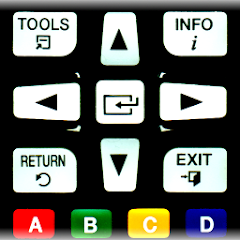
TV Remote for Samsung TV is a third-party remote app to control Samsung Smart TVs. Ensure to connect your TV to the same WiFi network as your Android smartphone. This remote app is supported for Samsung K-series Smart TVs (2016) running in Tizen OS. Additionally, it is compatible with TV models (2010-2015) of series C, D, E, F, H, and J.
Compatibility
- Android (requires Android 4.4 or above)
| What We Like | What We Don’t Like | Review |
|---|---|---|
| User-friendly remote interface | Not compatible with all TVs | There is no app for iPhone |
| Works on LAN and WiFi connections | ||
| Haptic feedback feature |
Samsung TV Remote by Remotify

Samsung TV Remote is another third-party app used to control Samsung LCD, LED, and OLED televisions. To use this app on your Android smartphone, it should be equipped with an IR blaster. Since it looks like an original remote, you don’t need to buy a replacement remote for Samsung TV. It is the best substitute for the original remote even if it has been lost or defective.
Compatibility
- Android (requires Android 4.4 or above)
| What We Like | What We Don’t Like | Review |
|---|---|---|
| 35 remotes are available | Too many ads | App requires stability improvements |
| Works without an internet connection | ||
| Compact remote interface |
Frequently Asked Questions
Samsung TV Remote Control and TV (Samsung) Remote Control are the best third-party remote apps to control Samsung TVs without using a WIFI network. However, your smartphone must have a built-in IR blaster to use the app.
SmartThings is an official application to control Samsung Smart TV from an Android or iOS smartphone. To use this app, you must connect both devices to the same WIFI network.
