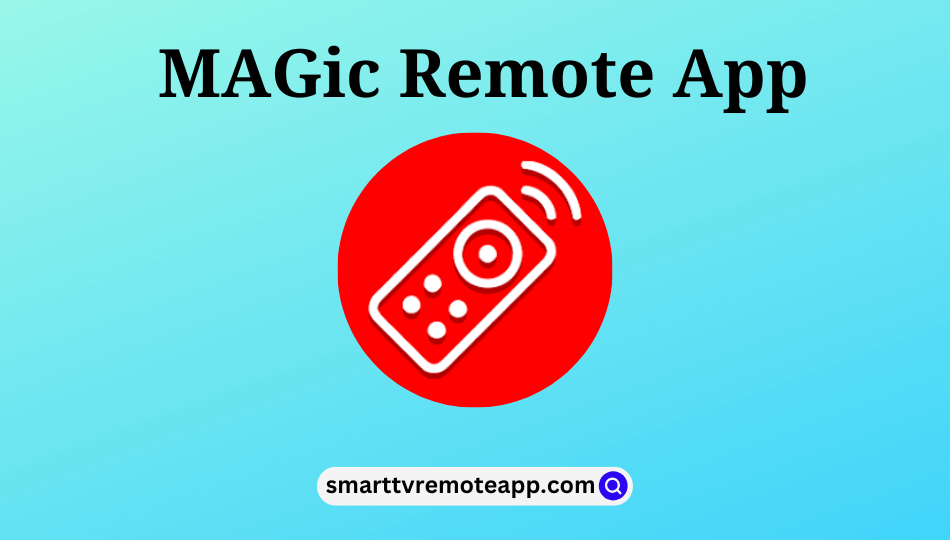Key Notes
- Installation of MAGic Remote App: Run Play Store or App Store → Tap Search icon → Search for MAGic Remote app → Tap Install or Get button.
- Usage of MAGic Remote App – Connect the Set-top box and Mobile phone to the same WiFi connection → Launch the MAGic Remote app → Enter the Set-top box name → Choose your device → Start controlling.
Is your MAG TV box remote not working? There is no longer a need to search for the remote control to change the channel. You can use the MAGic Remote app to control the device from an Android smartphone or tablet. The MAGic Remote application is officially available in the Play Store, making it easy to install. For this app to work, you must connect the MAG set-top box and Android phone to the identical WiFi.
In this article, I will teach you how to install and use the MAGic Remote control application.
How to Install the MAGic Remote App
1. First, navigate to launch the Google Play Store (Android ) or App Store (iPhone).
2. Click the Search icon at the top of the screen.
3. Enter MAGic Remote in the search bar and look for the application.
4. Select the app from the suggestion list and tap Download or Get button to install the app.
5. Wait a few minutes for the MAGic Remote application to install.
Note: If the SHIELD TV remote is not working, use the NVIDIA SHIELD TV remote app to control the TV using a phone.
How to Use the MAGic Remote App
1. Connect your Set-top box and mobile phone to the same wireless internet connection.
2. Ensure the Set-top box’s remote control is turned on.
- Navigate to Settings → Tap System Settings → Click Remote Control.
3. Launch the MAGic Remote app on your preferred device (Android or iPhone).
4. Enter your Set-top box name using the on-screen keyboard.
5. Select your set-top box name from the available devices to pair.

6. Once paired, you can use the remote app on your device.
Compatible Devices
Before installing the app, verify whether you have Android 4 or later and iOS 12 or later versions. It will help you to control your set-top box through a smartphone. The compatible MAG models include,
- MAG245 & MAG 245D
- MAG250, MAG254, & MAG255
- MAG270 & MAG275
- MAG260
Alternate Remote Apps to Control the MAG TV Box
If the MAGic Remote application is not working, you can get these apps as an alternative. These apps work by emitting infrared signals to the MAG TV box.
Frequently Asked Questions
Yes. The remote app is completely free to use.
Yes. Get the MAG 254 Remote application on Android by visiting the Play Store.