Kogan is one of the leading TV manufacturers in Australia that comes with a handy remote to access and control your TV. If your Kogan TV remote is not working, you can buy and use a universal remote to control your TV as they are cheap when compared to an original remote. Although you have bought a new universal remote, you cannot use the remote directly. You need to program the universal remote to your Kogan TV with the following remote codes.
Universal Remote Codes for Kogan TV
The following are the working remote codes that you can use to program any universal remote to Kogan TV.
4 Digit Codes
| 0726 | 0418 | 0641 | 0816 | 1190 |
| 0754 | 0779 | 7890 | 2267 | 1404 |
| 0037 | 0714 | 0587 | 0371 | 0218 |
5 Digit Codes
| 34243 | 42622 | 35311 | 34633 |
One for All Universal Remote Codes for Kogan TV
| 34633 | 34243 | 42622 | 35311 |
Philips Universal Remote Codes for Kogan TV
| 6571 | 13036 | 11046 | 10565 |
| 10663 | 10764 | 10862 | 13773 |
How to Program Kogan TV T006 Remote
[1] Turn on your TV and point the remote towards it.
[2] Press and hold the Back and Volume down buttons for 3-4 seconds simultaneously.
[3] Now your TV screen will display a pop-up message saying “Connected”.
[4] Once the remote pairing is successful, you can start using the universal remote.
How to Program Kogan TV G003P Remote
[1] Turn On your TV and press and hold the Home and Back buttons for 5 seconds.
[2] You will see the Power button blinking three times.
[3] Now, your TV shows a message stating your remote has been registered.
How to Program One For All Universal Remote to Kogan TV
[1] Visit the One For All universal remote control setup webpage to pair your remote with Kogan TV.
[2] Enter the URC number of the remote model you have. Check the user manual to know this one.
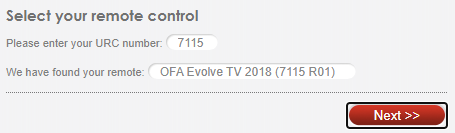
[3] Click Next once it identifies the remote.
[4] Enter the Brand name as Kogan and input the model number in the relevant field. Click Search.
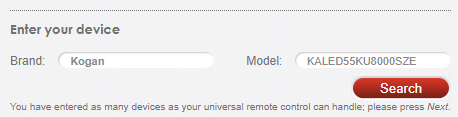
Tip: Look at the backside of the Kogan TV to find the model (serial) number.
[5] Follow the on-screen instructions to test the remote control.
[6] If the remote functions are properly working, click Submit to finish the process.
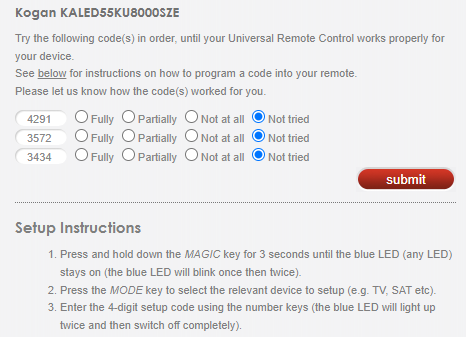
FAQ
Kogan TV has a physical button on the TV panel. You can use those buttons to operate your TV without a remote. Otherwise, you can use the Kogan TV remote app to control your TV from a phone.
To reset your Kogan TV remote, unpair your remote controller and then remove the batteries and wait for 30 seconds. Again insert the batteries and re-pair the remote to your TV.
