Key Notes
- Physical Button: Press the physical Power button to turn on the Emerson TV without a remote.
- Using Remote App: Open Play Store → Search for Remote Control For Emerson TV → Tap Install → Launch the app → Choose TV remote model → Press Power button to turn it on/off.
- Using Nintendo Switch: Connect Nintendo Switch and TV → Select Settings → System Settings → TV Settings → Enable Match TV Power State → Turning on Nintendo Switch will turn on Emerson TV.
- Using PlayStation 4: Connect PS4 to Emerson TV→ Go to Settings → Choose System Settings → Enable HDMI Device Link → Turning on PS4 will turn on Emerson TV.
- Using Xbox One: Turn on Xbox → Select Settings → Click on TV and Guide → Choose Device Control → Select Emerson TV → Automatic → Press B Button → Enable Xbox One turn on and turn off my devices → Turning on Xbox will turn on Emerson TV.
If your Emerson TV remote control is not working, you can press the physical power button present on the TV panel to turn on your TV. If you find it inconvenient to use the panel buttons, you can use the remote app to turn on the Emerson TV without a remote. Besides TV buttons, if you own a gaming console like a Nintendo Switch, PS4, or Xbox One, you can use it to power on your Emerson TV by modifying a few settings.
In this guide, we will show you a clear demonstration of how to turn on the Emerson TV without a remote in easy steps.
How to Turn on Emerson TV Without Remote
The following are the possible ways to switch on the Emerson TV in the absence of a remote controller.
Use Physical Buttons to Turn on Emerson TV
Emerson TV has a default physical Power button. Locate the Power button and hold it for a few seconds to turn on the TV easily without a remote controller. To turn it off, once again press the power button. Likewise, you can also change the input, reset the TV, change the channel, and adjust the volume using the physical buttons present on the TV panel.
Use the Remote App to Turn On Emerson TV
If your smartphone has an IR blaster, you can install and use the Emerson TV remote app to turn on your TV.
[1] Open the Google Play Store on your Android smartphone.
[2] Tap the Search bar and type Remote Control For Emerson TV using the virtual keypad.
[3] Select the app from the result and click the Install button.
[4] Wait for the app to be downloaded. Once done, tap Open to launch the app.
[5] Choose your TV remote model.
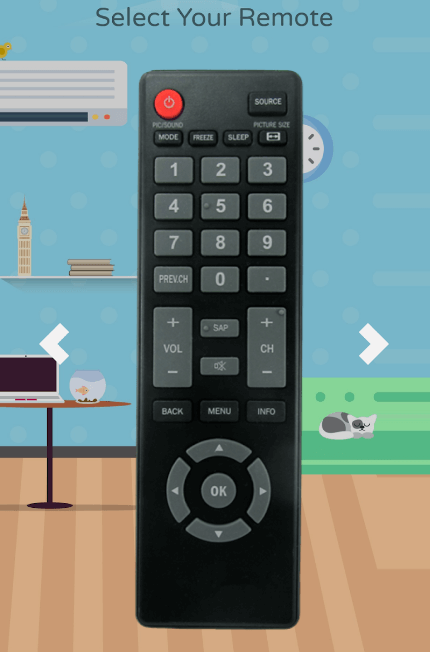
[6] Now, press the Power button to turn on your TV.
Note: If you have an Emerson non smart TV, you can use the non smart TV remote app to switch on the TV easily.
Use a Gaming Console to Turn On Emerson TV
You can connect the gaming console to your TV and can easily switch on the Emerson TV by enabling some settings. Follow the below instructions to enable it.
Nintendo Switch

[1] Connect the Nintendo Switch to your Emerson smart TV using the dock.
[2] Navigate to Settings and select System Settings.
[3] Next, choose TV settings.
[4] Click on Match TV Power State and enable it.
[5] Now, turning on the Nintendo Switch will also turn on the Emerson TV.
PlayStation 4

[1] Pair the PS4 and Emerson TV with the help of an HDMI cable.
[2] Open the Settings and select the System Settings option.
[3] Check the box near the Enable HDMI Device Link option.
That’s it. Now when you turn on the PlayStation 4 it will automatically turn on your Emerson TV.
Xbox One

[1] Turn on your Xbox and go to Settings.
[2] From the Settings menu, choose TV and OneGuide.
[3] Select the Device Control option and choose the Emerson TV name.
[4] Tap the Automatic option and press the B button on the TV remote.
[5] Select Xbox One turn on and turn off my devices option.
[6] Now, use the Xbox One controller to turn on your TV without a remote.
Buy a Universal Remote
If you have a universal remote, you can use it to turn on your TV. Notably, there are some universal remotes that work by using IR signals which need no additional setup. These remotes are available on websites like Amazon and Walmart at low cost. If you purchasing for the first time, here are a few recommendations. However, you need to know the Emerson TV remote codes to program and use a universal remote.
- SofaBaton X1
- Logitech Harmony 650
- SofaBaton U1
FAQ
Yes. Emerson TV works with a universal remote. However, you need to program a universal remote to Emerson TV using the remote codes.
It may be due to voltage fluctuations. Unplug the TV cord from the power source and press the Power button for 15 seconds. Plug the TV cord back into the source. Once your Emerson TV gets restarted, check if it gets turned on.
If the remote batteries are weak or dead, then the remote will stop working. So, remove the old batteries and replace them with new ones. Also, check there is no damage to the IR sensor.
