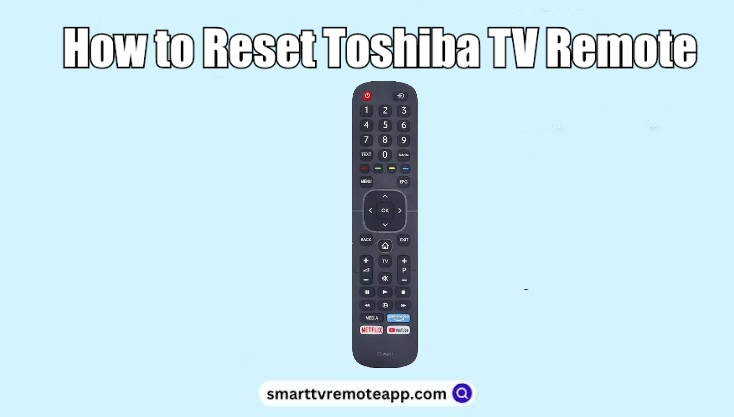Are you often getting remote issues on your Toshiba TV? You don’t need to rush out and buy a replacement remote when the remote is unresponsive. You can simply reset the Toshiba TV remote control to resolve any problem. If you don’t know how to reset the remote, refer to the instructions below, depending on your TV model.
How to Reset Toshiba Fire TV Remote
1. Unplug the Toshiba Fire TV from the power source and wait 60 seconds.
2. Hold the Left, Menu, and Back buttons simultaneously for 12 seconds.

3. Release the remote buttons and wait 5 seconds.
4. Eject the batteries from the Toshiba Fire TV remote.
5. Plug the Toshiba Fire TV and wait until you see the remote can’t be detected on the TV screen.
6. Insert the batteries back into the remote.
7. Press the Home button. If the remote’s LED blinks blue, the remote is paired.
8. If it doesn’t pair, hold the Home button for 10 seconds.
Note: If the Fire TV remote is no longer working after resetting, you can use the Amazon Fire TV remote app as a substitute.
How to Reset Toshiba Android TV Remote
1. Eject the batteries from the remote compartment. Press all keys multiple times to drain the residual power.
2. Insert the batteries back in and hold the 2 and 8 keys for 6 seconds.
3. The remote’s LED will blink twice. Enter 9-8-1, and the LED will flash 4 times.
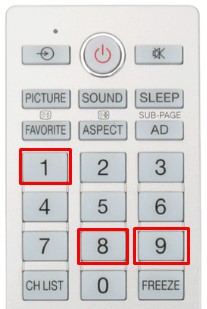
That’s it. Your Android TV has been reset successfully.
How to Reset Toshiba Google TV Remote
1. Pop out the batteries from the Toshiba Google TV remote.
2. Hold the Home button on the remote. While holding, insert the batteries back into the remote.

3. Release the Home button if the remote’s LED begins to flash.
The Google TV remote has been reset now.
How to Reset Toshiba VIDAA TV Remote
1. Unplug the Toshiba VIDAA TV from the power source.
2. Eject the batteries from the remote’s compartment.
3. Hold the Power key on the remote for 10 seconds.

4. Press all the VIDAA TV remote keys 4-5 times.
5. Reinsert the batteries back in. The reset is done.
FAQ
Yes. Use the Toshiba TV remote app to operate your TV without a physical remote.
To reset the Toshiba TV, unplug the cord and hold the Power button. Plug the cord back in and hold the Power button until it turns on. In the menu, press the Power button to highlight wipe data/factory reset. Long press the Power button to select the reset option.