Key Notes
- To reset Cox Remote: Press Setup button→ Release the button when the green light blinks → Enter 9-8-1 → Cox remote gets reset
- Use a Replacement Remote – Cox TV users can purchase a replacement remote from Cox’s official website to control Cox TV.
Like other remotes, the Cox TV remote stops working sometimes for various reasons. Some of the reason includes poor or weak batteries, physical damage, and a technical issue with the remote. However, replacing the old batteries with the new ones will clear the issues most of the time. If the Cox TV remote fails to work even with new batteries, you need to reset it without second thoughts and the process can be done in a fraction of a second.
When to Reset Cox Remote
If you encounter the following problems, then it is recommended to reset the remote.
| If the remote does not work or stops working |
| If the Cox remote volume button stops working or refuses to change the volume |
| When the remote stopped changing the channels |
| When the remote is not responding to certain commands and does not function from a certain angle. |
How to Reset Cox Remote
When your Cox remote is not working, you shall perform a factory reset. But remember that factory resetting will delete everything. After resetting your remote, pair it again to your Cox TV.
[1] On your Cox remote, press and hold the Setup button for three seconds.
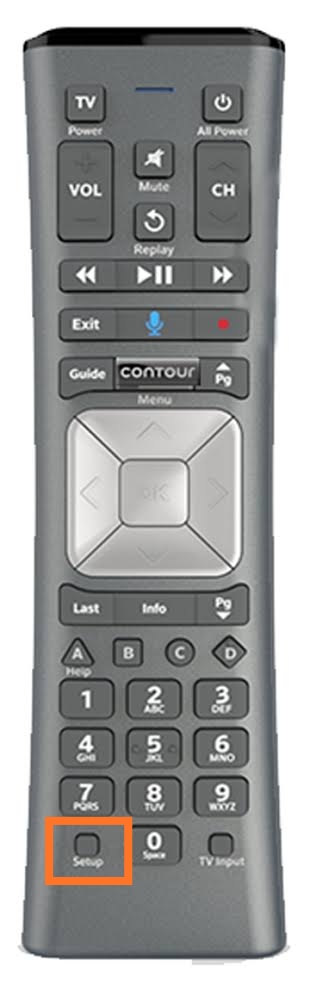
[2] Release it when you see the red LED light on your remote will turn to green color.
[3] Enter 9-8-1.
[4] Now, the LED blinks green light twice and it indicates that the remote has been reset successfully.
Alternative Fix
If the Cox remote does not work, even after resetting it, then there might be an issue with the electrical components or any physical damage in the remote. In such a case, you can opt for the new replacement remote. Visit the official Cox website, to place an order for the new Cox remote. Alternatively, you can also use the universal remote to control the Cox TV.
FAQ
The Cox remote might not work due to poor or weak batteries, batteries inserted wrongly, or any physical damage in the remote.
You need to press and hold the CONTOUR button until the remote light changes from red to green. Then, enter the three-digit code and press OK to complete the pairing process.
On your remote, press and hold the SETUP button for 3 seconds, and release it when the red LED light turns on.
![How to Reset Cox Remote to Factory Settings [Easy Guide] How to Reset Cox Remote](https://smarttvremoteapp.com/wp-content/uploads/2023/02/How-to-Reset-Cox-Remote-1.jpg)