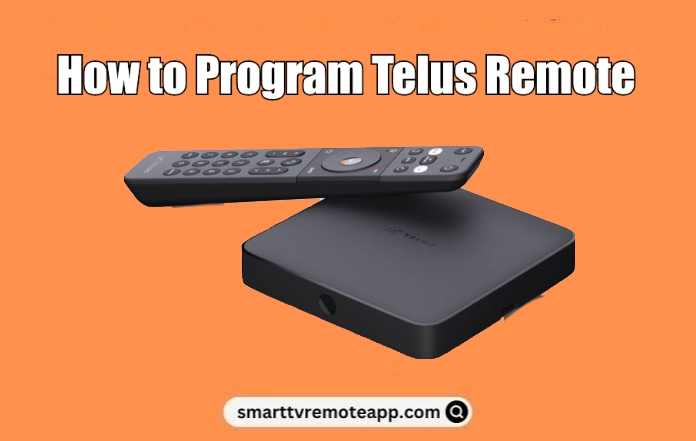Are you looking for instructions on programming a Telus Remote to the TV? You have come to the right place. There are three types of Telus remotes – Classic, Slimline, and Slimline Remote 2. The procedure to program the Telus remote will vary for each remote. No matter which Telus remote you have, follow the corresponding instructions to program the remote to your TV.
How to Program Telus Classic Remote
As a pre-requisite, you need to find the remote code for your TV using the below steps.
- Visit the code finder webpage on your phone or PC.
- Choose Television and select your TV brand by searching.
- Enter the model number of your TV or tap Skip this step.
- Make a note of the remote code.
[1] Turn on your TV and hold the TV button on the Classic Remote. Then, press OK.

[2] When both buttons are released, the LED will flash twice on those buttons.
[3] Enter the remote code of your TV, which you noted earlier. The TV button will flash 3 times.
[4] Press the Power button and see if the TV turns off.
[5] If the TV does not turn off, repeat the same steps with a different remote code.
Note: If you have Spectrum TV, check out our guide on programming the Spectrum remote to the TV.
Synchronize Telus Classic Remote
If you want to turn on the TV and set-top box simultaneously, you can synchronize it using these steps.
[1] Turn on your television and TELUS Digital box and grab the Classic remote.
[2] Hold the TELUS/STB button and press OK. If you release both the buttons, the LED will flash 2 times on those buttons.
[3] Enter the code 977 on the number pad, and you will see the TELUS/STB button flashing twice.
[4] Press the TELUS/STB and TV buttons to link the 2 devices, and the buttons will flash twice.
[5] Tap the Enter/Options button.
[6] Press the Power button, and it will turn off the TV and Optical TV digital box.
That’s it. Your Smart TV and Optical TV digital box are now synchronized.
How to Program Slimline Remote to TV
Before going ahead, find the remote code for your TV by visiting the code finder webpage.
[1] Hold the Mode button until the LED flashes on the TV button.
[2] Hold the Options button for 3 seconds until the TV button blinks twice.
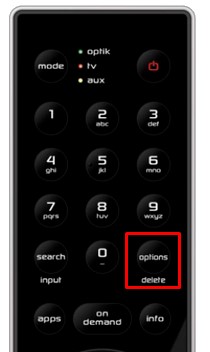
[3] Enter the remote code, and the LED will flash twice. Hold the Power button until the TV turns off.
[4] Press OK, and the TV button will blink twice. Hold the Mode button until the green OPTIK light flashes.
[5] Press the TV power button again to turn the TV on.
If the above steps don’t work, hold the TV button until the LED flashes. Enter the code 29 to run a code search. Keep in mind that the process may take up to 15 minutes. If the code is found, an LED will flash on the TV button. Press OK, and you are done.
How to Program Slimline Remote 2 to TV
Visit the code finder webpage and find the remote code for your device. Then, continue these steps.
[1] Hold the Options button on the Slimline Remote 2 until the green LED flashes twice.
[2] Enter the 4-digit code. If the code is valid, the LED near the TV power button will blink twice.
[3] Hold the TV power button until the TV turns off. Once turned off, press OK.

[4] Press the TV power to turn on the TV.
If the above steps don’t work, hold the Options buttons for 3 seconds. Enter the code 0029 to perform a code search. It may take up to 15 minutes to identify the code.
How to Program Telus Satellite Remote to TV
[1] Press the TV button and hold until the SAT, VCR, and AUX buttons blink.
[2] After that, release the TV button. The LED on the TV button will begin to flash.
[3] During the TV button flashes, refer to Telus Satellite TV remote codes and enter the 3-digit code.
[4] Once you enter the code, press the # button.
[5] If the code is found valid, the TV button will blink thrice.
[6] Test the remote functions by pressing the volume and power buttons.
[7] If the remote pairing is unsuccessful, repeat steps 1 to 6 with a different remote code.
Note: For programming a Telus Optik remote to TV, you need to know the Optik TV remote codes.
FAQ
Press and hold the Options button for at least 3 seconds, and the green LED will flash twice. Then, enter the code 9999 to reset the Telus satellite remote.
It happens due to weak batteries. Remove the old batteries and replace them with newer ones. Otherwise, reset the remote to make it work.
If you have a Telus Slimline 2 remote, you can use the code 0021 while programming the remote to TCL Roku TV.