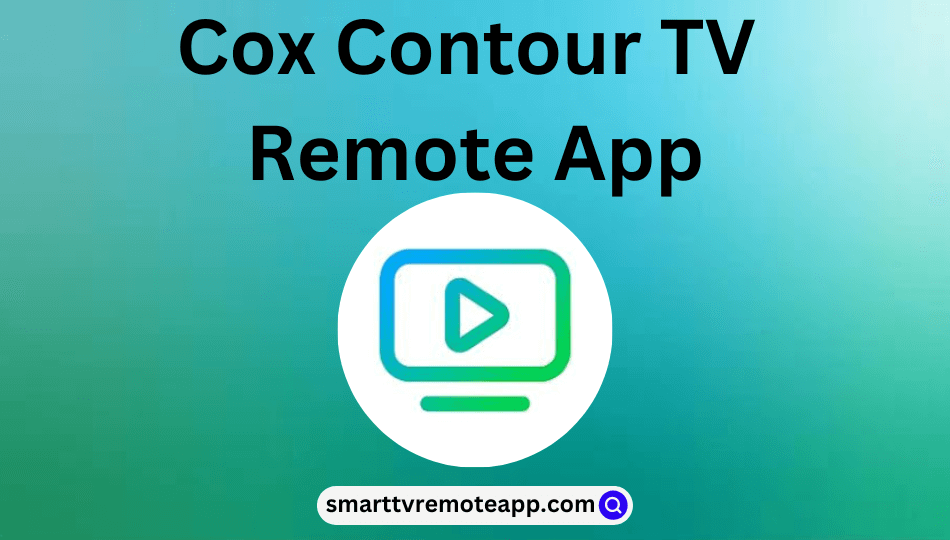Key Notes
- To Install Cox Contour TV App: Unlock iPhone or Android → Launch App Store or Play Store → Search for Cox Contour TV app → Tap on the App icon → Hit the Get or Install button.
- To Use the App: launch the app → Tap on the Menu button → Start streaming your channel on your device.
Cox Contour TV remote app is the best replacement to use when the Cox remote is not working properly. Even otherwise, it is a great addition if you want don’t want to rely on the physical remote controller. It is a subscription-based application that lets you watch movies, TV shows, news, sports, and more. You can filter the content from various categories, such as kids, sports, news, etc. With the subscription plan, you can watch using the cloud DVR storage on the Cox Contour app.
Key Features of the Cox Contour Remote App
- Watch the unlimited live TV and on-demand content at home streams.
- Allows five different streaming devices to stream at the same time.
- It has parental control and Closed Captioning features.
- Available in many languages, including English, French, and Spanish.
- Allows you to customize the TV guide.
- Record and watch the content using Offline viewing fetaure.
How to Install Cox Contour Remote App on Android/iOS
[1]. Launch the App Store or Play Store on your smartphone.
[2]. Using the on-screen virtual keyboard, type the Cox Contour TV app and search for it.
[3]. Locate the remote app from the search result and tap on the app icon.

[4]. Tap the Get or Install button to download the Cox Contour TV app on your Android or iOS device.
How to Use Cox Contour Remote App
[1]. Make sure that your smartphone and your supported device are connected under the same WiFi network connection.
[2]. Now, launch the Cox Contour TV app on your smartphone.
[3]. Tap the Get Started button at the bottom of the welcome screen.
[4]. Sign in to your account using the Cox User ID and Password.
[5]. After signing into your account, tap on the Menu icon (hamburger icon) at the top left corner of the screen.
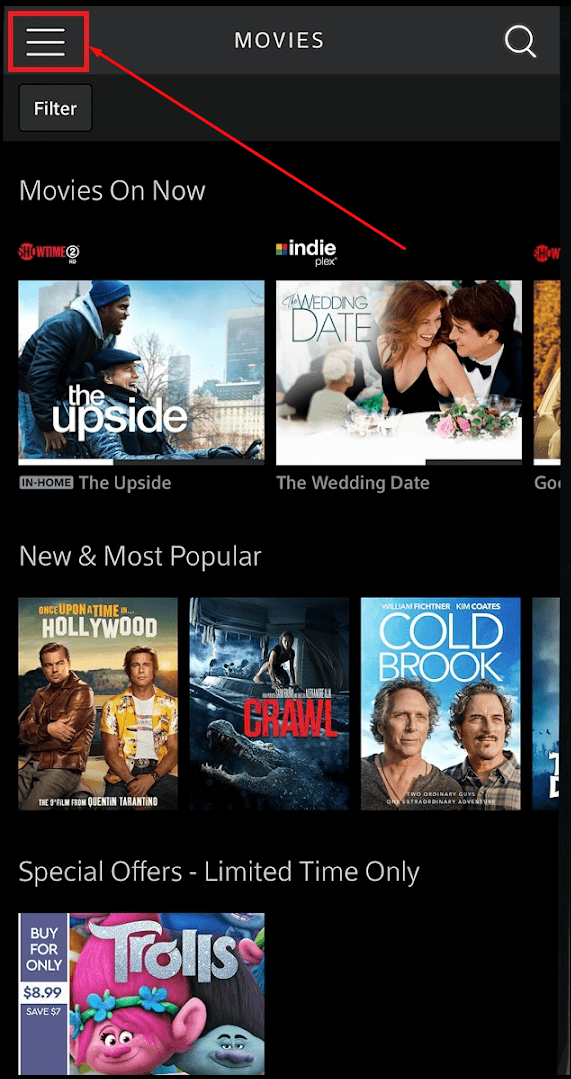
[6]. Follow the steps below to access specific actions
- To browse channel listings: Swipe Up or down
- To move forward or backward: Swipe left or right
- Tune a channel: Hit on the Channel logo
- Resuming the Title: Main menu > For You > click on a content tile > Watch > Resume or Start Over.
- Lock or Unlock a content: Main Menu > Lock or Unlock > enter Parental Control PIN.
Supported Devices – Cox Contour Remote App
| Supported Devices | Operating System |
|---|---|
| iPhone/iPad | iOS 10.3 or higher |
| Android Smartphone or Tablet | Android OS 4.4 or later Fires OS 4.0.3 or later |
| PC or MAC | Windows 7 Windows 8 Mac OS X 10.7 or Up |
Frequently Asked Question
Yes. You can program Cox Contour remote to the TV with the remote codes.