Kodi is a familiar media player application, that lets you access the content with the help of add-ons. For enhanced access to Kodi on your device, you can use the Kodi remotes. The application-specific remote is compatible with multiple devices, such as Smart TVs, game consoles, and streaming devices. If you want to buy the best remote for Kodi, you can go through our detailed review in which we have compared the best remotes and ranked them based on pricing and features.
An Overview of the Best Universal Remotes for Kodi
These are the key things that you should know before buying a universal remote for Kodi.
| Remotes | Our Rating | Price |
|---|---|---|
| Rii i8+ Mini Multipurpose remote with LED backlit keys | ★★★★★ | Check Price on Amazon |
| Inteset INT-422 Easy-to-use remote works out of the box | ★★★★★ | Check Price on Amazon |
| Dupad story MX3 Pro Ideal for streaming and playing games on TV | ★★★★☆ | Check Price on Amazon |
| AuviPal G9 Pro+ Recommended for Android TV and Nvidia Shield | ★★★★☆ | Check Price on Amazon |
| ILEBYGO Air Mouse MX3 Value for money product with best features | ★★★★☆ | Check Price on Amazon |
| WeChip W3 Air Mouse Remote with USB-C provision for fast charging | ★★★★☆ | Check Price on Amazon |
| Favormates Air Remote Mouse Ensure smooth access with advanced features | ★★★★☆ | Check Price on Amazon |
| Rii K25 Simple remote with multi-device compatibility | ★★★☆☆ | Check Price on Amazon |
| TNP Bluetooth Remote Easy to use and comes with attractive features | ★★★☆☆ | Check Price on Amazon |
| Sanoxy PC-RC Fragile and covers the basic remote functionality. | ★★★☆☆ | Check Price on Amazon |
Best Remotes for Kodi
The following are the best universal remotes for Kodi, and you can buy them on Amazon.
Rii i8+ Mini

It is a 3-in-1 ergonomic design keyboard and is one of the best remotes for Kodi. It has a built-in touchpad and LED backlit keys for greater visibility and works even in low light. A single-finger click acts as a left mouse function, whereas a two-finger click acts as a right mouse function. It features a 92-key QWERTY keyboard to search content easily. You should connect the Rii i8+ USB receiver to a 2.4GHz RF port of the TV to start using the remote.
Connectivity: Bluetooth
Color: Green, Blue
| What We Like | What We Don’t Like | Review |
|---|---|---|
| Controls set-top boxes, TVs, gaming consoles, and computers | Bluetooth connection issues | Rechargeable wireless keyboard with touchpad |
| Operate from a distance of 15 meters | Remote build quality needs to improve | |
| LED backlit buttons |
Inteset INT-422
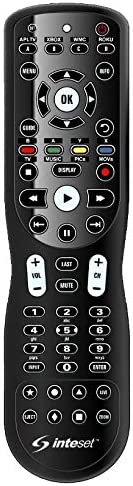
Inteset 4-in-1 Universal remote is ideal for controlling Kodi, Apple TV, Xbox One, Roku, Smart TVs, etc. It features full LED backlit buttons for enhanced visibility. In addition, it has 4 dedicated keys for accessing Apple TV (A), Xbox One (B), Media Center/Kodi (C), and Roku (D). So, you can control up to 4 devices simultaneously. Furthermore, it allows you to program 32 commands into a single button.
Connectivity: Infrared
Color: Black
| What We Like | What We Don’t Like | Review |
|---|---|---|
| Dedicated shortcut key for Kodi | No voice control feature | The button size needs improvement |
| Macro programming feature | Requires additional purchase of Inteset IReTV IR Receiver to control Fire TV and Nvidia Shield | A dedicated LED indicator is essential to identify the mode |
| Full LED backlit buttons | ||
| Preprogrammed for Apple TV, Xbox One, Kodi, and Roku | ||
| Use the Device Code Lookup tool to setup any device |
Note: If you have an Xbox, you shall use Inteset INT-422 to easily control it, as it is one of the best remotes for Xbox One.
Dupad Story MX3 Pro

Dupad Story MX3 Pro has both basic remote control keys and a QWERTY keyboard. It is one of the best Kodi remotes to work with the help of Infrared technology. In addition, it features an Air mouse to browse the Kodi media player and play the content of your wish. The remote works from a maximum distance of 10 meters. You can also access social media apps and chat with friends with your voice using a built-in microphone.
Connectivity: Infrared, Radio Frequency
Color: Black
| What We Like | What We Don’t Like | Review |
|---|---|---|
| Compatible with Android TV Box, Mini PC, Windows, HTPC, PCTV, and more | Voice search is not available outside the app | The remote should control the Amazon Fire Stick and Nvidia Shield |
| 81-key QWERTY keyboard | No touchpad control | |
| Cursor lock feature | No 2 AAA batteries were provided with the remote | |
| Supports voice search within the app | ||
| Contains 3-Gyro and 3-G Sensor for gaming purposes |
Note: If you are unsatisfied you shall rely on the best remote apps for Firestick to navigate the interface better.
AuviPal G9 Pro+
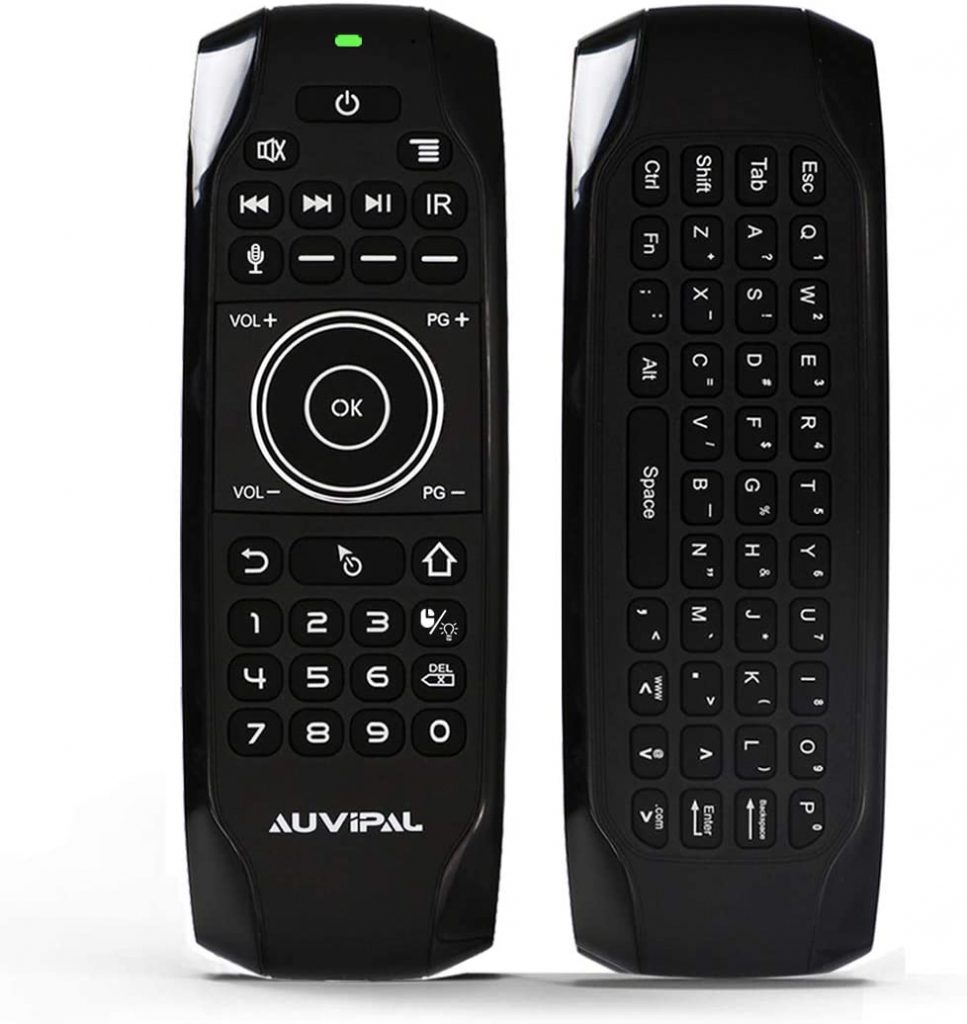
Auvipal G9 Pro+ is the best remote for Kodi on Nvidia Shield, Android TV Box, etc. It is preloaded with basic function keys and a QWERTY keypad. You can pair this remote either using IR or RF technology. It comes with a 200mAh Cobalt Li-ion rechargeable battery that can last a long. It also works with voice commands using Google Assistant.
Connectivity: Infrared, Radio Frequency
Color: Black
| What We Like | What We Don’t Like | Review |
|---|---|---|
| 4 programmable keys to allocate manual functions | It does not support Amazon Alexa | Needs to improve the sensitivity of an Air Mouse |
| A dedicated button to turn on or off the backlit | Requires frequent remote charging | Limited devices are supported, and it is unfair |
| Air mouse control and QWERTY keyboard | ||
| Voice control using Google Assistant | ||
| Control remotely from a 33 feet range |
ILEBYGO Air Mouse MX3

ILEBYGO Air Mouse is a multifunctional remote featuring a wireless keyboard and mouse. You can use this remote to control smart TVs, Android Smart TV Boxes, Xbox 360, HTPC/IPTV, Xbox 360, PS3, and computers. In addition, you can play games with built-in 6-axis Inertia sensors. Furthermore, backlit keys help to use the remote in dark rooms. If you want to use the remote, plug the USB receiver of the remote into the device’s USB port.
Connectivity: Radio Frequency
Color: MX3 Backlit, MX3 Pro RGB Backlit, T6 RGB Rechargeable
| What We Like | What We Don’t Like | Review |
|---|---|---|
| Supports Android TV box, Xbox 360, PS3, HTPC/IPTV, Notebook, and more | No touchpad control | Keyboard responsiveness is very slow |
| Infrared remote control with 6-axis Inertia sensors | Remote disconnects automatically with Xbox | |
| 81-key Wireless QWERTY keyboard | Less number of keyboard buttons | |
| Compact LED backlit buttons |
WeChip W3 Air Mouse

WeChip W3 is a stylish 4-in-1 voice remote built with high-quality ABS plastic. The remote can control any Android TV with an Air Mouse. For typing, you can use the QWERTY keypad. If you want to play a media file using a Kodi media player, plug the USB receiver of this remote into your device. Now you can start using the remote using 2.4GHz RF technology.
Connectivity: Radio Frequency
Color: Grey
| What We Like | What We Don’t Like | Review |
|---|---|---|
| Dedicated microphone button for voice search | Not supported for Smart TVs like Samsung, Sony, Panasonic, LG, and Amazon Fire TV Stick | The remote should be made compatible with popular Smart TV brands |
| Supports Android TV Box, computers, gaming consoles, HTPC, and Smart TVs | No backlit buttons | |
| Type-C charging port for fast charging | ||
| 6-axis Gyroscope controls for easy navigation |
Favormates Air Remote Mouse

If you use Kodi on your Smart TV, you can get Favormates Air Remote Mouse. The remote comes with a 3-in-1 functionality, such as USB, Infrared, and keyboard-mouse control. Apart from that, the remote built-in Gyro sensors help with gaming and typing with an external keyboard. You can control Kodi within a 10-meter range, using 2.4 GHz RF transmission technology.
Connectivity: Infrared
Color: Black
| What We Like | What We Don’t Like | Review |
|---|---|---|
| Multi-functionality remote | Supports a limited number of devices simultaneously | Can improve the remote design and button appearance |
| Ease of access in Smart TV, desktop, and game console. | ||
| Backlit buttons for easy access |
Rii K25

Rii K25 is another best remote control that is well suited to access Kodi on your device. The remote comes with combinations, such as QWERTY Keyboard, Air mouse, and IR blaster. You can use this remote for Android TV, streaming boxes, and consoles. It comes with a USB cable so you can charge it conveniently anytime. As it comes with a Lithium-ion battery, the charge lasts for a long period.
Connectivity: Radio Frequency
Color: Black
| What We Like | What We Don’t Like | Review |
|---|---|---|
| Suits for various devices, such as computers, gaming consoles, and PC | Doesn’t suit Firestick | Better remote with limited compatibility |
| Neat and comes with an elegant shape | ||
| Has an LED indicator |
TNP Bluetooth Remote

If you use Kodi frequently on your smartphone and Smart TV, you can try the TNP Bluetooth remote. It has a sleeky design and it is similar to the Apple TV remote that works mainly on Bluetooth connectivity. It comes with advanced media playback controls, which will allow you to access the streaming platforms with ease. The remote utilizes CR-2025 Coin cell batteries, which give you long-lasting battery life.
Connectivity: Bluetooth
Color: White
| What We Like | What We Don’t Like | Review |
|---|---|---|
| Compact design | Limited support for Android smartphone | Glossy remote with advanced features |
| Lets you control PPT, and works as a Camera shutter button | Doesn’t have an IR blaster |
Sanoxy PC-RC
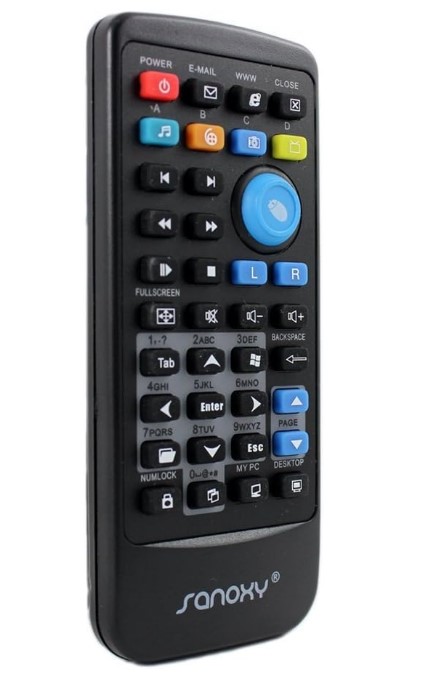
Sanoxy PC-RC is a mini remote that is more similar to a Smart TV remote. With this remote, you can control and navigate through Kodi and do all basic functionalities. The design is simple and isn’t much more complex than other remotes. The remote comes with USB support for PC. If you are looking for a simple remote, Sanoxy must be the best fit.
Connectivity: Radio Frequency
Color: Black
| What We Like | What We Don’t Like | Review |
|---|---|---|
| Lightweight and handy to use | Sanoxy isn’t suited for Smart TVs | Simple remote yet lacks major functionalities |
| No dependency on drivers |
Frequently Asked Questions
Kore is the official app to control the Kodi/XBMC media center from an Android device. The app is available on the Google Play Store, and you can download it for free.
Official Kodi Remote is the best Kodi remote app for iOS, which is natively available in the App Store.
![Best Kodi Remotes for Effortless Streaming and Navigation [2023] Best Kodi Remotes](https://smarttvremoteapp.com/wp-content/uploads/2022/11/Best-Kodi-Remotes-for-Effortless-Streaming-and-Navigation.png)