7 Best Universal Remote for Google TV
| Remotes | Key Highlights | Summary | Price |
|---|---|---|---|
| Logitech Harmony 650 | The most advanced and stylish remote control with a digital display. | More Details | Check Price on Amazon |
| SofaBaton X1 | Alexa-compatible universal remote, which can control up to 60 devices. | More Details | Check Price on Amazon |
| SofaBaton U1 | It can support more than 500,000 devices from over 6000 brands. | More Details | Check Price on Amazon |
| GE Backlit Universal Remote Control | It is a perfect universal remote you can get at an affordable price. | More Details | Check Price on Amazon |
| One For All Streamer (URC 7935) | The stylish remote with the Learning feature and backlit keys. | More Details | Check Price on Amazon |
| Logitech Harmony Smart Control | A premium universal remote with swipe and tap control. | More Details | Check Price on Amazon |
| RCA Big-Button Universal Remote Control | Budget-friendly universal remote provided with large buttons. | More Details | Check Price on Amazon |
Parameters We Looked For Choosing the Universal Remote for Google TV
Most of us prefer buying a universal remote instead of the original replacement remote. This is because the exact remote for the TV model is hard to find. This article has classified the best universal remotes by considering parameters like connectivity, supported devices, button design, and pricing. Also, we have illustrated the stand-out features of all universal remotes so you can easily purchase the ideal one for your Google TV.
Logitech Harmony 650
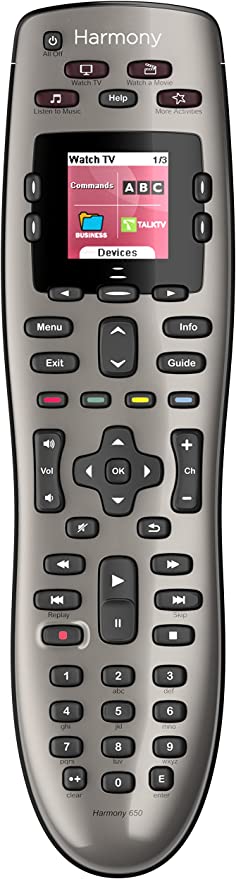
Logitech Harmony 650 can support 5000+ brands, including Google TVs. Along with TV, it can also control entertainment devices like DVD or Blu-Ray players and AV devices like soundbars, projectors, etc. To customize remote buttons, you can install and use the official Harmony remote app on your Android (Play Store) or iPhone (App Store).
Specifications
| Product Dimensions | 10.79 x 1.61 x 5.75 inches |
| Item Weight | 6.7 ounces |
| Maximum Supported Devices | 5 |
| Maximum Range | 50 feet |
| Connectivity | Infrared |
SofaBaton X1

SofaBaton X1 is the most advanced remote control that supports over 500,000 devices. With this remote, you can control all IR, Bluetooth, and WiFi devices. It has essential keys such as mute, home, play, pause, forward, rewind, etc. For remote programming or customizing remote buttons, you can install and use the SofaBaton app.
Specifications
| Product Dimensions | 1.81 x 0.71 x 7.36 inches |
| Item Weight | 1.41 pounds |
| Maximum Supported Devices | 60 |
| Maximum Range | 40 feet |
| Connectivity | Bluetooth, IR, WiFi |
SofaBaton U1

If you’re looking for a multifunctional universal remote, then SoftBaton U1 will be the best choice. This remote is compatible with over 500,000 devices from over 6,000 brands, including Google TV. This remote can control TVs, streaming players, DVD players, projectors, home theatres, etc. Moreover, you can run 10 commands in a single click using a macro button.
Specifications
| Product Dimensions | 7.7 x 1.9 x 1.2 inches |
| Item Weight | 9.9 ounces |
| Maximum Supported Devices | 15 |
| Maximum Range | 40 feet |
| Connectivity | Bluetooth, IR |
GE Backlit Universal Remote Control

Another best-selling universal remote is the GE Backlit Universal Remote Control. It controls all TVs, including Google TV, streaming players, satellite/cable boxes, etc. Moreover, it offers dedicated shortcut buttons to launch or close a device with a single click. Since you need to set up the remote with the appropriate remote code, you can use the user manual for the detailed steps.
Specifications
| Product Dimensions | 9 x 1.61 x 0.01 inches |
| Item Weight | 3.52 ounces |
| Maximum Supported Devices | 4 |
| Maximum Range | 30 feet |
| Connectivity | Infrared |
One For All Streamer (URC 7935)

One For All Streamer (URC 7935) is a multi-functional universal remote that can control streaming devices, smart TVs, and soundbars. It has backlit buttons, making it convenient to use in low light. It has four shortcut keys to launch YouTube, Netflix, Amazon Prime, and a customizable app. You can launch streaming apps on your Google TV in a single click.
Specifications
| Product Dimensions | 8.03 x 1.81 x 0.79 inches |
| Item Weight | 5.4 ounces |
| Maximum Supported Devices | 3 |
| Maximum Range | 30 feet |
| Connectivity | Infrared |
Logitech Harmony Smart Control

Logitech Harmony Smart Control is suitable for controlling entertainment devices. You can control up to 8 devices, such as TVs, home theatres, streaming players, DVD players, projectors, and more. In addition, you can customize remote keys by installing the Harmony app on your Android or iOS smartphone.
Specifications
| Product Dimensions | 10.04 x 5.43 x 3.5 inches |
| Item Weight | 1 pounds |
| Maximum Supported Devices | 8 |
| Maximum Range | 30 feet |
| Connectivity | WiFi, Bluetooth, Infrared |
RCA Big-Button Universal Remote Control
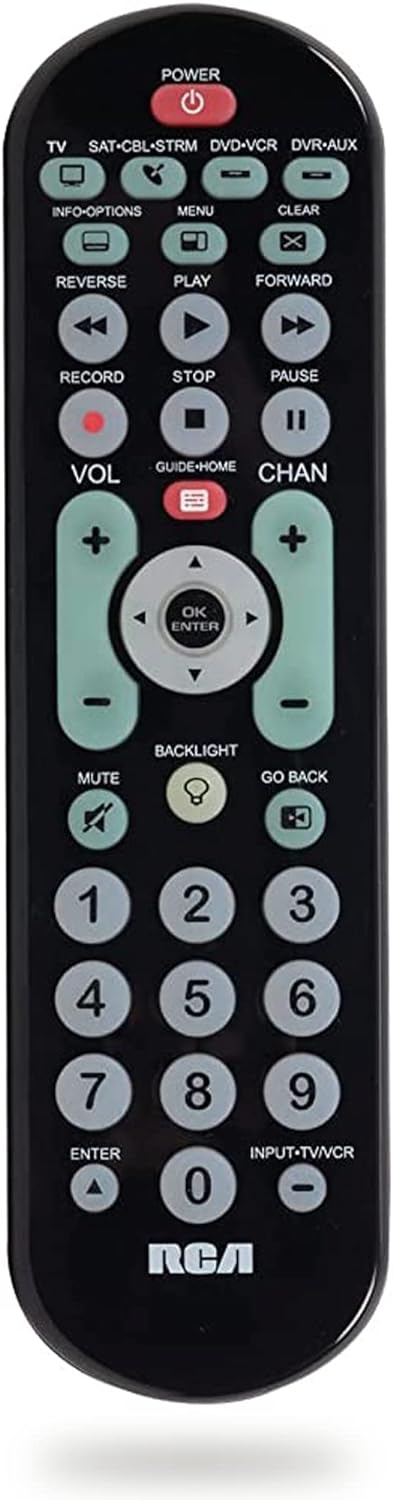
As the RCA (RCRBBO4GR) universal remote control has larger buttons, it is easy to use. This remote is compatible with TV, satellite/cable box, DVD player, VCR, and other A/V devices. You can easily program an RCA universal remote to the Google TV by manually entering the remote code or using the code search method.
Specifications
| Product Dimensions | 11 x 4.5 x 1.38 inches |
| Item Weight | 3.04 ounces |
| Maximum Supported Devices | 4 |
| Maximum Range | 10 feet |
| Connectivity | Infrared |
Editor’s Choice
The GE Backlit Universal Remote is quite impressive to others because it is available in different colors and has a backlit option. It is the right choice if you need a universal remote with all basic functions. If you want a feature-packed universal remote, SoftBaton X1 is the best one. With this remote, you can create a personalized one-touch activity to launch the streaming app on your Google TV.
FAQ
GE Backlit Universal Remote is the best choice to control Google TV without WiFi using an IR emitter.
![Best Universal Remote to Control Google TV [Reviewed 2024] Best Universal Remote for Google TV](https://smarttvremoteapp.com/wp-content/uploads/2023/04/Best-Universal-Remote-for-Google-TV-4.jpg)