You can use a universal remote as the best replacement if the Sonos remote isn’t working or lost. Since there are various universal remotes in online stores, it is difficult for you to choose the ideal remote for Sonos. For your convenience, we have compared all the universal remotes based on parameters like connectivity, device support, and affordable pricing. Furthermore, we have reviewed each universal remote from which you can buy the best one for your Sonos.
Top Universal Remotes for Sonos
The following are the best universal remotes that you can use to control Sonos devices.
Sofabaton X1

Sofabaton X1 is the best universal remote compatible with all audio and video device brands. The remote can control up to 60 devices at a time. It includes Sonos, TV, DVD, Blu-Ray, set-top boxes, gaming consoles, Apple TV, Roku, Philips Hue lights, projectors, etc. Furthermore, you can also create a custom activity to access your favorite channels, streaming services, and others. It also provides a wireless hub to control devices in closed cabinets. In addition, it has a dedicated smartphone app Sofabaton that can be used as a convenient remote. It is also the best remote for YouTube TV.
Color: Black
Maximum Supported Devices: 60
Connectivity: IR, Bluetooth, WiFi
| What We Like | What We Don’t Like | Review |
|---|---|---|
| Compatible with over 500,000 devices of all brands | Not supported for Sonos with no Bluetooth and Infrared | Limited smart home controls to Philips Hue and Sonos that should be improved |
| Create a custom activity and listen using the Sonos soundbar | An update is necessary for both the wireless Hub and the remote | Touch screen display could be better if provided |
| Easy voice control with Amazon Alexa and Google Assistant | There’s no haptic feedback | |
| Long-lasting battery life for 60 days |
Logitech Harmony Elite

Logitech Harmony Elite is a feature-packed universal remote perfect for Sonos and other smart home devices. It is integrated with Amazon Alexa, you can easily control it using voice commands. It lets you control over 15 devices at a time. In addition, you can create Activities to integrate Sonos with other devices like soundbars, sound systems, or Bluetooth speakers. Unfortunately, Logitech has discontinued this remote since April 2021. However, you can still buy refurbished remotes online.
Color: Black
Maximum Supported Devices: 15
Connectivity: Infrared, Bluetooth
| What We Like | What We Don’t Like | Review |
|---|---|---|
| LCD touchscreen display with haptic feedback | Expensive remote, and it has been discontinued | Logitech should consider launching this remote again |
| Supports Sonos, home theaters, and other smart home devices | It takes more time for the initial configuration | |
| Automatically detects Sonos speakers | ||
| Create an activity to control multiple audio devices | ||
| Dedicated Harmony companion app for convenience |
One For All Streamer

One For All Streamer remote controls TVs, soundbars, Now TV, Roku, and Apple TV. It lets you control up to 3 devices at once. The remote has four shortcut keys to stream Netflix, Hulu, Amazon Prime, and YouTube. It is easy to configure the One For All Streamer remote, which can sync functions from the original Sonos remote directly. But keep in mind it can only control infrared devices like Sonos soundbars and other smart TVs.
Color: Black
Maximum Supported Devices: 3
Connectivity: Infrared
| What We Like | What We Don’t Like | Review |
|---|---|---|
| Merits | Demerits | Suggestions |
| Compatible with streaming devices, TVs, and soundbars | Controls only 3 devices | It should control more devices |
| Backlit keys for easy control in low light | Not suitable for cable TV | If batteries are provided with the remote, it could be better |
| Easily program the remote with the simplest feature | Not supported for non-IR Sonos speakers | Need to provide options to reprogram shortcut keys to any streaming service |
| Lightweight remote with a stylish design | ||
| Available at an affordable cost |
Lutron Caséta Wireless Pico

Lutron Caséta Wireless Pico is suitable for controlling Sonos soundbars, speakers, and sound systems. But you should purchase a Lutron Caséta Smart Hub to control devices from even closed doors. The remote features playback controls like play, pause, skip tracks, adjust volume, and more. Download and use the Lutron app for free to group multiple devices simultaneously. Moreover, it can control up to 32 speakers of any Sonos Home Sound System.
Color: Black, White
Maximum Supported Devices: 1
Connectivity: Infrared
| What We Like | What We Don’t Like | Review |
|---|---|---|
| Control Sonos devices with a single click | Additional purchase of Lutron Caséta bridge is unfair | If a hub is included with the remote, it could be better |
| Set a timer to turn on/off Sonos speakers | Wall mounting will take much of your time | |
| Works with Google Assistant and Amazon Alexa for voice controls | ||
| Excellent 10-year battery life |
iPort Xpress Audio Keypad
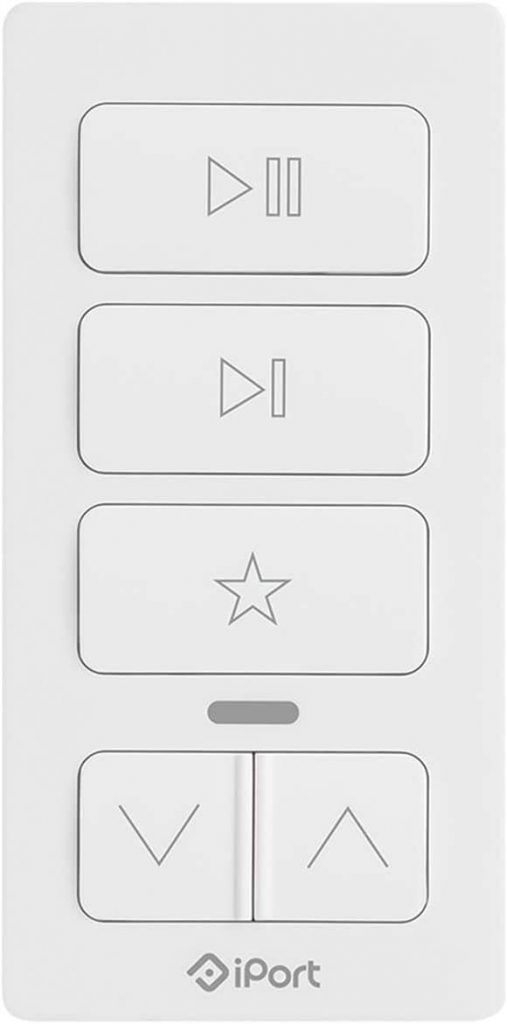
iPort Xpress Audio Keypad is used to control Sonos devices with ease. You can play music on your Sonos right away without using a smartphone. In addition, it lets you skip tracks, adjust volume, or add to favorites with a single click. You can easily set up this device using the IPORT Connect app, which is available on the App Store. For Sonos device pairing, you should connect it to the same WIFI network.
Color: White
Maximum Supported Devices: 1
Connectivity: IR
| What We Like | What We Don’t Like | Review |
|---|---|---|
| It comes with a rechargeable battery | Very expensive | It could be better if launched with low price than the previous one |
| Magnetic mounting to easily mount on metallic surfaces | No voice control feature | |
| It is available in two color variants: Black and White | The product has been discontinued | |
| Recharge the battery once, and it will last for 4-6 months |
Caavo Control Center

Caavo Contro Center Smart Remote supports TVs, DVRs, streaming players, gaming consoles, soundbars, and more. You can use this remote to control up to 4 devices at once. With media playback controls, you can play, pause, skip, or view favorites of your Sonos devices. It has a Family Care feature to monitor whether the kids watch age-restricted content.
Color: Black
Maximum Supported Devices: 1
Connectivity: WiFi
| What We Like | What We Don’t Like | Review |
|---|---|---|
| Includes an HDMI Hub to connect with any TV | Requires Control Center Service Plan to use the remote with voice commands | Need more features under this pricing |
| Compatible with voice commands using Amazon Alexa | Caavo Control Center is no longer available for purchase | |
| Can control multiple Sonos speakers at a time | ||
| Track Children’s activity with the Family Care feature |
Logitech Harmony Companion All in One

The Logitech Harmony Companion is one of the simplest remote that works well for Sonos speakers. The universal remote lets you customize the functions using the Logitech application on your smartphone. The remote is easy to hold, and fortunately, it doesn’t have a bigger width. Apart from speakers, you can even control home automation devices using this universal remote.
Colour: Black
Maximum Supported Devices: 8
Connectivity: Infrared, Bluetooth
| What We Like | What We Don’t Like | Review |
|---|---|---|
| Lets you control home automation devices without limit | Available only in one color | Could have designed the button a bit bigger |
| Quick and soft buttons |
GE Color Select Backlit Universal Remote
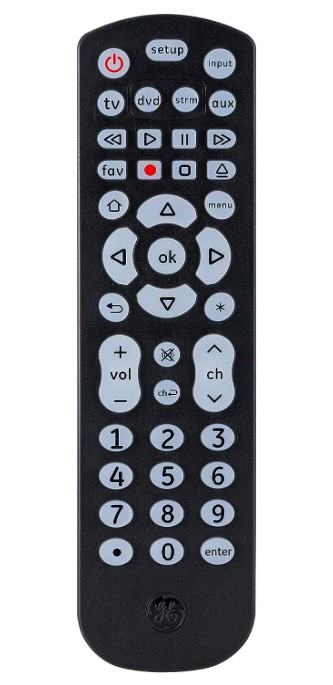
This GE Color Select Backlit Universal Remote will be the best choice to control the functions on your Sonos speakers. Apart from the speakers, it supports Smart TVs, Blu-Ray players, streaming boxes, and more. Though it looks like a classic remote, it includes all the necessary controls needed for a user. You can even program the remote without code using the Auto Code search feature.
Colour: Black
Maximum Supported Devices: 4
Connectivity: IR Blaster
| What We Like | What We Don’t Like | Review |
|---|---|---|
| Easy to handle and use | Doesn’t support working Roku and Fire Stick | Classic remote with advanced remote controls |
| Comes with backlit | Could offer remote in more colors | |
| Supports a wide range of devices |
Universal Remote MX-990

Universal Remote MX-990 is a fancy remote control that comes with an LCD screen. The remote comes with an IR blaster, and hence you can connect and set up easily with the Sonos speakers. If you are looking for an elegant remote with smart features, Universal Remote MX-990 will be the best suit.
Colour: Black
Maximum Supported Devices: 1
Connectivity: IR/RF
| What We Like | What We Don’t Like | Review |
|---|---|---|
| Has an LCD screen to view functions | The buttons are thin and small | Could have improved remote interface |
| Compatible with any device | The placement of buttons are little complicated |
RCA RCR314WZ

If you looking for a universal remote at a cheap price, you can opt for RCA RCR314WZ. The remote’s interface slightly differs from other universal remotes. In addition to using this universal remote for Sonos, you can utilize it for big-brand Smart TVs, such as Vizio, TCL, Sony, Samsung, LG, Hisense, and more.
Colour: Black
Maximum Supported Devices: 3
Connectivity: Infrared
| What We Like | What We Don’t Like | Review |
|---|---|---|
| Supports multiple programming methods | The buttons and their options are congested | Could improve the remote design for easy handling |
| Compatible with TV, DVD Player, Speaker, VCR, and more. |
FAQ
Sonos S2 is an official application to control Sonos devices from a smartphone. You can get this app free from the App Store or Google Play Store.
You can control Sonos speakers using the volume buttons on your Android or iOS smartphone. Open the Sonos app on your device first. Then go to Settings and click on App Preferences. Further, turn on Hardware Volume Control or Home Screen Volume Control by clicking on it. From now onwards, if you press the Volume buttons on the remote, it will increase/decrease the volume of your Sonos speaker.
![10 Best Universal Remote to Control Sonos Speakers [2023] Best Remote for Sonos](https://smarttvremoteapp.com/wp-content/uploads/2023/08/Best-Universal-Remote-for-Sonos.png)